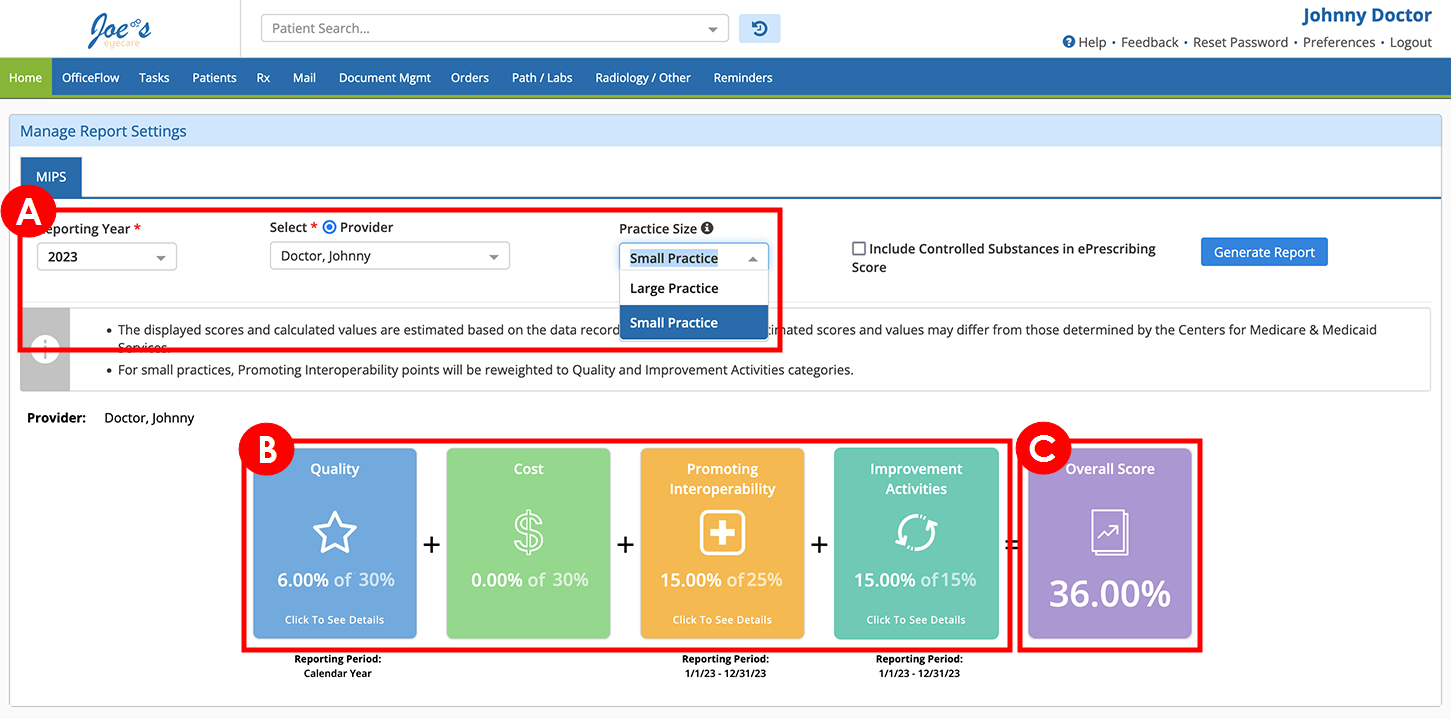Navigating the MIPS Dashboard
The MIPS dashboard gives you a quick snapshot of your MIPS performance. If you need more specific information, you can tap through each of the categories to review details and select various reporting options. If you need still more information, you can even review which exams counted toward each measure.
- Reporting Criteria. Select the performance year, provider or group, and practice size you wish to report.
CMS defines small practices as those with 15 or fewer providers.
- Categories. The category tiles show you how well you’re performing in individual MIPS categories. Tap each tile for details.
- Score. The Overall Score represents your estimated MIPS score based on the sum and weights of the individual categories.