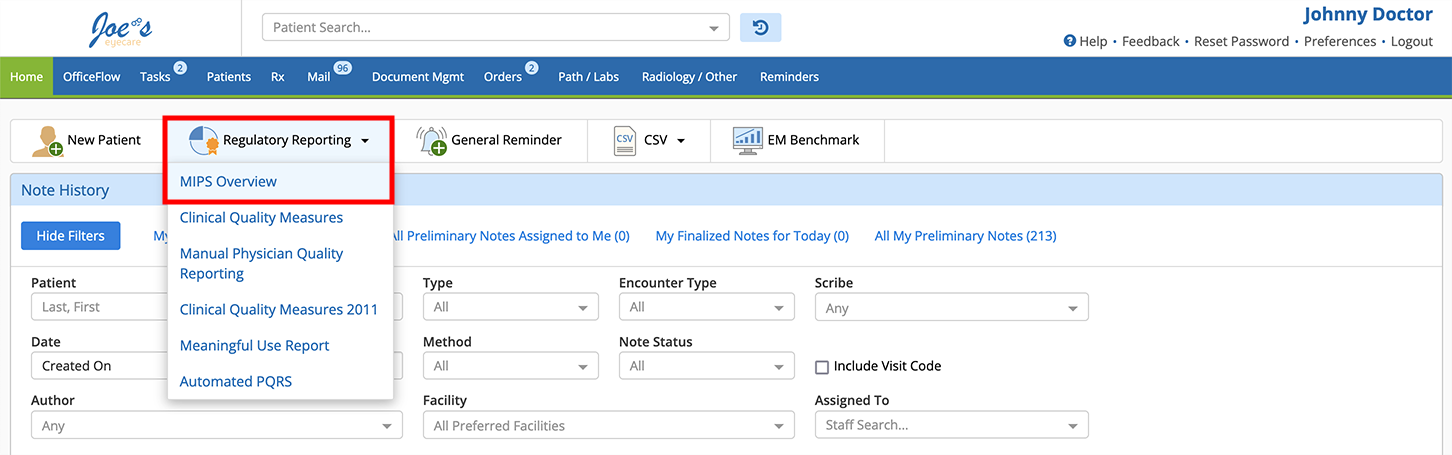Opening the MIPS Dashboard
You can access the MIPS dashboard through the iPad app and through the web.
To open the MIPS dashboard in the iPad app, navigate to the home screen, tap the Compliance action bar icon, and select MIPS.
To open the MIPS dashboard on the web, navigate to the home page, hover your cursor over the Regulatory Reporting drop-down, and click MIPS Overview.