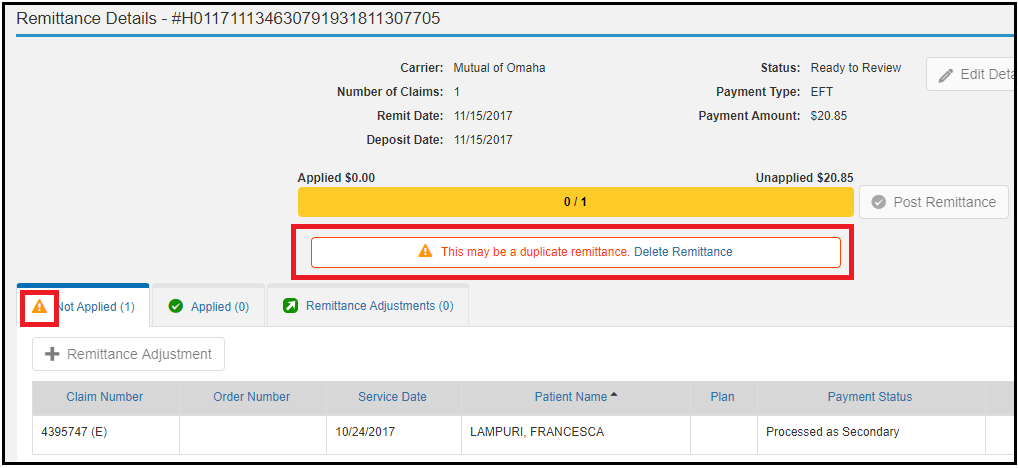Deleting Remittances
You can delete remittances that have the following statuses:
- Ready to Review
- In Review
Deleted remittances are removed from AcuityLogic and no longer appear in search results.
This section explains how to delete remittances in AcuityLogic Billing.
Topics include the following:
To delete remittances
- Search for remittances with the Ready to Review or In Review status. See Searching for Remittances.
- Select the check boxes for the remittances you want to delete.
- Click Delete.
- In the confirmation message, click Yes, Delete Remittances.
AcuityLogic deletes the remittance.
To delete remittances identified as duplicates
The ERA feature uses the company ID, remittance number, payer ID, and a remittance date within one week of another remittance to identify duplicates. When a possible duplicate is found, an alert appears next to the remittance in the Electronic Remittance Payment window. If you decide the identified remittance is a duplicate, use the following procedure to delete it.
- In the Remittance # column, click the link for the remittance identified as a duplicate.
The Remittance Details window opens.
- Review the remittance details to determine if the remittance is a duplicate.
- If the remittance is a duplicate, click the Delete Remittance link and click Yes in the confirmation message.