Pricing Multiple Pair Packages
When two patient orders that qualify as a multiple pair package have been saved, you can apply discounts and reprice the orders. Multiple pair packages are set up in AcuityLogic Admin.
To price multiple pair packages
- Open a patient profile. See Opening Patient Profiles.
- Click the Orders tab.
- Click Multiple Order Package.
The Package Orders window opens.
- Select the check box next to the orders that qualify for the discount.
- Click Look for Packages.
- Select the package in the Available Packages drop-down list and click Reprice.
The discount and package price for each order updates.
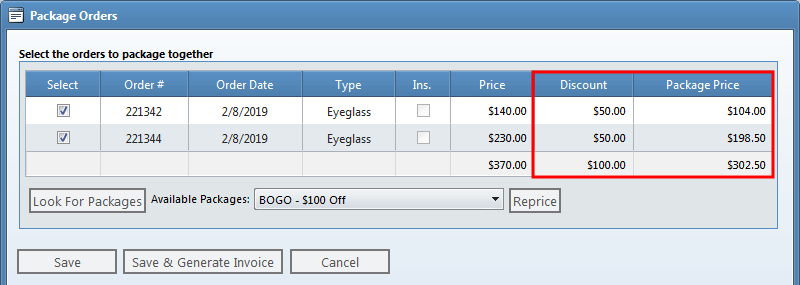
- Perform one of the following steps:
- Click Save to save the updated order pricing and return to the Orders tab. You can invoice the orders later with the updated pricing.
- Click Save & Generate Invoice to proceed to the Invoice window.