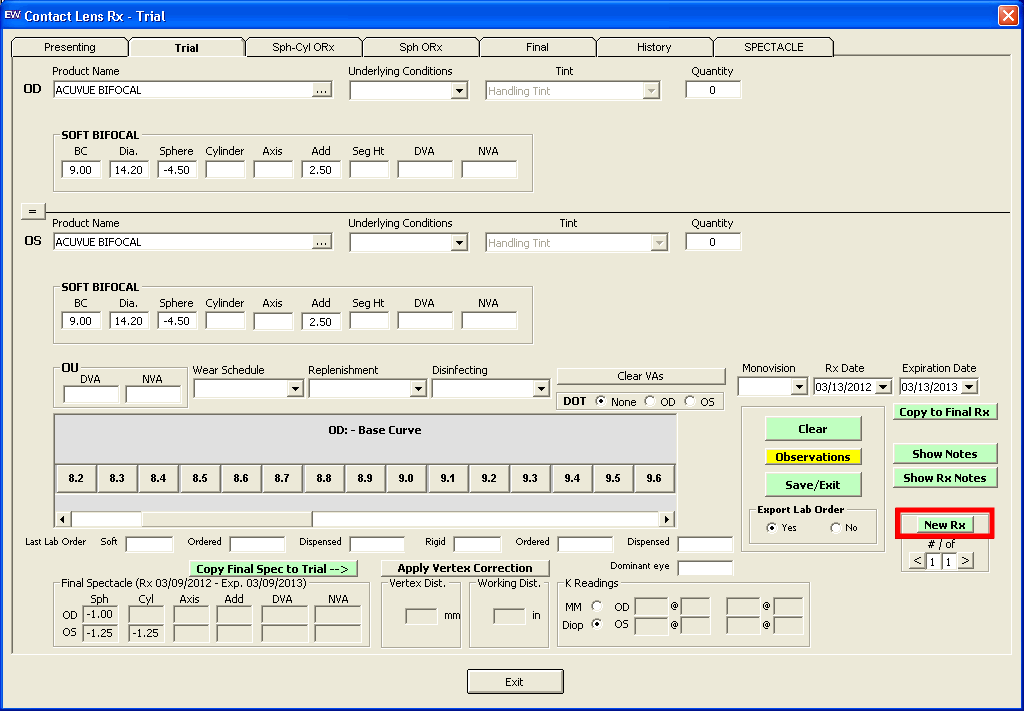Transferring Final and Trial Contact Lens Prescriptions in ExamWRITER v10.5.23 with the EWAL Patch, and Above
If you use ExamWRITER v10.5.23 with the EWAL patch (or above), all prescriptions that you update in ExamWRITER are automatically updated in AcuityLogic; you do not need to close or finalize an exam in order for the prescriptions to transfer.
To transfer final and trial contact lens prescriptions in ExamWRITER 10.5.23 with the EWAL patch
- Record a contact lens prescription in the Contact Lens Rx - Final window or in the Contact Lens Rx - Trial window in ExamWRITER.
- Select a usage from the Usage drop-down list.You can transfer any usage type from ExamWRITER to AcuityLogic if you add the same exact usage type to the Contact Lens Rx Type drop-down list in AcuityLogic.
- If you are creating the first final contact lens prescription, go to step 4; otherwise, select the Yes radio button for the Export Lab Order setting.The Export Lab Order radio buttons are grayed out and disabled for the first final contact lens prescription. The first final contact lens prescription is always automatically sent to AcuityLogic.
- Close the Contact Lens Rx window and exit out of the exam (you do not need to close or finalize the exam).
- Open the patient’s Patient Exams window in AcuityLogic POS.
- Hover your cursor over an exam to display the ExamWRITER exam number and prescription type (Final or Trial).
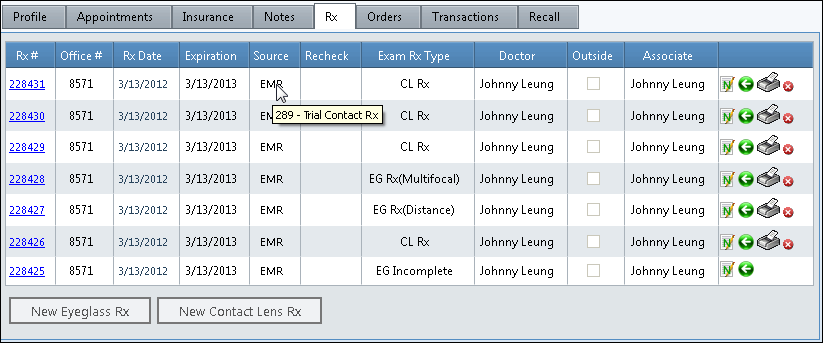
- Open the patient’s exam.
The prescription displays in AcuityLogic.
- To create and send an additional prescription, click New Rx on the ExamWRITER Contact Lens Rx window, and repeat steps 1–7. You can create and send up to nine final and nine trial contact lens prescriptions.