What's New in AcuityLogic 7.9 for Cloud Users
Release Date: June 25, 2019
Eyefinity announces the newest version of AcuityLogic. In addition to resolving known issues in previous versions of AcuityLogic, this updated version offers new features and expanded functionality.
Topics include the following:
For more information on AcuityLogic features, training, and integrations, contact your account representative, or call Eyefinity at
Admin Enhancements
Admin includes an enhancement in the following area:
Customizing Invoices
You can use the new Invoice menu in the Company Information window to customize the information that appears on patient invoices:
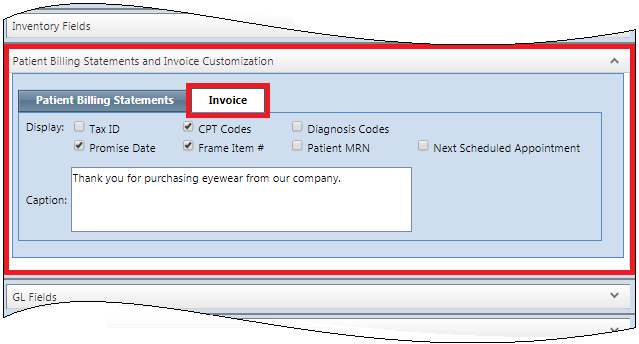
The following items are new:
- Diagnosis codes
- Next appointment
- Patient's medical record number (MRN)
- Tax ID
By default, all new options are unselected.
The following items were moved from the Company Fields section or the Attributes menu:
- CPT codes — Previously Print CPT Codes on invoice. Controls whether CPT codes appear on printed invoices.
- Frame item number — Previously Display Frame Item # on Patient Invoice. Controls whether frame item numbers appear on patient invoices.
- Promised date — Previously Print Promise Date on Invoice. Controls whether promised date on orders appears on patient invoices.
- Invoice caption — Appears on all office receipts. Can contain up to 500 characters.
Billing Enhancements
Billing includes enhancements in the following areas:
Introducing Electronic Remittance Advice
AcuityLogic now offers the Electronic Remittance Advice (ERA) feature to enable you to submit claims and receive remittances from VSP and through TriZetto (formerly Gateway EDI). Using ERA reduces the time required for processing remittances/payments from days to hours and automates the reconciliation of claims and payments.
Remittances are automatically downloaded into your system every night after business hours. They are listed in the new Electronic Remittance Payment window for your review, adjustment, and posting. If errors occur during downloading, the system displays the errors so you can correct them.
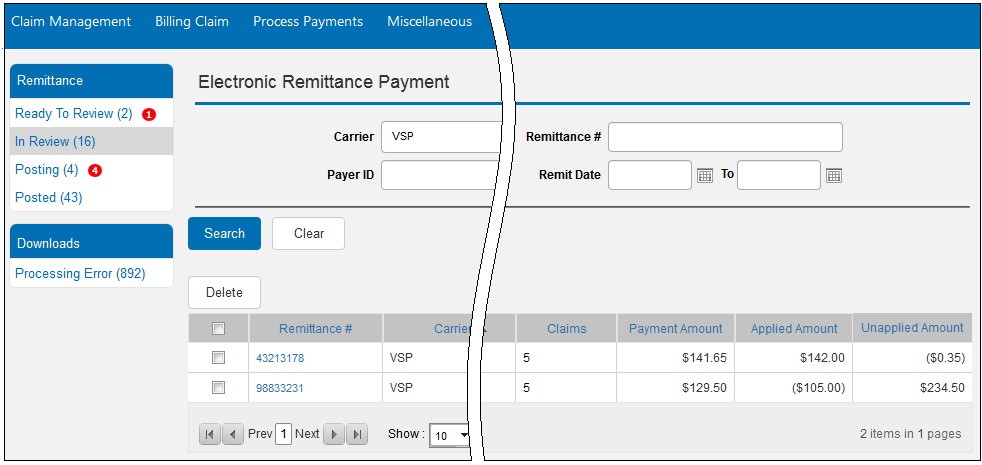
For more information on how to use ERA, see Setting Up AcuityLogic for TriZetto.
Improving Billing Terminology
In the Claim Detail window, the Billing Date field was renamed "Billed Date" to clarify that it contains the date a bill is generated for the carrier or patient, not the date the claim becomes ready to bill.
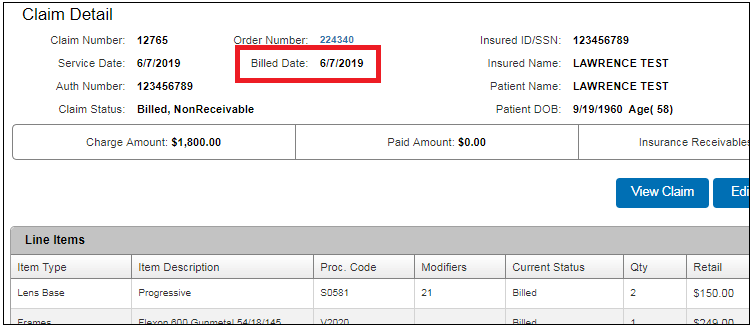
- Every time a claim is billed to the carrier or patient, its Billed Date value is updated. For example, if a claim is billed to the carrier and then resubmitted to the carrier, the Billed Date value is updated to the resubmission date.
- If a claim has not been billed, its Billed Date field remains empty when the claim is assigned one of the following statuses: On Hold, Ready to Bill, and Ready to Bill Patient.
- If a claim is billed and then its status is changed to On Hold, Ready to Bill, or Ready to Bill Patient, its Billed Date value does not change.
-
When a claim has one of the following statuses, the most recent Billed or Billed to Patient date appears in the Billed Date field:
- Billed
- Billed to Patient
- Cancelled
- Collections
- Fully Paid
- Overpaid
- Rejected
- Timed Out
- Underpaid
- Written Off
POS Enhancements
POS includes an enhancement in the following area:
Adding Freight Charges to Vendor Receipts
You can now enter freight charges in a vendor receipt when creating or editing the receipt in the Add Receipt window:
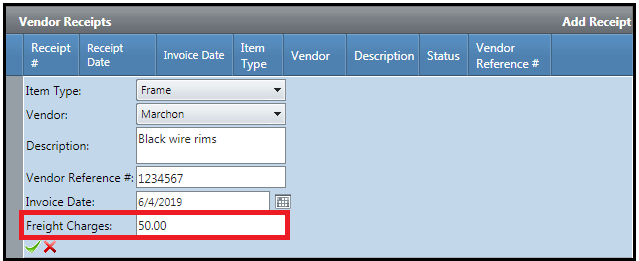
That enables you to do the following:
- Track the freight charges associated with each invoice.
- Include freight charges in the printed vendor receipt:
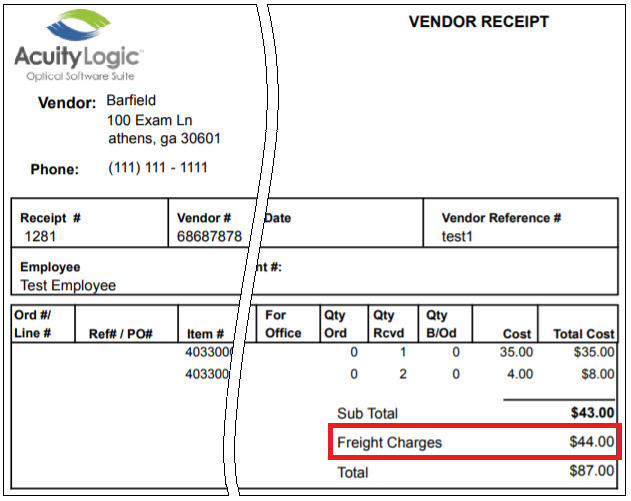
System Enhancements
The AcuityLogic system includes an enhancement in the following area:
Improving Session Time-Outs
As of AcuityLogic 7.8, a warning now appears before a session times out in Admin, BackOffice, Billing, and DC. The amount of time between the warning and the time-out is specified in the SessionWarning attribute of your system's web.config file.
By default, the warning period is one minute. If a user clicks OK in the warning or anywhere in the application window before the time-out, the session is extended. Otherwise, after the warning period elapses, the session ends and the application login screen appears.
These improvements have now been implemented in the following Billing screens:
- Edit Claim
- Process Payments > Carrier Payment > Claim Adjustments
- Process Payments > Patient Payment > Claim Adjustments
- The time-out improvements work only when your system’s web.config file contains the SessionState attribute.
- To change the duration of the warning period, contact Eyefinity Customer Care.
Fixed Issues
AcuityLogic 7.9 fixes issues in the following areas:
Billing
- When a patient's deductible is greater than the price of the service rendered, the system now automatically adds $0.01 to the line item that the deductible applies to. That changes the claim status from NonReceivable to Ready to Bill, which triggers the system to submit the claim for billing. Medicare patients need such claims to be billed to apply their out-of-pocket expenses to their remaining deductible. Previously, $0.01 was not automatically added to the deductible line item, so the claim lacked a receivable and was not billed unless the biller manually edited and sent it.
- When a CMS 1500 form is generated, the line items for services, procedures, and supplies now appear in the following order based on their codes:
- Exams (billable procedure codes 9200x, 920xx, 9920x, 992xx, S0620, and S6021)
- Procedure 92015
- Fitting fees
- All other procedures
- CPT II or PQRS
Line items with no codes are listed at the end.
Previously, the line items appeared in a random order, which caused problems with Medicare.
- A semicolon is no longer incorrectly appended to the information in box 19 when you generate an EDI file.
POS
- When you refund a customer credit from a returned order, the refund payment options now include only the original payment method and mail check. Previously, the refund options also included past payment methods that were no longer valid.
- Returning a lens-only remake no longer reduces inventory for the frame associated with the order. Previously, it reduced the frame inventory by 1.
- When an order is created in one office and remade in a different office that does not use the lab in the original order, the first tab of the original order now appears after you click Remake Order. In that tab, you can select a different eyewear consultant and lab to process the remake. Previously, when you clicked Remake Order in this situation, an error occurred.
- The customer receipts (CustomerReceiptReport.aspx) generated from the following locations no longer have discrepancies in their Patient Due totals:
- Billing Claim Detail window > Actions drop-down list > Print Receipt item
- POS Patient Orders tab > Generate Invoice button
- POS Patient Transactions tab > Print icon
Previously, some of those reports included taxes in their totals.