What's New in AcuityLogic 8.10 for Cloud Users
Eyefinity announces the newest version of AcuityLogic. In addition to resolving known issues in previous versions of AcuityLogic, this updated version offers new features and expanded functionality.
Topics include the following:
For more information on AcuityLogic features, training, and integrations, contact your account representative, or call Eyefinity at
Billing Enhancements
Billing includes enhancements in the following areas:
- Excluding Items from Total and Material Allowances
- Enhancing Performance of Searching for Claims by Patient Name
Excluding Items from Total and Material Allowances
You can now use the new Not Covered with Total/Material Allowance method to exclude selected items or item groups in insurance plans from Material Allowance and Total Allowance special option calculations.
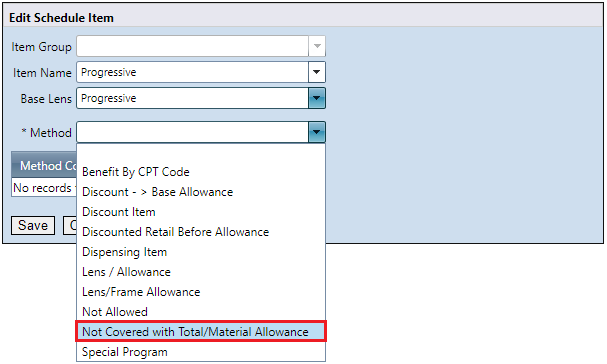
The new method can be applied to eyeglass lens and lens option item types only.
It is available for these item types:
- Coating
- Color/Coat Addon
- Edging
- Lens Base Type
- Material Addon
- Misc. Extras
- Style Addon
- Tint
It is not available for these item types:
- Accessory
- Contact Lens
- Contact Lens - Stock
- Exams
- Frames
- Misc Fees
- Plans
- Repair
- Shipping
You can add items to which the new method is applied to an order, but no part of the total or material allowance in a plan can be applied to the items. (This differs from the Not Allowed method, which prevents an item from being added to an order.)
Enhancing Performance of Searching for Claims by Patient Name
In Billing, searching for claims by patient name now takes only a few seconds. Previously, it could take up to 20 seconds.
POS Enhancements
POS includes an enhancement in the following area:
Complying with a New FTC Regulation for Contact Lenses
As of October 17, 2020, the FTC requires patients to receive and sign a copy of all contact lens prescriptions. You may also ask the patient to sign a copy for your records.
To facilitate compliance with the rule, the following statement now appears at the bottom of the AcuityLogic Patient Contact Lens Prescription Information form:
My eye care professional provided me with a copy of my contact lens prescription at the completion of my contact lens fitting.
The statement includes lines for the patient's signature and the date.
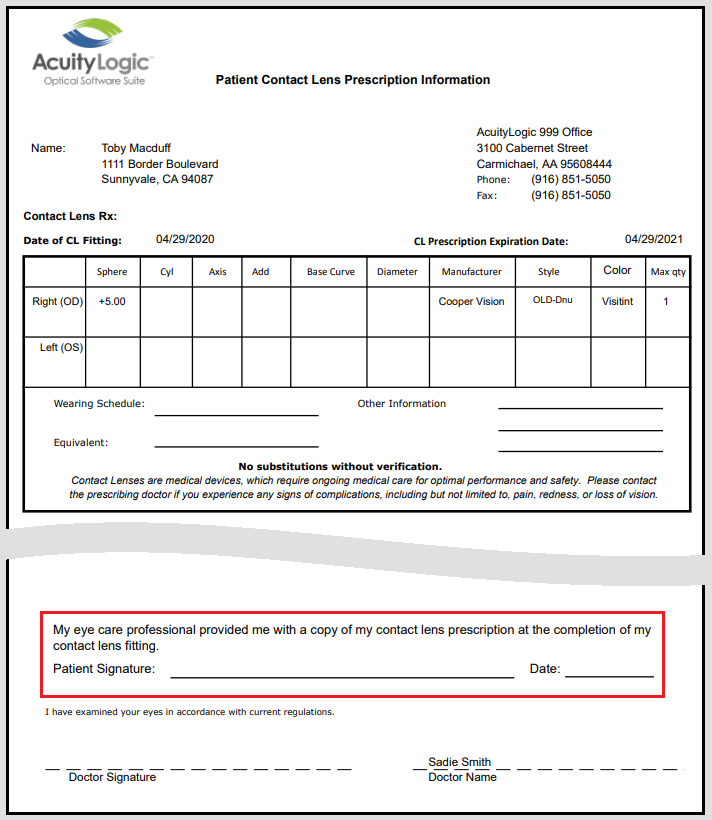
Fixed Issues
AcuityLogic 8.10 fixes issues in the following areas:
BackOffice
- (Calendar view only) Appointments now appear only once in the Scheduler for a patient even if multiple exams are invoiced. Previously, the number of times the appointment appeared in one day equaled the number of exams invoiced for the patient on that day. This issue was also fixed in POS.
- The process of creating an appointment in the Calendar view of the Scheduler is now faster.
This issue was also fixed in POS.
Billing
- You can now cancel a claim line item that does not have a procedure code and then set the claim to Ready to Bill Patient or Ready to Bill Carrier. Previously, the following message appeared when you tried to change the claim's status after canceling the line item: "The claim is missing a procedure code and its claim status has not been changed."
- To prevent patient letters from being generated multiple times for claims containing line items with negative balances, AcuityLogic now does the following:
- For claims whose total outstanding receivable is negative or zero, does not generate a patient letter
- For claims that have multiple line items, one or more with a negative or zero balance, sets the status of those line items to Billed to Patient before generating a patient letter
POS
- In the Scheduler, the Appointment Not Invoiced (red dollar sign) icon is no longer displayed after an appointment is invoiced. Previously, the icon was sometimes still displayed in the Week view next to Friday and Saturday appointments after they were invoiced.
- All patient appointments made in the Scheduler with an insurance plan attached can now be viewed in the Scheduler whether or not some or all of the Subscriber/Responsible Party information is missing from the plan in the Insurance tab of a patient's profile. Previously, if some subscriber information for the plan was missing, the appointment did not appear in the Scheduler.
- When you set Contact Lens Allowance or Contact Lens Copay to Call in a plan, the Additional Information dialog box appears after you click Calculate Benefits while pricing an order covered by the plan. The amounts you enter in the Allowance and Copay fields of that dialog box now appear in the Primary Ins. Allow/Copay columns of the pricing table, and they are used to calculate the order's price. Previously, they did not appear in the pricing table, and no allowance or copay was applied when the order was priced.
- When you try to apply a Material Allowance method whose Allowance Type and Copay Type are set to Call to an order, the Additional Information dialog box no longer appears for orders for items that do not match the materials specified in the method's Material Type field. Previously, the dialog box appeared whether or not the order was for materials specified in the method.
- When credit card payments are made on Worldpay devices, frequent time-outs and PIN pad errors no longer occur. Previously, such errors occurred on wired and wireless devices with swipe, chip, and manual transactions and a variety of card types (AmEx, FSA, HSA, MasterCard, Visa, and so on).