What's New in AcuityLogic 8.13 for Cloud Users
Eyefinity announces the newest version of AcuityLogic. In addition to resolving known issues in previous versions of AcuityLogic, this updated version offers new features and expanded functionality.
Topics include the following:
For more information on AcuityLogic features, training, and integrations, contact your account representative, or call Eyefinity at
Admin Enhancements
Admin includes an enhancement in the following area:
Setting Up Insurance Schedules to Override Base Lens Discounts
A new Override Base Lens Discount insurance schedule method is now available. The method enables you to set up insurance schedules to override the calculation for a base lens with the discount for a style addon. When a plan with this method set up is applied to an order, the discount set up for the style addon is applied to both the base lens and the style addon.
The method includes the Discount Type method component with the following options available:
- None
- Discount %
- Charge Amount
- Call For Charge Amount
- Multi Level Discount $
- Multi Level Discount %
- Multi Level Mix
- Call for Discount %
Billing Enhancements
Billing includes an enhancement in the following area:
Preventing Unnecessary Reruns of the Aged Claims Report
To prevent users from repeatedly generating the Aged Claims Report (GB106), the following message now appears after a user clicks Generate: "Report is generating. Do not reload the screen."
This message is intended to prevent users from rerunning the report multiple times when search results are not quickly returned.
POS Enhancements
POS includes an enhancement in the following area:
Enhancing Messages for VSP Benefit Estimation Requests
The following types of error messages for VSP calculations are now more user friendly:
- Authentication failures due to incorrect www.eyefinity.com credentials
- Missing or invalid product package names
- Connection timeouts
In addition to providing clearly worded, helpful information, the messages appear in a popup when users apply insurance in the POS pricing window. Previously, the error messages were not displayed in the user interface.
System Enhancements
The system was enhanced in the following areas:
Displaying Web Server Addresses More Prominently
Previously, the IP address of the web server on which your AcuityLogic modules were running was set in a tiny font and displayed only in AcuityLogic POS. Now, the font size has been increased, and the address appears on the Login window of the following modules:
- AcuityLogic Admin
- AcuityLogic BackOffice
- AcuityLogic POS
For example:
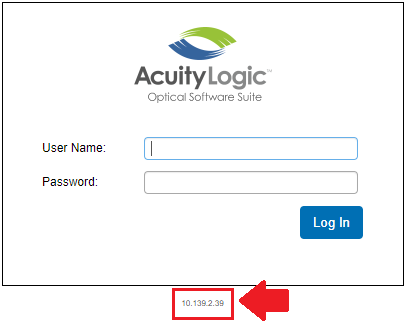
In AcuityLogic POS, the IP address also appears at the bottom of the menu bar:
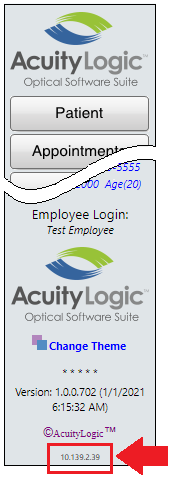
Fixed Issues
AcuityLogic 8.13 fixes issues in the following areas:
Admin
-
In the Schedule Template Setup window, the performance of the Resource Hours Setup tab and the Service Templates Setup tab was improved. Previously, those tabs were loading slowly.
BackOffice
- The Pricing Option Detail report (AC156) can now be generated successfully and no longer triggers an "Unknown Error" or "No Data Found" message.
-
In Chrome and Firefox, the Scheduler now always loads the details of new appointments as expected, the insurance drop-down lists are populated, and a message appears if an appointment's resource (doctor) is inactive. Previously, that information was sometimes missing from new appointments.
Billing
- The following insurance schedule methods now apply allowances first and discounts next when frame retail prices are calculated:
- Allow - > Discount - Contract
- Allow - > Discount - Highest
Previously, they applied the discount before the allowance, which is incorrect because these methods were designed for plans that require allowances to be applied first.
- Frame retail price is $69.95.
- Allowance amount is $40.
- Discount amount is $30.
- Method is Allow - > Discount - Contract.
- Previously, the system subtracted the $30 discount from the retail price and then applied the $40 allowance to the remaining $39.95 retail price.
- Now, the system applies the $40 allowance to the retail price, and then the $30 discount is applied to the remaining $29.95 retail price.
For example:
- In the following reports, after users change the value of the Office field, its value no longer reverts to All when users enter custom values in the other fields:
- Claim Transaction Journal (GB109)
- Billing Adjustments (GB116)
POS
- In the Notes tab of a merged patient's profile, the merge note contained multiple instances of Aquired, which is a misspelling of Acquired. All instances are now spelled correctly.
- Previously, _pm_CompanyName_pm appeared at the end of all user names in the POS Appointments module's Schedule Appointment > Appointment History window (for example, Admin_pm_Eyefinity_pm). Now, only the user name (in the previous example, "Admin") appears.
- The orders and transactions listed in the Customer Transaction Report now appear in chronological order by the date performed. (This report is printed from the Transactions tab of the patient profile.)
- After AcuityLogic sends a contact lens order to the lab, a green status icon now appears in the Type column of a successfully submitted order on the patient profile's Orders tab in POS. Previously, the status icon was either not appearing or was always red.
- The following errors were corrected in forms opened from the patient profile:
- Health History Form: In the signature section of this form, acknowledge is now spelled correctly.
- Eye Exam Form: In the #Lens rows of the External Slit Lamp Examination section of this form, all sets of the following letters are now in the correct order: OD OS OU.
-
In the Management module's Scheduling tab, the performance of the Resource Hours Setup tab and the Service Templates Setup tab was improved. Previously, those tabs were loading slowly.
-
In Chrome and Firefox, the Scheduler now always loads the details of new appointments as expected, the insurance drop-down lists are populated, and a message appears if an appointment's resource (doctor) is inactive. Previously, that information was sometimes missing from new appointments.
- For lenses-only and extras-only eyeglass orders, you can now include parentheses ( ) in frame name and frame color fields. All other special characters except the following are still not permitted: - (dash), / (slash), and $ (dollar sign). Note that parentheses were previously and still are permitted in frame names and frame colors for complete eyeglass orders.