Opening and Navigating the Claim Detail Window
This section provides an overview of the Claim Detail window in AcuityLogic Billing. The Claim Detail window displays details about a specific claim, including information about the patient, order, insurance plan, line items, and claim history. You can review and modify the claim from the Claim Detail window.
Topics include the following:
To open the claim detail window
- Search for a claim. See Searching for Claims.
- In the Claim # column, click the claim number link.
The Claim Detail window opens.
To navigate the claim detail window
- Open the Claim Detail window for a claim. See To open the claim detail window.
- To navigate the Claim Detail window, perform the following tasks:
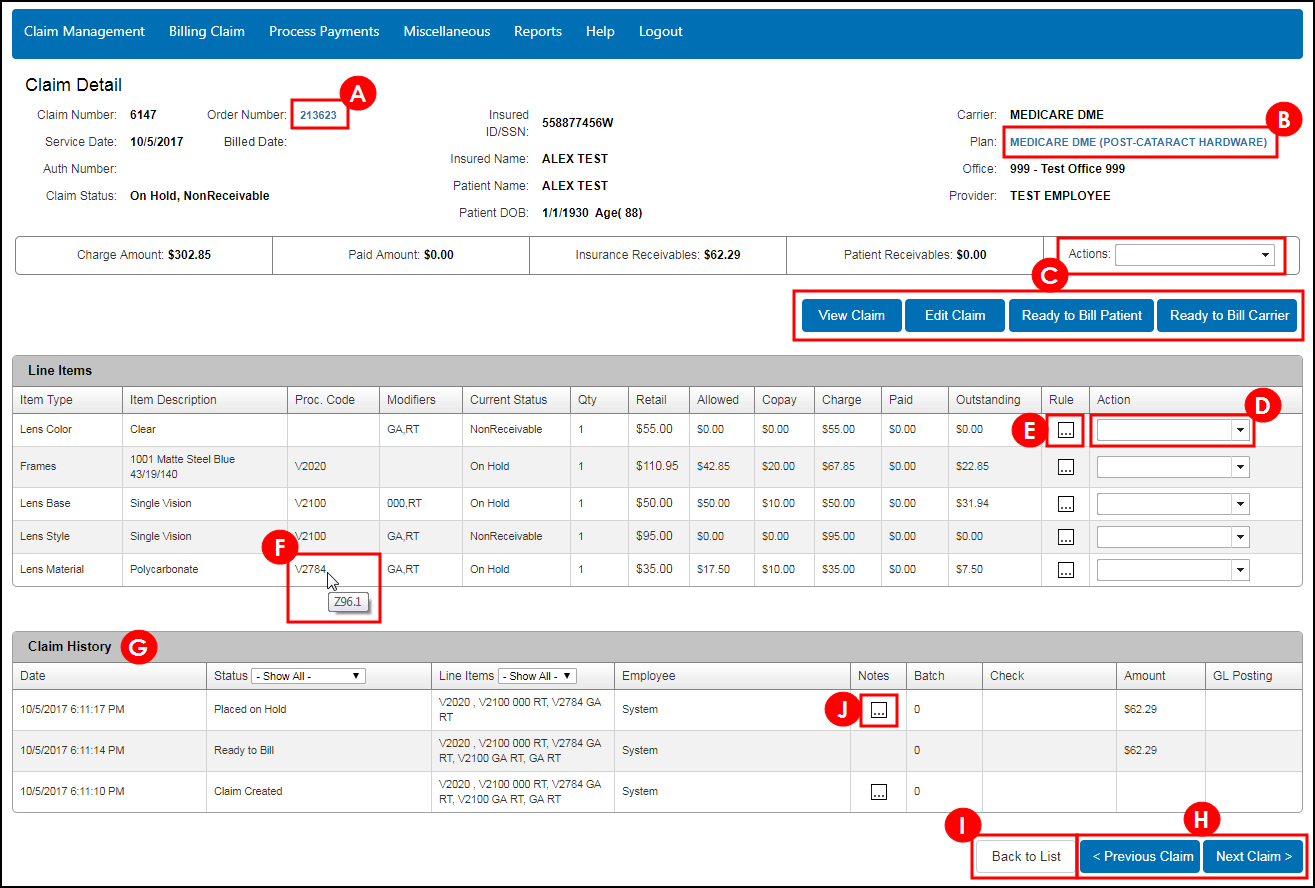
- To view order details and patient medical condition data, click the link for the order number.
- To print the order information and patient medical condition data, click Print at the bottom of the window that opens.
- CPT codes for medically unnecessary services, fees, or products can be identified as Non Billable in AcuityLogic Admin. Items with nonbillable CPT codes are not billed to insurance. Those items are listed in the Order Number window, but they are not listed as line items in the Claim Detail window.
- To view the patient’s insurance plan benefit details, click the link for the plan.
- To modify the claim, select an option from the Actions drop-down list, or click an available action above the list of line items.
- To modify a line item, select an option from the Actions drop-down list in the line item's row.
- To review the insurance billing rule used for a line item, click the Notes icon in the Rule column.
- To view the primary diagnosis code for a line item, hover over the procedure code.
- To view the claim history, review the Claim History section.
- To view the previous or the next claim, click Previous Claim or Next Claim.
- To return to the list of claims in the Search Claims window, click Back to List.
- To review claim notes, click the Notes icon in the Notes column. If an insurance payment rule was applied to a claim included in a remittance, a note is automatically generated to record the event. For information on insurance payment rule, see Setting Up Insurance Payment Rules.
- To view order details and patient medical condition data, click the link for the order number.