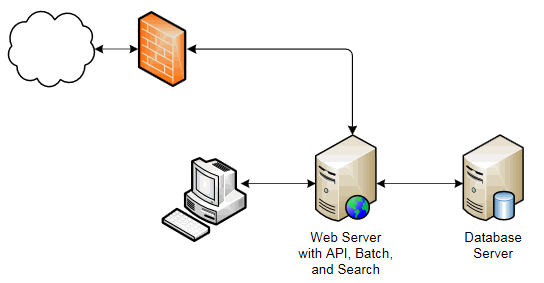Test Environment Server Requirements for AcuityLogic
This section describes the server requirements for an AcuityLogic test environment:
- API1/Batch2/Enhanced Patient Search Server/Web
- Database Server
- Network Topology for Test Environments
Use the test environment to test each AcuityLogic release before updating your production environment.
API1/Batch2/Enhanced Patient Search Server/Web
|
Processor |
Intel Xeon Family 4-core processor |
||
|
Memory |
64 GB RAM |
||
|
Storage3 |
200 GB SSD hard drive split into the following partitions: C drive: 100 GB D drive: 100 GB (required) |
||
|
Operating System |
Windows Server® 2012, Windows Server 2016, or Windows Server 2019 |
||
|
Web Server |
Microsoft IIS 8.5 or higher |
||
|
Other Applications |
Java SE Runtime Environment (Server JRE) 8u1014, Windows PowerShell 3.0 or later |
||
1 Required for using the Eyefinity APIs.
2 Required for using AcuityLogic X-Link to control your AcuityLogic integrations and data transfers.
3 The storage requirements are for a typical use case and may need to be adjusted during implementation. Eyefinity recommends a RAID configuration for physical server storage.
4 Set the JAVA_HOME environment variable to the JRE installation directory.
Database Server
|
Processor |
Intel Xeon Family 4-core processor |
||
|
Memory |
64 GB RAM |
||
|
Storage1 |
500 GB SSD hard drive |
||
|
Operating System |
Windows Server® 2012, Windows Server 2016, or Windows Server 2019 |
||
|
SQL Server |
Microsoft SQL Server 2016 or Microsoft SQL Server 2019 (Standard or Enterprise) |
||
|
Connectivity |
VPN connection with the ability to use Remote Desktop to access AcuityLogic from Eyefinity |
||
1 The storage requirements are for a typical use case and may need to be adjusted during implementation. Eyefinity recommends a RAID configuration for physical server storage.
Network Topology for Test Environments
The following figure shows a typical server network for an AcuityLogic test environment: