Using AcuityLogic BackOffice Reports for Inventory Valuation
In AcuityLogic BackOffice, you can use the following reports to review inventory value and inventory transactions for items:
Inventory Valuation Report (AC151): Shows the total inventory value by item based on the valuation method selected on the specified valuation date.
Based on the example in Understanding Inventory Valuation and Item Cost, the inventory value for the frame is reported as $135.
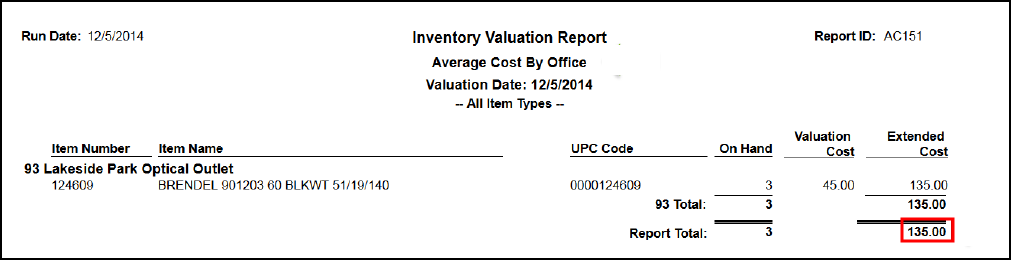
Inventory Transaction Detail Report (AC147): Shows the details and totals for all inventory transactions during a specified date range.
Based on the example in Understanding Inventory Valuation and Item Cost, the inventory transaction total for the frame is reported as $135.
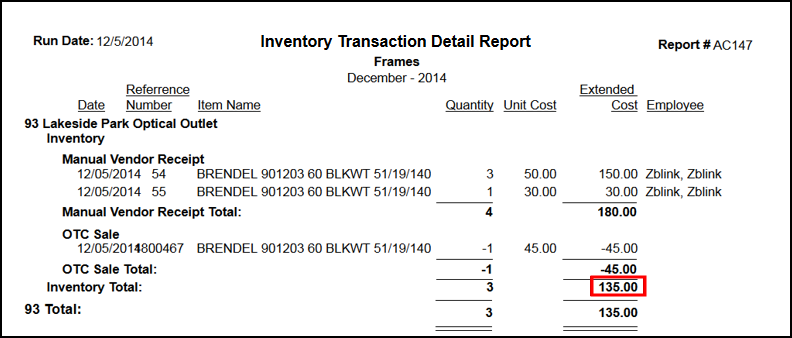
Reviewing Inventory Valuation Changes
You can use the Inventory Valuation Report to review changes in inventory value. By generating the report using two different valuation dates, you can calculate the change in inventory value over a specified time period.
For example, you can generate the report for 12/17 and 12/18 and calculate the change in inventory value as: $476.68 - $339.99 = $136.69
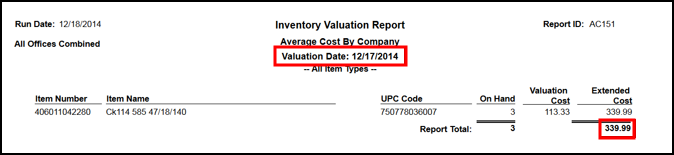
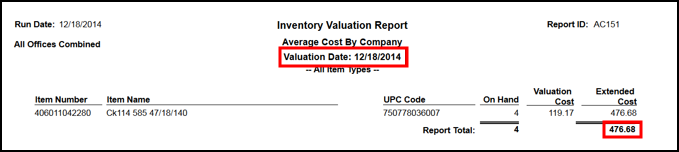
Validating with Inventory Transactions
You can use the Inventory Transaction Detail Report to summarize the value of all inventory transactions recorded for a specified date range. The report includes transactions recorded on the date entered in the Date From field. You can enter the same date in the Date From and Date To fields to show all the transactions recorded for that date. In the Inventory Quantity Types field, you can select Inventory to show only Inventory, or On Hand, transactions.
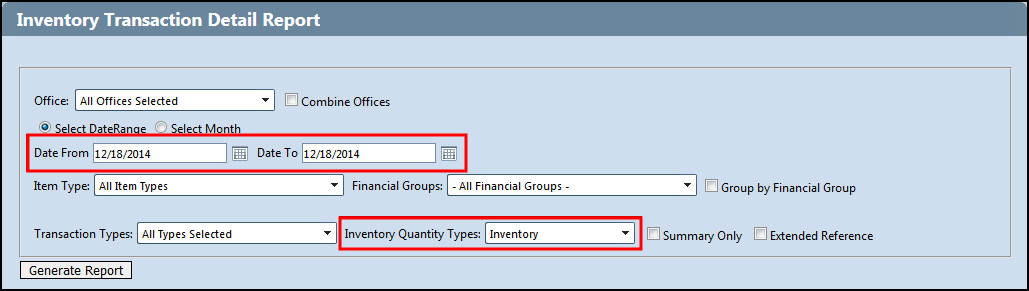
The report summarizes the value of each inventory transaction, grouped by transaction type. Note that the transaction summary matches the change in inventory value reported in the Inventory Valuation Report.
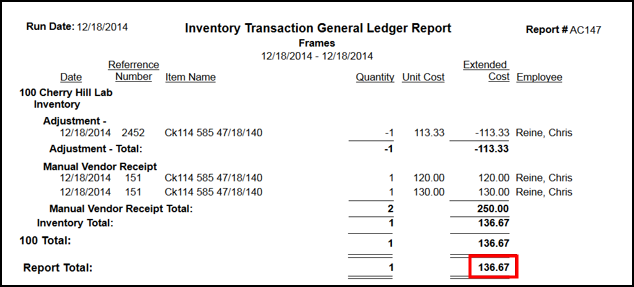
Validating by Office or by Company
When using Average Cost by Office as the inventory valuation method, you can generate the two reports to validate the change in inventory value for an individual location or for the entire company. When using Average Cost by Company, you can generate the two reports to validate the change in inventory value for the company only. You cannot generate the reports to validate changes for an individual location because the inventory transactions at one location can affect the inventory value at another location.