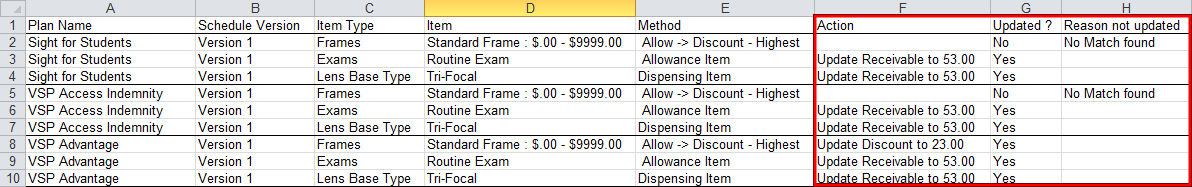Reporting Insurance Schedule Mass Update Results
You can create a list of the schedules you select for a mass update and the results of the mass update.
When you select schedules for a mass update and then apply the mass update, you receive a message informing you how many schedules were updated. The message also explains that you can export a list of the selected schedules with the update results to an Excel spreadsheet. To export the list, click OK.
Due to the storage burden of keeping records of all insurance schedule changes, your only chance to create the results list is when the mass update is completed and the export message appears.
If you cancel the export, the results cannot be exported later.
As a best practice, Eyefinity recommends that you do the following:
- Export and keep a list of the results of each mass update for reference at least until your team determines that all necessary updates are complete.
- Save each results export under a unique name for later identification (for example, PlanName-ScheduleName-Date.xls(x) (that is, changes made to a particular schedule type on a particular date).
The new Insurance Mass Update Status Excel list displays the following information:
- Schedules you selected for update and their plans
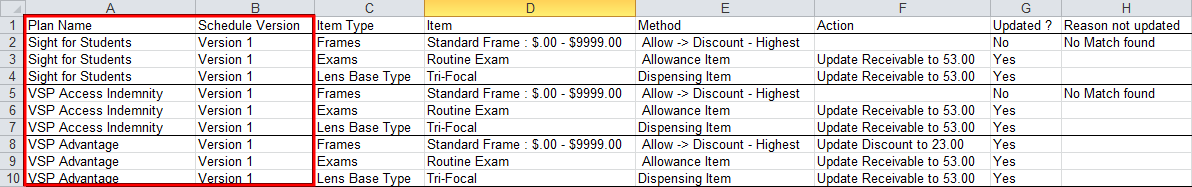
- Items, item types, and methods you changed
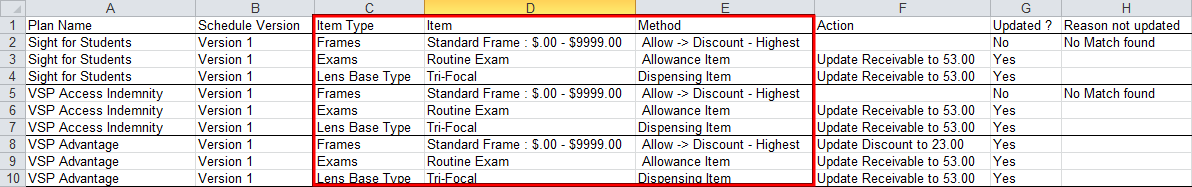
- Results of the update to each item and the reason if no update was made