Searching for Items
For multitenant environments, the following procedure can be performed only by administrators of the parent company.
To search for items
- In AcuityLogic Admin, click Product and select Other Items.
- From the Item Type drop-down list, select the item you want to search for.
- Narrow your search by using one of the following methods:
- In the Item Name field, type the first few letters of the Item Name and then select the item.To clear the Item Name field and search again, highlight the text in the field, delete it, and click outside the field.
- At the bottom left side of the window, click the page numbers or page arrows to search the items:
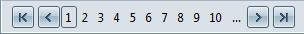
- In the Item Name field, type the first few letters of the Item Name and then select the item.