Understanding Contact Lens Stock Order Types
This section describes the types of contact lens stock orders in AcuityLogic:
The contact lens stock order type is displayed in the Stock Order Type column of the Stock Order window in AcuityLogic POS. You can search for orders by stock order type. See Searching for ABB Contact Lens Stock Orders.
Patient Order (Auto)
In AcuityLogic POS, when you create a patient contact lens order and select Contact Lens Supplier (Auto) from the Supply Source drop-down list on the Summary tab, AcuityLogic adds the order to a Patient Order (Auto) stock order.
Depending on the Ship To option you select on the Contact Lens Order tab, AcuityLogic adds the order to a Patient Order (Auto) stock order to be shipped to the patient or to an office:
- Mail to Patient: The order is added to a Patient Order (Auto) stock order for the patient for the selected shipping method.
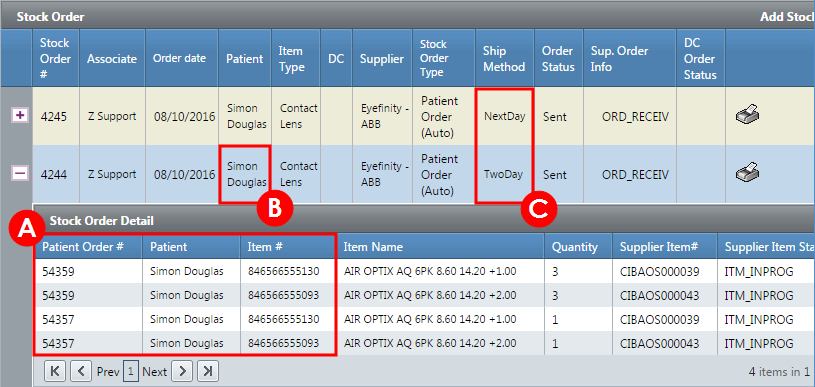
- Patient orders with the same shipping method are grouped into one stock order. If the patient has an order with a different shipping method, the order is added to a different stock order.
- The patient's name appears in the Patient column for orders being shipped to the patient.
- Patient orders are added to stock orders based on their shipping method.
- This Office or Other Office: The order is added to a Patient Order (Auto) stock order for the office for the selected shipping method.
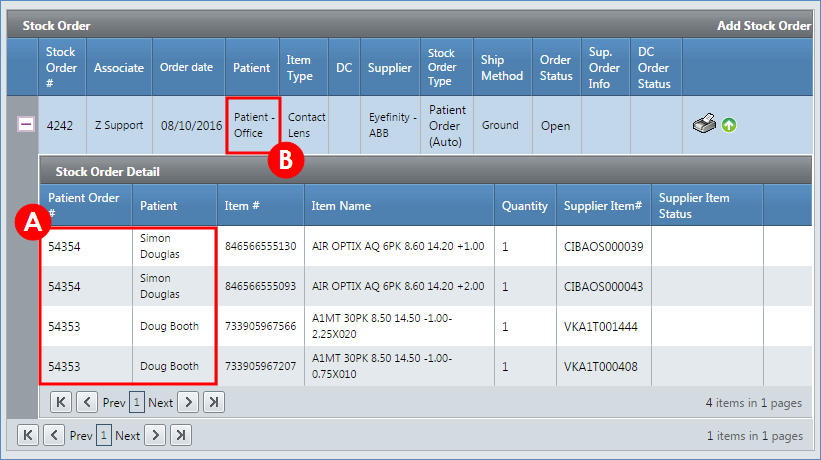
- Orders for all patients with the same shipping method are grouped into the same stock order until it is sent. If you create another patient order to send to an office and select a different shipping method, the order is added to a different Patient Order (Auto) stock order, and orders for all patients with that shipping method are grouped into the new stock order until it is sent.
- Patient - Office appears in the Patient column for orders being shipped to an office.
Replenish (Auto)
In AcuityLogic POS, when you create a patient contact lens order and select Inventory from the Supply Source drop-down list on the Summary tab, the order is added to a Replenish (Auto) stock order.
Replenish (Manual)
In AcuityLogic POS, when you create a contact lens stock order from the Stock Order window, the order is added to a Replenish (Manual) stock order.