Viewing Customer Transactions
From the Transactions tab, you can view a list of patient transactions.
To view customer transactions
- Open a patient profile. See Opening Patient Profiles.
- Click the Transactions tab.
The patient’s transactions displays.
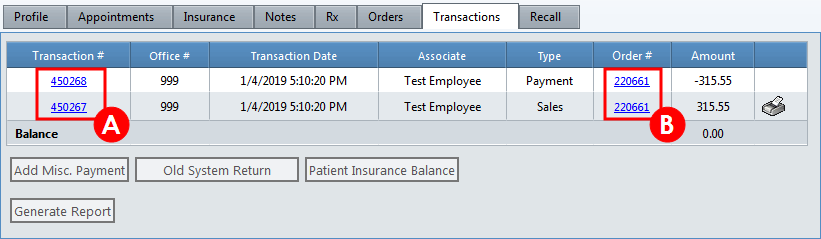
- Click the link for a transaction number to view transaction details.
- Click the link for an order number to view order details.