What's New in AcuityLogic 8.22 for On-Premises
Multitenant Users
Eyefinity announces the newest version of AcuityLogic. This version resolves known issues in previous versions and offers new features and expanded functionality.
Topics include the following:
For more information on AcuityLogic features, training, and integrations, contact your account representative, or call Eyefinity at
Admin Enhancements
Admin includes enhancements in the following areas:
Improved IOF Program User Experience
We have enhanced the experience for In Office Finishing (IOF) Program users, making changes in Admin and POS to help you select the correct lab and lens combination and to prevent claims for IOF jobs going on hold. With this enhancement, you need to either edit or create your IOF lenses and labs in Admin to select the Is VSP IOF checkbox, as shown below, and correctly map the IOF labs/lenses.
Admin changes include:
-
Eye Glass Lens - the checkbox Is VSP IOF is now available. When checked, it indicates this is an IOF lens.
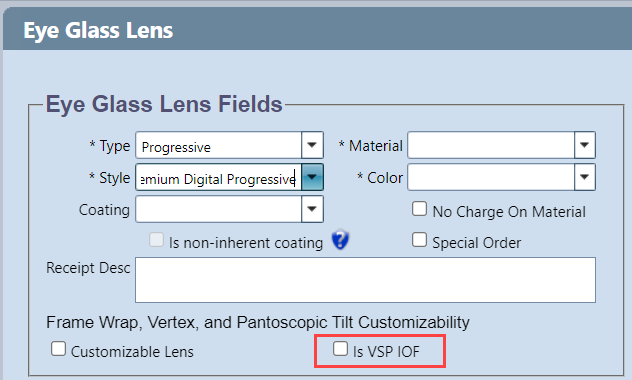
-
Lab - the checkbox Is VSP IOF Lab is now available. When checked, it indicates this is an IOF lab.
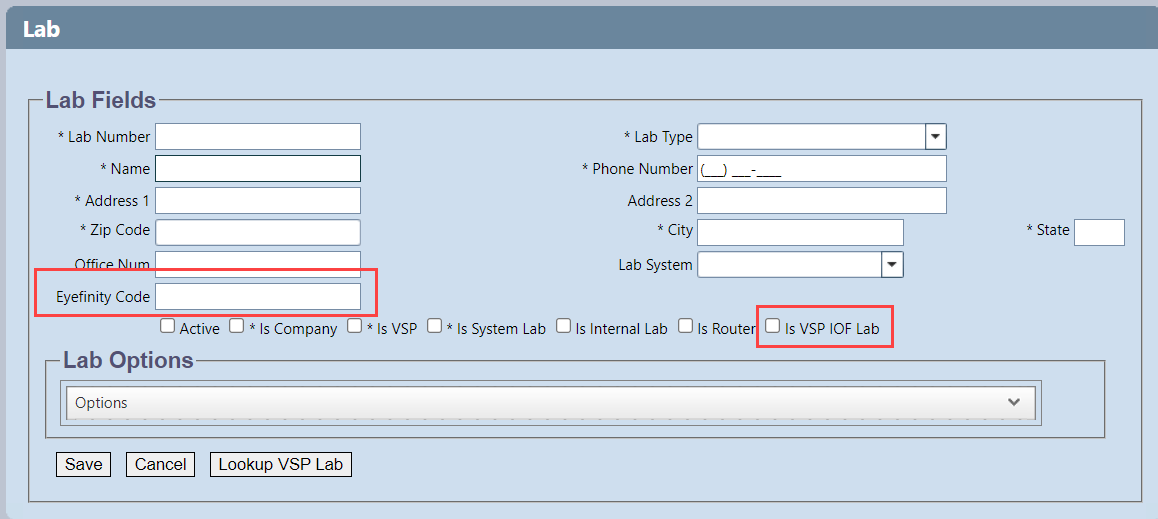
Additional changes are described at Improved IOF Experience in POS.
For IOF Program ordering, you need to:
-
Create or edit your existing IOF eyeglass lenses, check the Is VSP IOF box, and map with the correct IOF lens mapping.
-
Create or edit your existing IOF labs, check the Is VSP IOF Lab box, and map with the correct IOF lab mapping.
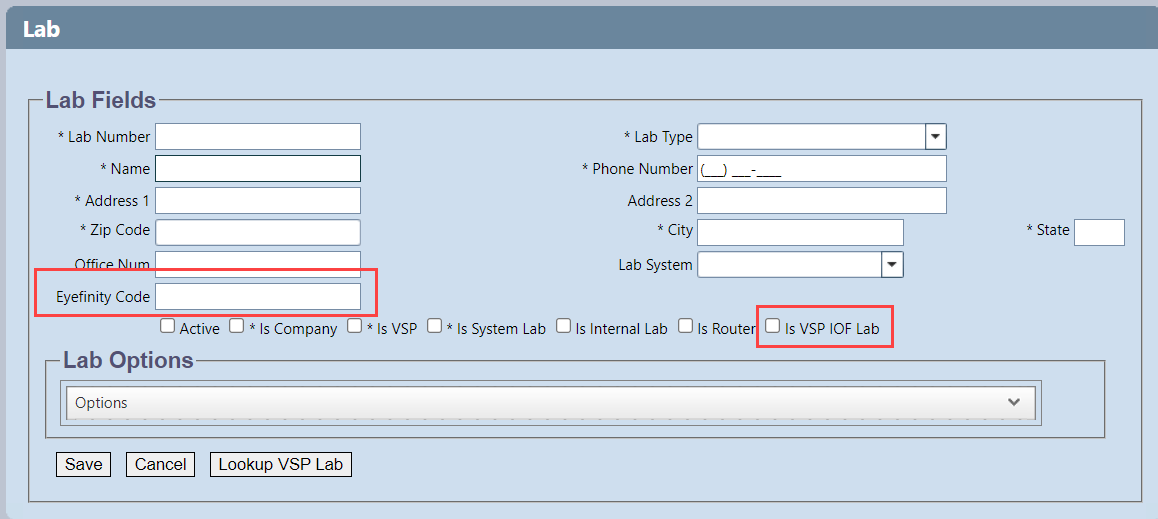
Eyefinity recommends naming the lens/lab to easily identify it as IOF but this is not required.
Custom Patient Signature Message on Prescription Form
You now have the ability to select and enter a custom message to print on the patient prescription form. This message replaces the standard Contact Lens Rx Patient signature.
In Admin > Company Setup >Company Information > Rx and Order Screen Settings, select Custom from the Contact Lens RX Patient signature drop-down and then enter your custom message in the text box. You can enter up to 500 characters.
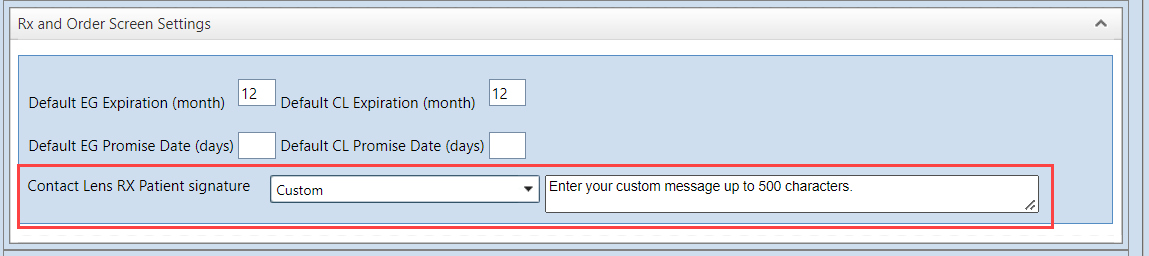
When you print the patient prescription form, the custom message appears in place of the standard message above the signature line.
Ability to Select Calculation Source for VSP Insurance Plans
For VSP insurance plans, you can now select the Calculation Source. If you select Electronic, the system uses the new VSP estimator for the pricing calculation (based on your settings). If you select Fee Schedule, the system uses the fee schedule to calculate the price in POS.
POS Enhancements
POS includes enhancements in the following areas:
Improved IOF Experience in POS
-
If an IOF lab is selected on the Eyeglass Order tab, the system filters the drop-downs (Style, Material, Color and Coating but not Type) on the Lenses tab to only IOF lenses.
-
If a non-IOF lab is selected, the system filters the available lens options to only non-IOF lenses.
-
When submitting or editing the order, the system validates the lab and prompts you to select another lab if the lens/lab IOF status don't match. You can then select from the drop-down list of labs or, if you are certain you have selected the correct lens/lab, override the validation.
Ability to Override Lab Validation
-
When creating an eyeglass order, the system validates whether the lab is a VSP Lab. If the validation fails, you receive the following message:
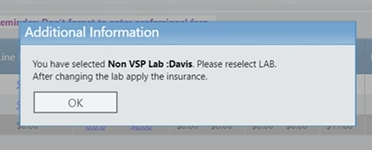
After you click OK, you now have three options:
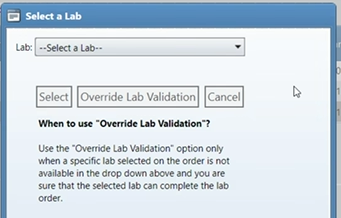
-
Select a lab from the drop-down and click Select. You return to the pricing screen and can reapply the insurance.
-
Click Override Lab Validation. This returns you to the pricing screen and you can continue processing. Note: You need to override the existing amounts and enter the appropriate amounts; the system cannot calculate the amounts because it identifies the lab as non-VSP.
-
Click Cancel.
-
Fixed Issues
AcuityLogic 8.22 fixes issues in the following areas:
Admin
-
When entering business rules for commissions, if you select All from the EgOrderType drop-down, the system now saves the selection.
-
When using replenish rules, if duplicate UPCs exist, the system replenishes based on the status of each item; previously, the system looked at the status of only the first item.
-
You can now copy insurance schedules from one office to another; previously the system would error and not perform the copy.
Billing
-
In Billing, when you print a receipt for an order with both a claim and a return (patient credit), the receipt matches the POS invoice. Previously, the receipt balance showed as doubled, while the Invoice in POS showed a zero balance.
-
When searching by a doctor’s name, the system searches on the entire name; previously the search was on first name only.
-
When submitting a claim through the new VSP interface for a lens marked as a balance lens, the claim is submitted successfully with null values for the balance lens. Previously, the system returned a lab validation error.
DC
-
Stock orders placed in one company cannot be selected and shipped from another company.
POS
-
When using Check for VSP Insurance, if you enter a VSP Member ID, the system returns only the plans for the target patient; prior to this release, plans for other patients with the same VSP Member ID were shown.
-
When an insurance schedule Method = Allowance Item and the Calculation is set to Enter, if an order has two different contact lenses, the allowance applies to the first line and then, if an allowance amount remains, to the second line. Additionally, if there are two different contact lenses on an order, the Copay applies to the first line and then the second based on the fee schedule.
-
For Spectera Insurance, when the fee schedule Allowance Type is Call, the Allowance amount is no longer reduced by the Covered Fitting Fee amount.
-
When your Admin settings require a note for refunds, you are required to enter a note for all refunds, credits, and order cancellations.
-
When making a patient insurance balance payment, the system now prevents over-payments.
-
Improvements to the performance of the Generate Detailed Report (PR101 report) reduced the run time before the report displays.
-
When pulling eligibility for a member with the same first and last name as their child, the system returns the member authorization and patient record report. For example: If the member is Jacob Marley with birth date 02/22/1967 and his son is Jacob Marley with the birth date 06/05/1996, the system pulls eligibility for Jacob Marley, 02/22/1967.
-
When you upgrade, you can perform a patient merge.
-
For offices using the new VSP interface, you can now view the Patient Record Report PDF. Prior to this release, viewing the report would intermittently cause a system error.
-
When you define Min and Max parameters for an eyeglass lens and leave a parameter field blank, the system no longer prompts you to define a value.
AcuityLogic 8.22.2
Released: May 31, 2022
The AcuityLogic 8.22.2 release fixes the following issues:
-
The Minor Consent form includes your company name.
-
HCFA forms are created and stored on the server with a date/timestamp to ensure the files are unique and do not get overwritten.
-
When you assign an employee to additional offices, the employee's EMR Integration Type selection stays the same for the offices to which the employee is already assigned. Previously, the EMR Integration Type setting (for offices to which the employee is already assigned) reverted to not integrated.
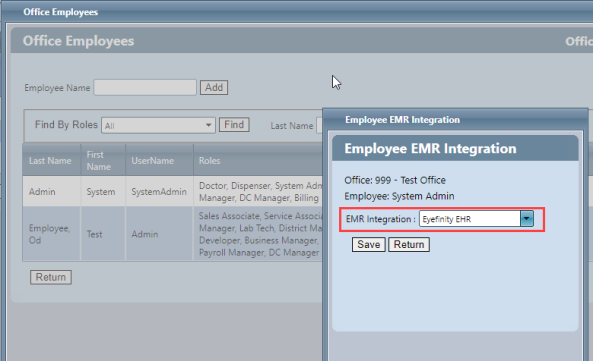
-
When using In-House Lab on an order and the VSP Calculation window fails, you can override and manually enter the amounts.
-
We enhanced integration with the new VSP interface to reduce errors when you use Check for VSP Insurance. If an error does occur, see Errors and Warnings in the New VSP Interface for more information.
-
When submitting VSP eyeglass orders with "Other" tints or Mirror Coatings, the description is sent; preventing errors due to missing tint color/mirror coating descriptions.