Bookmarking Reports
Bookmarking a report saves the filters you've selected so that you can quickly return to that report and see the exact information you're looking for at any time. Bookmarking is not the same as saving a report. Bookmarked reports will continue to update every time new data is transmitted to Analytics.
To bookmark a report
-
Click the bookmark icon to open the bookmark library.
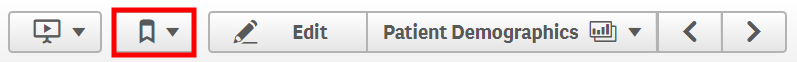
-
Select Create new bookmark.
The bookmark is created, and you're shown the bookmark properties. You can edit the title and description of the bookmark from here or delete it by clicking the trash can icon.
To edit or delete a bookmark
- Click the bookmark icon to open the bookmark library.
- Hover your cursor over a bookmark and click the information icon that appears on the far right.
- Click the pencil icon to edit the bookmark.
- Click the trash can icon to delete the bookmark.