Activating a Patient's Portal
The patient's portal must be activated before the patient can log into the portal and view the their record. Patient portal access is managed using the Encompass web application.
Practice administrators can set Encompass to automatically activate patient portals when visits or nonvisit orders are created.
When a patient portal is enabled, Encompass assigns a username to the patient and sends the username and login instructions to the email address listed in the patient's record. When the patient logs in for the first time, they confirm their identity by entering their date of birth and last name, and then they create a password.
Ensure the patient's email address and date of birth are correct prior to creating a visit or manually enabling the portal.
Some patients may share a single email address. Each patient will receive their own username and login instructions in separate invitations sent to that shared email address.
If the patient does not have an email address, practice staff can set an initial password and provide login instructions to the patient.
If a patient is under the care of a representative such as a parent or caretaker, you can activate the Patient Representative Portal to enable access for the patient's representative.
This page covers how
- Log in to the Encompass web application as an administrator.
- Locate the Manage Patient Portal Features section and click the Auto Enable Patient Portal button.
-
Select the Yes radio button.
A banner appears stating that the change was successful.
When staff create a visit or nonvisit order for a patient, Encompass will automatically enable the patient's portal account and send an email invitation to the patient.
Enabling patient portals automatically saves your staff time; however, it makes it especially important that staff verify the patient's email address and date of birth at the time of scheduling. For example, if a patient recently turned 18, it may be time to change the email address from the parent's to the patient's own email.
- Log in to the Encompass EHR web application.
- Navigate to the patient's chart.
-
Locate the Patient Portal entry in the header and click Inactive.
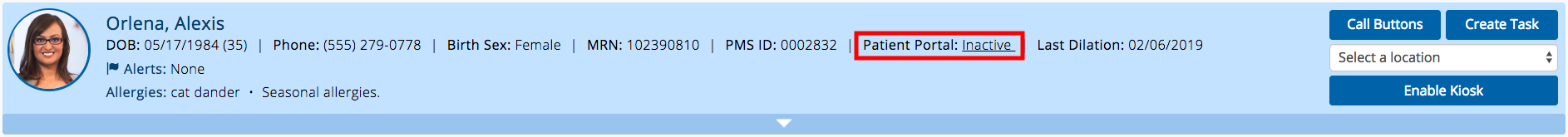
A confirmation window appears, explaining that login instructions will be sent to the patient's email address as shown. The patient will log in to their portal using the username specified in this window.
- Enter or confirm the Email.
-
Enter or confirm the Username. By default the patient's email address is used as the user name.
Once set, the patient's username cannot be changed.
-
Click Enable and Send.
The portal is activated, and login instructions are sent to the patient's email.
The patient has 72 hours to log in to their portal for the first time using the instructions provided in their email. If the patient does not log in to their portal within 72 hours, they can use the "forgot password" link on the login page to gain access to their portal.
- Log in to the Encompass web application.
- Navigate to the patient's chart.
- Click Edit Patient Data on the action bar.
- Click the Portal Settings tab on the left side of the screen.
- Select the check bubble for Yes under Patient Portal Enabled.
- Enter a Username for the patient.
- Click Change Patient Password.
- Enter a Password for the patient.
- Enter the same password under Confirm Password.
-
Click Save.
The patient's portal is activated, and they can log in using the Username and Password you just created for them. If you left Reset Password Upon Next Login defaulted to Yes, they will be prompted to change their password when they log in for the first time.
Because you activated the portal manually, the patient won't receive login instructions at their email. Remember to provide the patient with their Username and Password before they leave for the day.
- Log in to the Encompass web application.
- Navigate to the patient's chart.
- Click Edit Patient Data on the action bar.
- Click the Patient Representative Portal tab on the left side of the screen.
- Select the check bubble for Yes under Representative Account Enabled.
- Enter the Last Name and First Name of the representative.
- Enter a Username for the representative.
- Click Change Representative Password.
- Enter a Password for the representative.
- Enter the same password under Confirm Password.
-
Click Save.
The patient's representative portal is activated, and the representative can log in using the Username and Password you just created for them.
To qualify for MIPS
 Merit-based Incentive Payment System. A program that incentivizes healthcare providers to improve the quality of care they deliver to Medicare patients., you'll still need to enable the patient's portal if you haven't done so
already.
Merit-based Incentive Payment System. A program that incentivizes healthcare providers to improve the quality of care they deliver to Medicare patients., you'll still need to enable the patient's portal if you haven't done so
already.