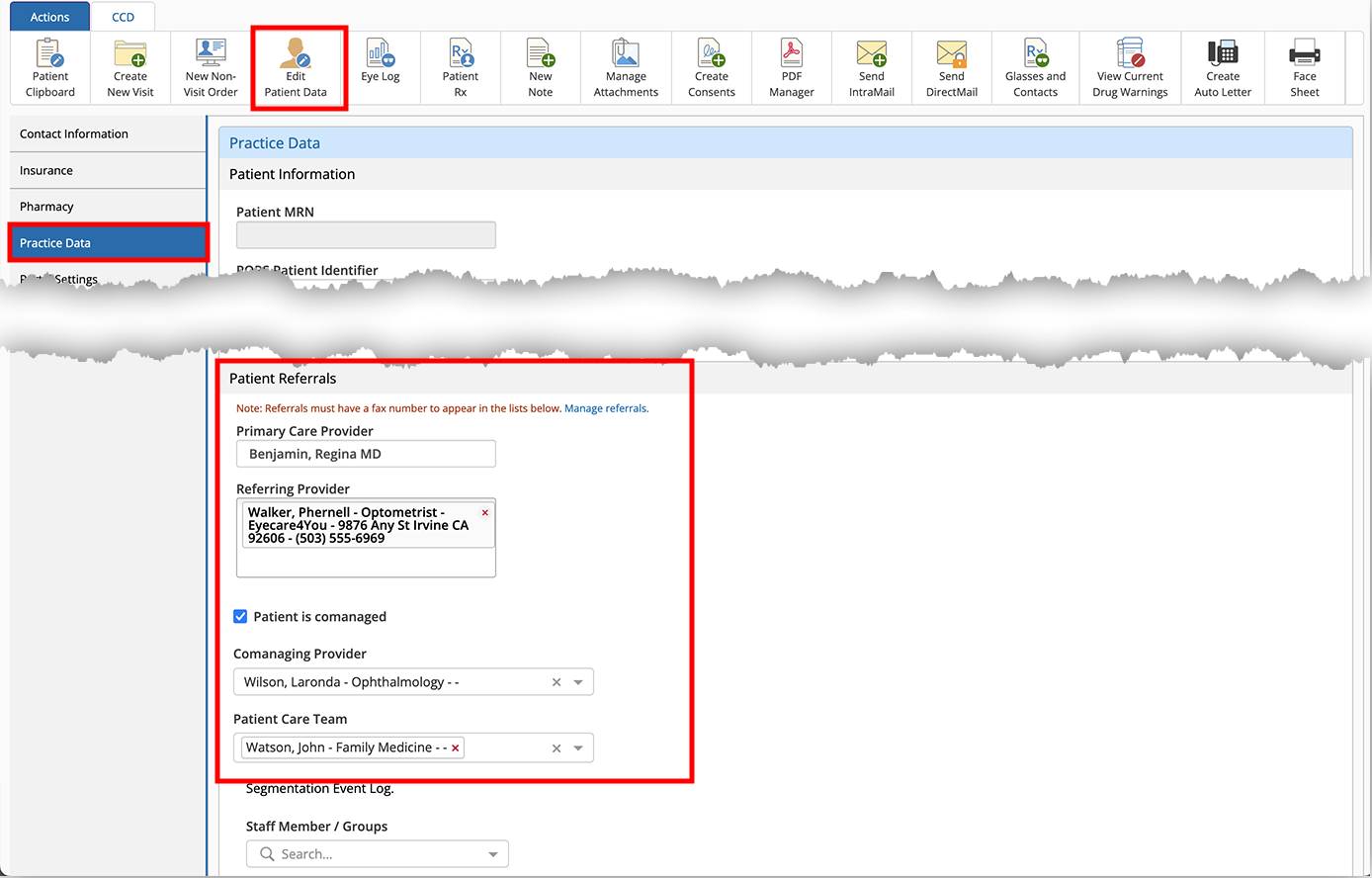Editing the Patient’s Care Team
You can document the names of external doctors who provide care to the patient, including a primary care, physician, comanaging provider, and other care team members. You'll only be able to document physicians who are already on your list of referral contacts. To add a referral contact, click Manage referrals. For more information, see Managing Referral Contacts.
A green bubble with the letter "C" next to the patient's name in the patient header indicates the patient is comanaged. The care team names and contact information appear in the patient header.
To document the care team