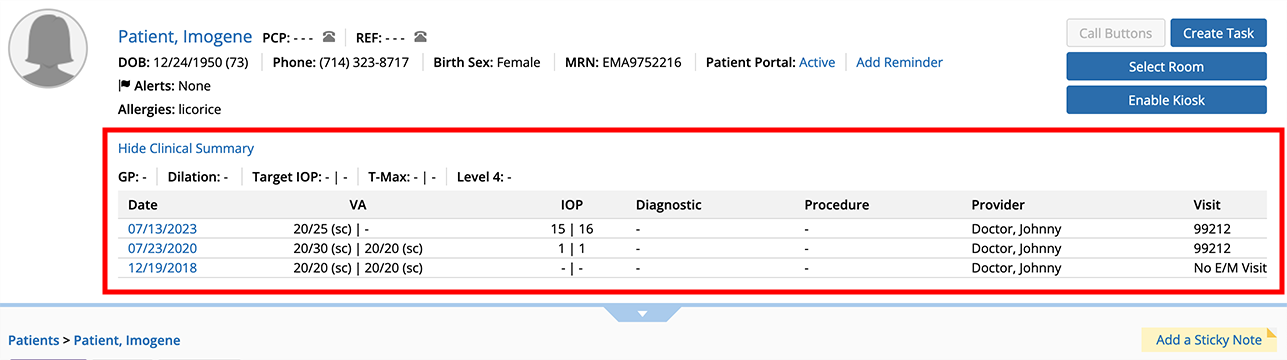Setting the Default Clinical Summary View on the Web
You can set the default behavior of the clinical summary within the patient header on the web.
By default, the clinical summary is collapsed or hidden when the patient chart opens. Here's how to change the default view f the clinical summary:
- Log into the Encompass web application.
- Click Preferences in the upper-right corner of the page.
- Scroll down the page until you see Clinical Summary.
- Select how you want the clinical summary to appear when you open a patient's chart.
Option Result Hide The clinical summary is collapsed by default. You can click View Clinical Summary to expand it at any time. Show The clinical summary is expanded by default. You can click Hide Clinical Summary to collapse it at any time. - Click Save.