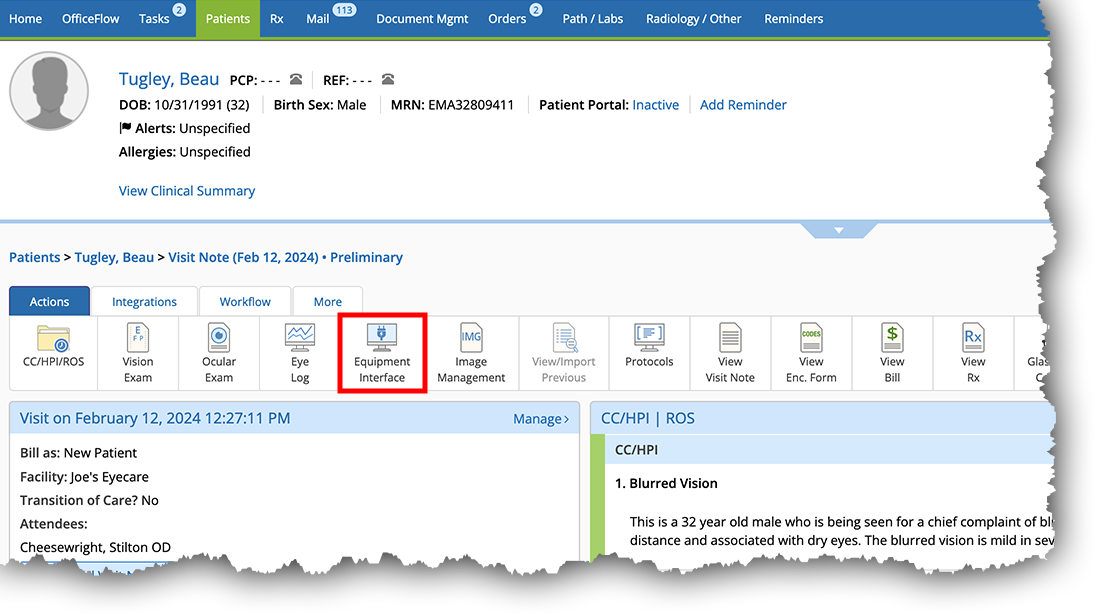Connecting to Equipment for Web-Based App Users
To import equipment data into the Encompass web application on a desktop or laptop computer, the computer must be connected directly to the equipment, or the computer must be able to access the network location where the equipment data is saved. The computer must also have the Eyefinity Equipment Interface installed. For more information, go to Installing the Equipment Interface.
Here's how to launch the equipment interface from Encompass in your web browser: