Opening the OfficeMate Integration Manager
The OfficeMate Integration Manager is enabled when you activate Encompass in your practice.
- Open OfficeMate Administration.
- Click the Bridge Status toolbar icon.
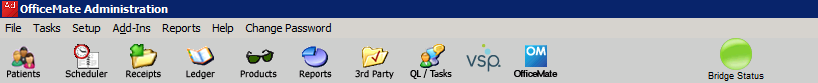
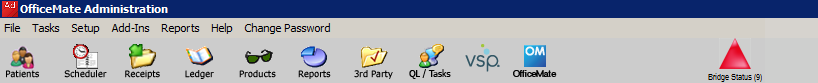
The Bridge Status icon changes to reflect whether the interface is currently working. The green circle indicates that the integration is currently running; a red triangle indicates that the interface is temporarily unavailable.