What's New in Encompass 5.13
Eyefinity announces the newest version of Encompass! In addition to resolving known issues in previous versions, this updated version improves upon its robust attributes and offers useful new features and expanded functionality. For additional information on Encompass features, training, and integration with practice management systems, visit www.eyefinity.com or call 800.942.5353.
For more detailed information on how to use the new features in Encompass 5.13, watch the recorded training tutorials. Log into eyefinity.com, click the eLearn tab, and click Encompass.
This section includes:
Enhancements for Both iPad and Web
Both the Encompass iPad app and web application include enhancements in the following areas:
Copy Forward
-
You can now choose which sections you'd like to copy forward from a past exam.
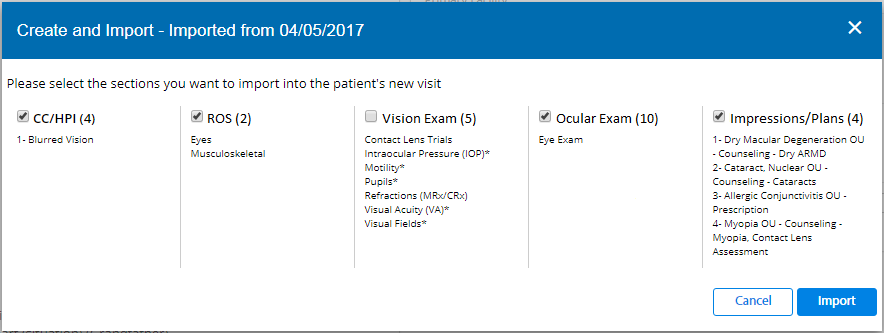
Medications
- You can now view the drug schedule on all controlled substance prescriptions.
Ocular Exam Room
-
You can now use Advanced Mode, a "keyboard-friendly" way to document the eye exam within the Ocular Exam Room. Instead of scrolling through a list of findings and descriptions, type and search based on the terms you're looking for. This is a great tool for scribes or doctors who prefer to type.
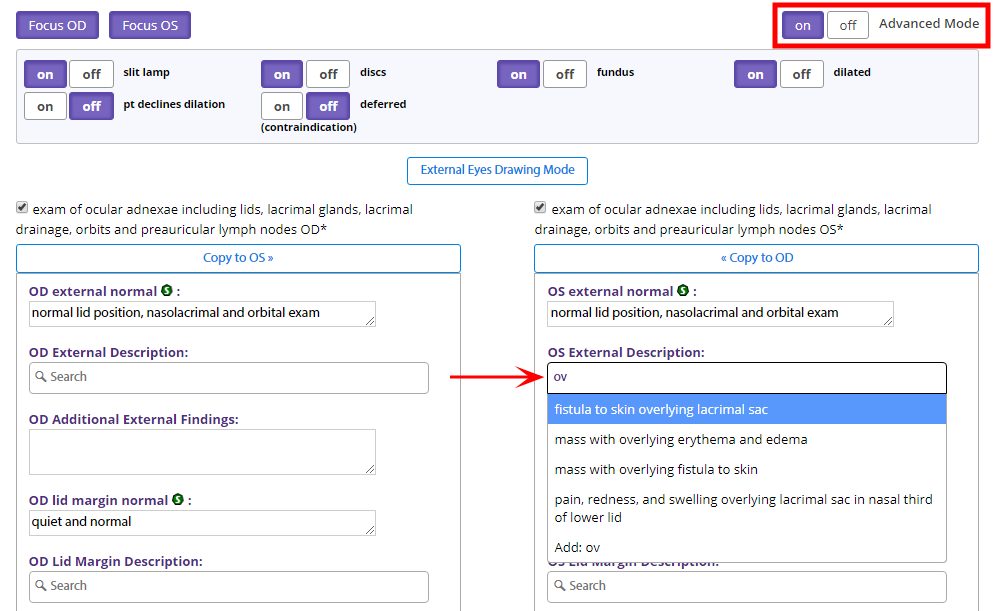
Refractions
- Validation has been improved for spherical lenses by making it impossible to save an axis when D.S. is documented.
Vision Exam
- Default values have been adjusted to make documenting the cross-cylinder test require less scrolling.
Web-Only Enhancements
Encompass web application includes enhancements in the following areas:
Administration
- You now have greater control over Time Based Access Rules, enabling you to restrict staff access to Encompass based on time of day for each day of the week.
Attachments
- You can now drag files from your desktop and drop them into Encompass when using Manage Attachments.
- You can now filter patient attachments by visits "On", "Before", or "After" a specific date.
Autoletters
- The following tags are now available when creating autoletters:
- @VisitExamDetailed. Include a detailed record of the visit.
- @FollowUpPlan. Include details documented within the Follow Up plan.
- Updated the layout of the Manage Auto Letters section to make it easier to navigate.
- Fax filters are now sticky under Manage Auto Letters.
- A "Visit Notes" column has been added to the Faxes Pending Approval page, enabling you to view the status of any associated visit notes.
Home Screen
- You can now filter notes by Scribe.
- You can now filter notes that have been "Amended" under Note Status.
Navigation
-
The tabs across the top of the screen now include drop-down navigation. Hover your cursor over a tab to reveal a drop-down menu you can use to navigate quickly to a specific section.
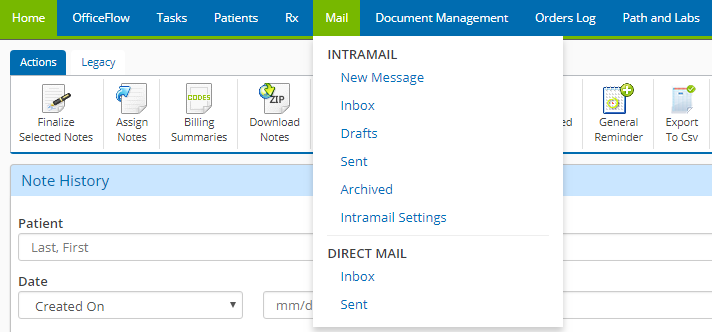
- The Results Log tab has been renamed to "Path and Labs".
Tasks
- When you close a task, you're now returned to the same tab you were working on.
-
For tasks related to a specific patient, the patient's phone number now appears in the task header.

Visit Overview
-
You can now view information from Additional Visit Notes while you're on the Visit Overview screen.
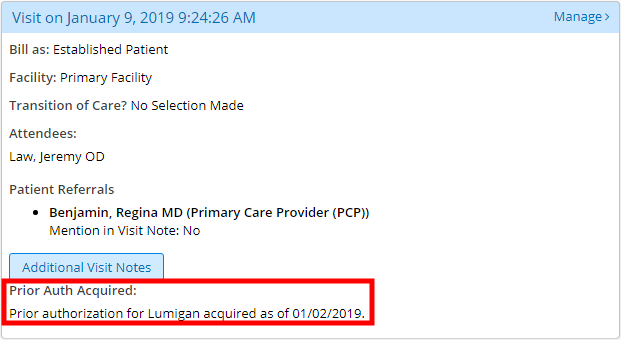
iPad-Only Enhancements
Encompass EHR iPad application includes enhancements in the following areas:
Ocular Exam Room
- Validation for the Referral Correspondence plan has been improved by now requiring you to select an autoletter template.
Patient Clipboard
- The Medication History section of the clipboard has been updated to always include the route of a medication when adding medications with an unspecified dispensable.
Refractions
-
Sphere powers of 0.00 render as plano, and cylinder powers of 0.00 render as D.S.. This change affects how prescriptions appear across Encompass, including in the Visit Note.
This enhancement was already released for the Encompass web application as of version 5.12.
MIPS Enhancements
Encompass includes the following MIPS enhancements:
- Added 2018 as an option to the "Reporting Year" drop-down list within the Meaningful Use Report.
- Updated MIPS submission to allow users in a reporting group with multiple TINs to be able to submit Promoting Interoperatbility and Improvement Activity measures.
The above MIPS enhancements were released at the beginning of 2019.
Fixed Issues
Encompass EHR fixes issues in the following areas:
Glasses & Contacts
- Fixed an issue causing some contact lens prescriptions to save without generating a product code, preventing them from transferring to the practice management side of the platform.
- You can now create a final contact lens Rx for one eye.
- Usage now displays correctly on the drop-down list within Glasses & Contacts on the iPad.
- Fixed an issue where Encompass EHR would navigate automatically to the next screen after editing an Rx.
Logging In
- Fixed an issue on the web application where the login screen would render incorrectly after a 500 error occurred.
Ocular Exam Room
- Findings imported using Copy Forward can now be edited on the iPad.
Vision Exam
- Hiding the Motility or Binocular sections now also hides the Add Cover Ortho button.
- Normal results for Hirschberg and Krimsky tests now appear on the visit note.
- Binocular pupillary distance now saves correctly in the Auto Refraction and Refraction tabs.