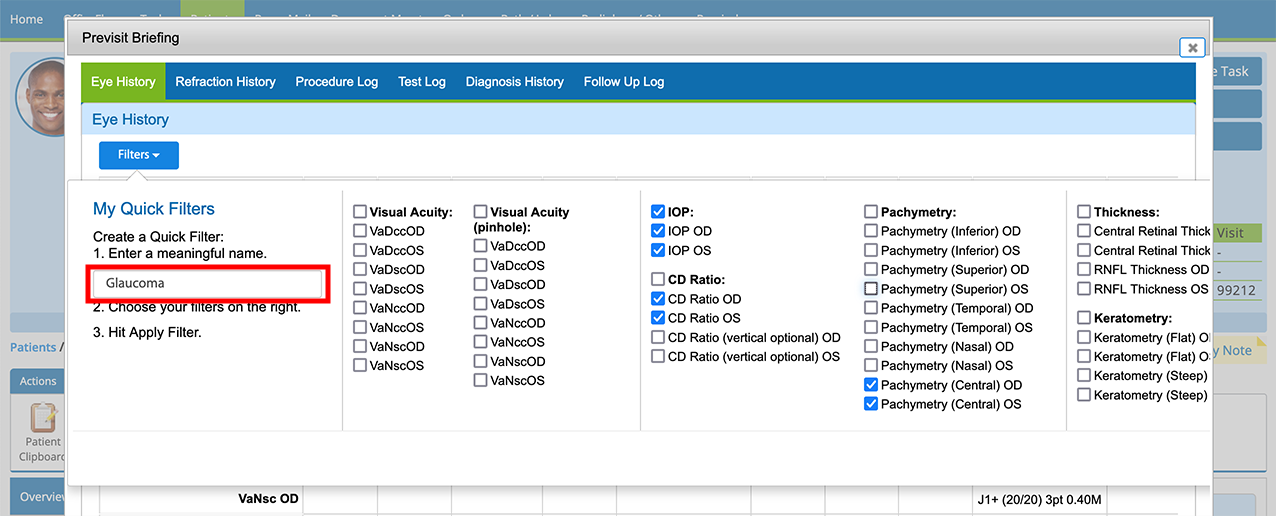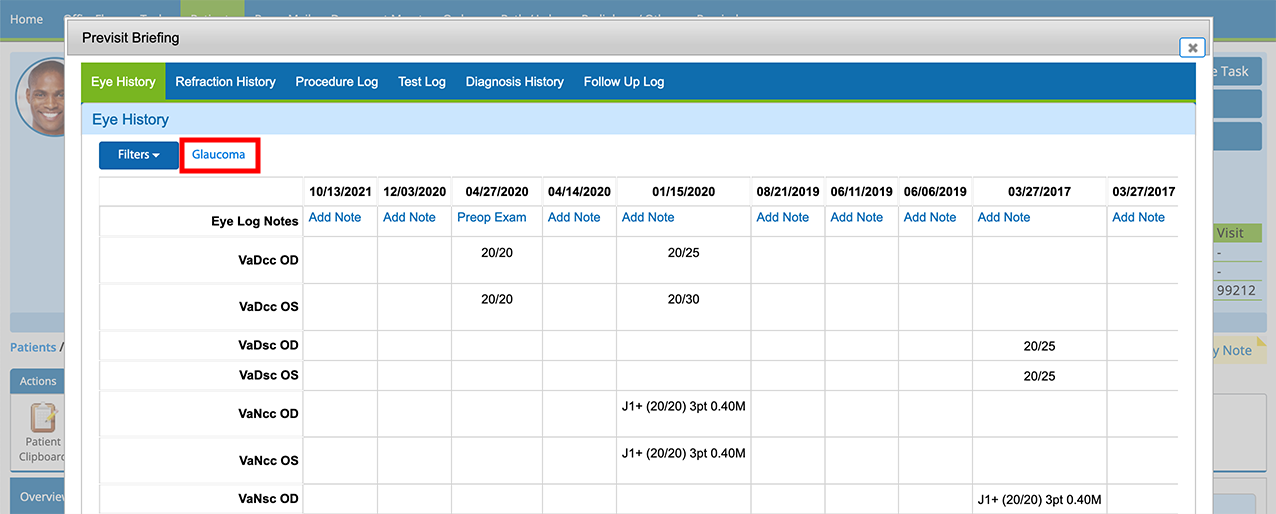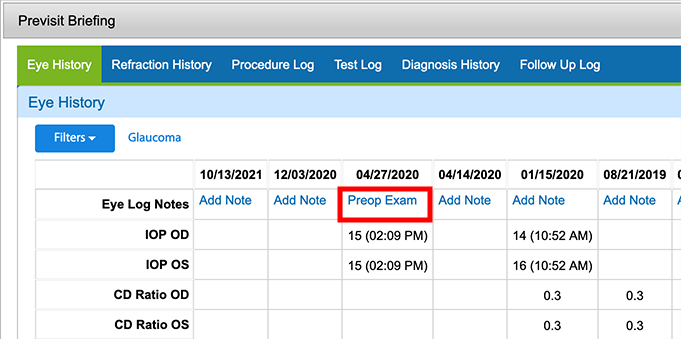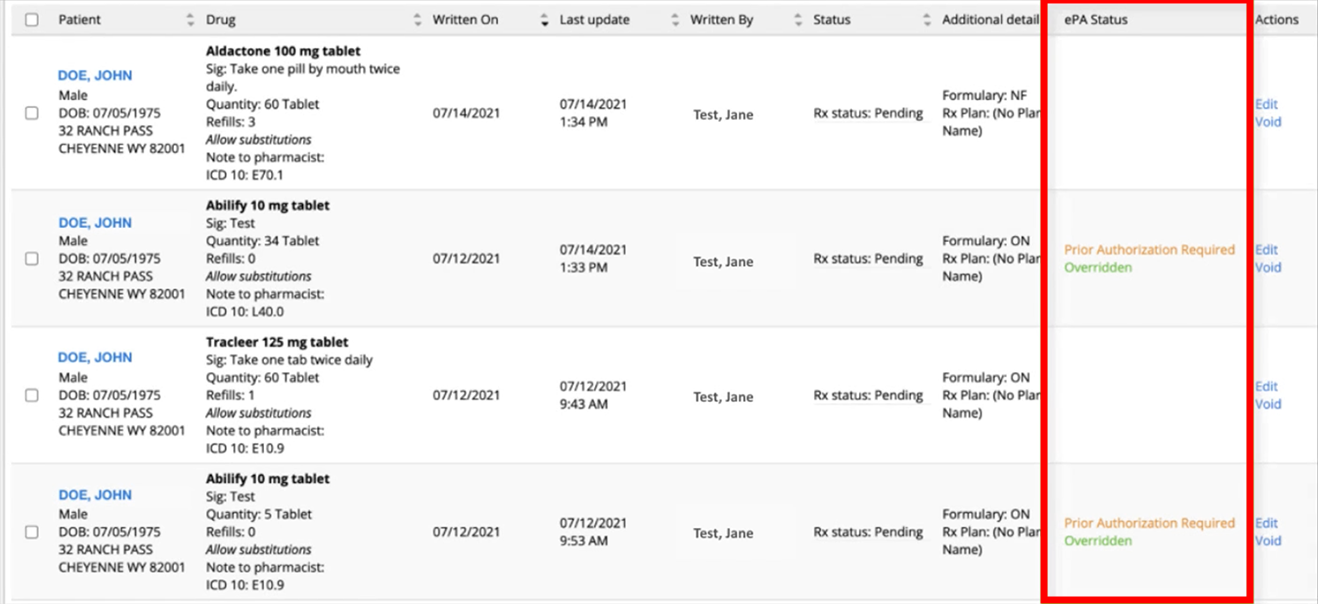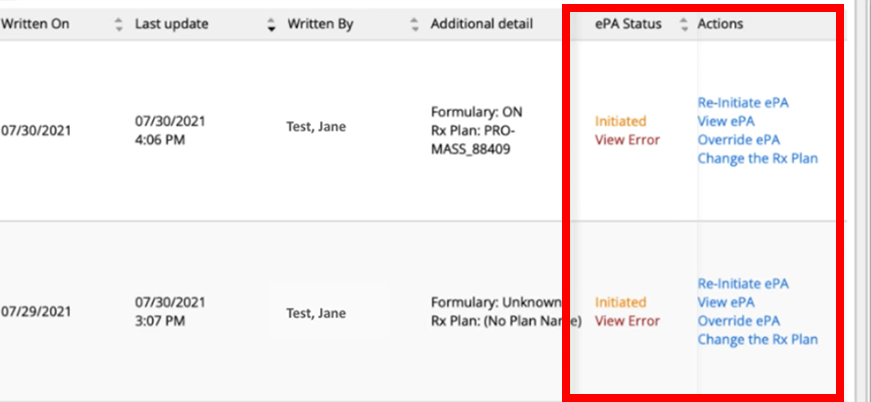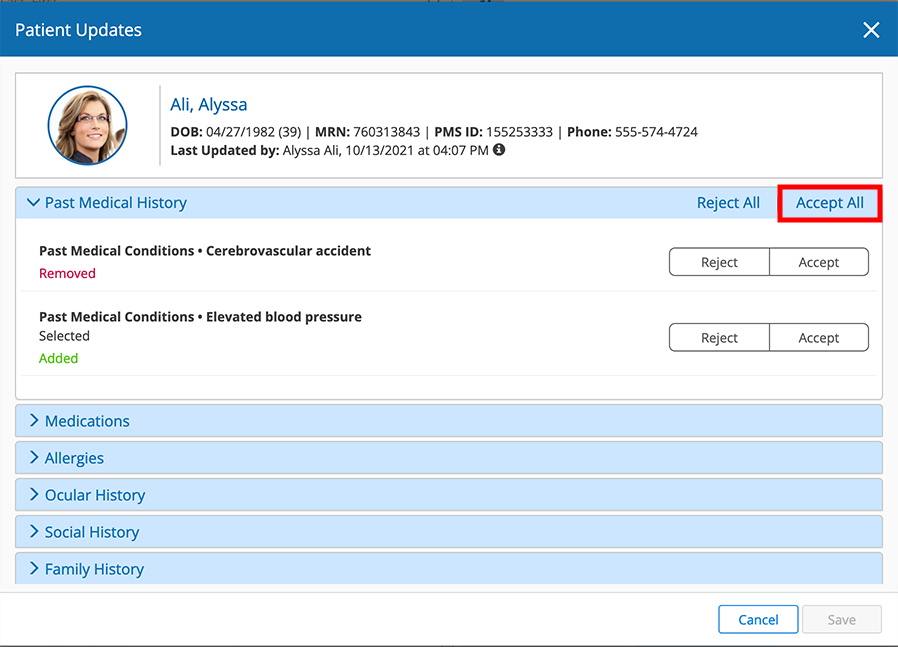What's New in Encompass 5.27
Released October 29, 2021
Eyefinity announces the newest version of Eyefinity EHR! In addition to resolving known issues in previous versions, this updated version improves upon its robust attributes and offers useful new features and expanded functionality. For additional information on Eyefinity EHR features, training, and integration with practice management systems, visit www.eyefinity.com or call 800.942.5353.
To see the new features action, watch the recorded webinar.
This page includes the following topics:
Enhancements for Both iPad and Web
- You're going to love the new features in the Eye Log:
- You now have the ability to save your own filter presets, giving you the ability to turn multiple filters on and off with the click of a button. To create a filter, type a name for your filter, select the check boxes for the items you wish to appear, and click Apply Filter.
When you create a filter, the filter name appears along side the filter button for one-click access.
- You can now add brief notes to exams in the Eye Log. These notes appear at the top of the column below the exam date and can be used to refresh your memory about significant events or the type of exam that was performed. To add a note, click the Add Note link. To edit a note, click the note text. These notes are visible only within the Eye Log and are not added to the visit note.
- You now have the ability to save your own filter presets, giving you the ability to turn multiple filters on and off with the click of a button. To create a filter, type a name for your filter, select the check boxes for the items you wish to appear, and click Apply Filter.
- We slipped a feature in Encompass 5.26 that we forgot to mention. You can now create visit note categories that allow your clinical staff to filter a patient's visit notes. For example, if you want to see only follow-up visits, you can do that. Filters are created at the practice level and are available to all clinical staff.
- We updated the global period logic based on the latest standards set by the American Medical Association (AMA). This means that all global period information, such as number of days, is based on the latest standards for each CPT code. For Plans that bill CPT(s) with a global period, Encompass displays the CPT code and AMA short description within the patient header and the Global Period section within th Visit Overview. The Global Period information displayed on the patient header is based on finalized visits only.
- The updated ePA (electronic prior authorization) interface enables you to see medication prescriptions that are awaiting authorization.
- You can now modify and re-initiate ePA items that have been partially approved. The action column gives you direct access to actions that are appropriate for the status of the authorization process.
Web-Only Enhancements
We've streamlined the process of reviewing and approving updates the patient made to their clipboard in the patient portal or kiosk. Previously, when you approved changes, you had to manually collapse the category and expand the next category. Now, when you click Accept All, the category automatically collapses and the next category expands. We'll add this functionality to the iPad app soon.
If you accept or reject changes individually or click Reject All, you are not automatically taken to the next category.
Fixed Issues
Provider signatures now appear larger and in the correct aspect ratio on printed glasses and contact lens prescriptions.