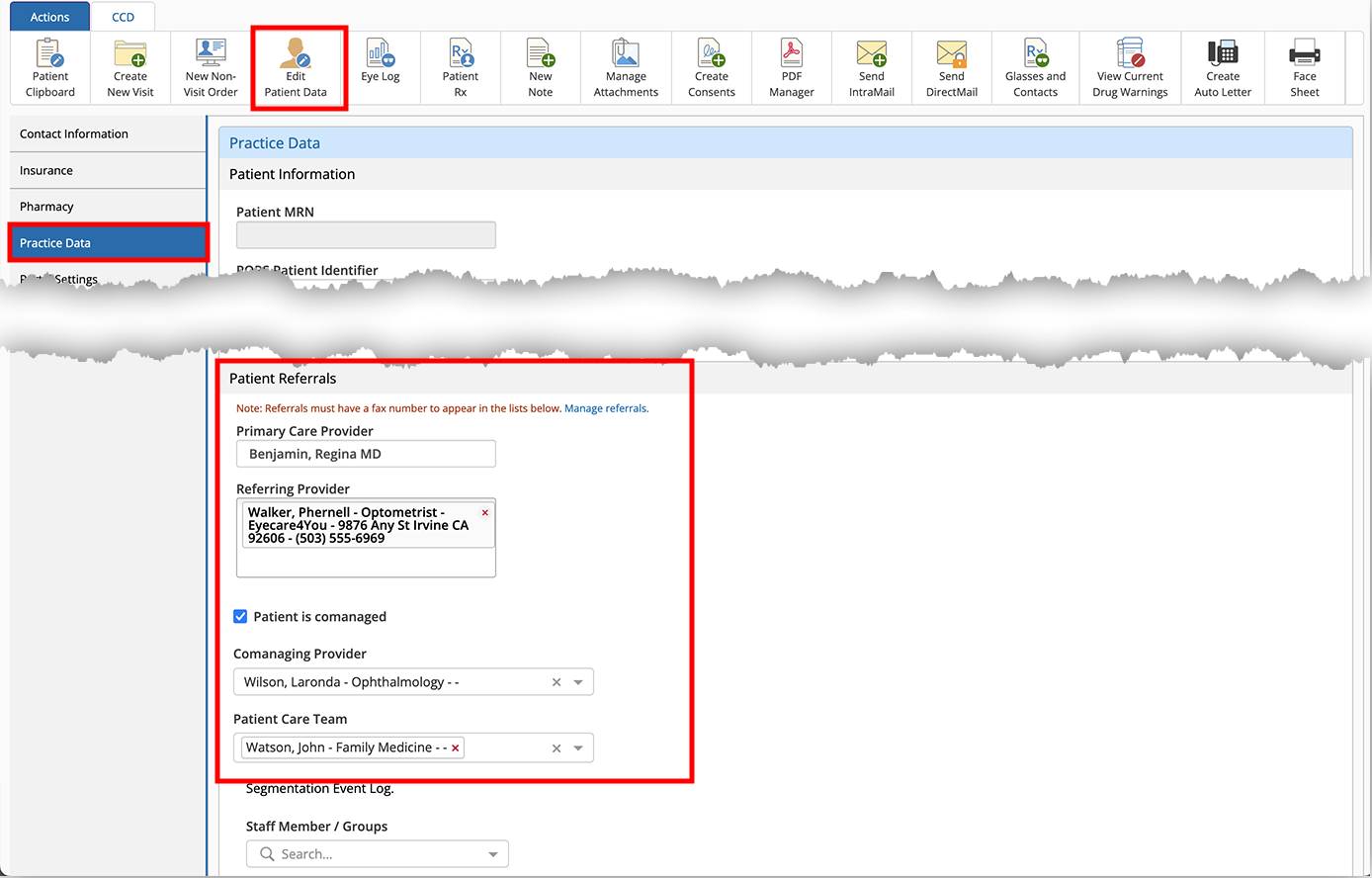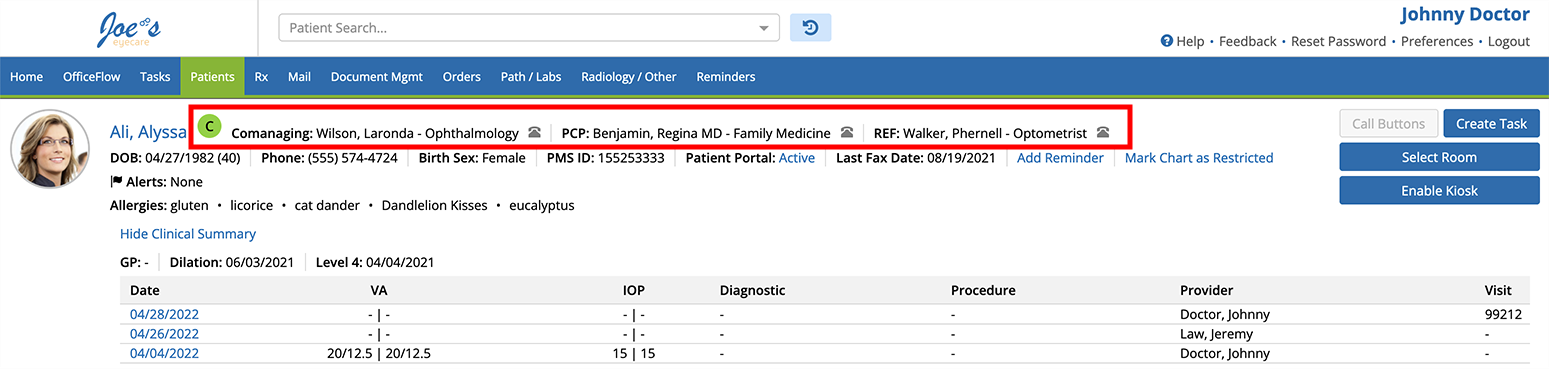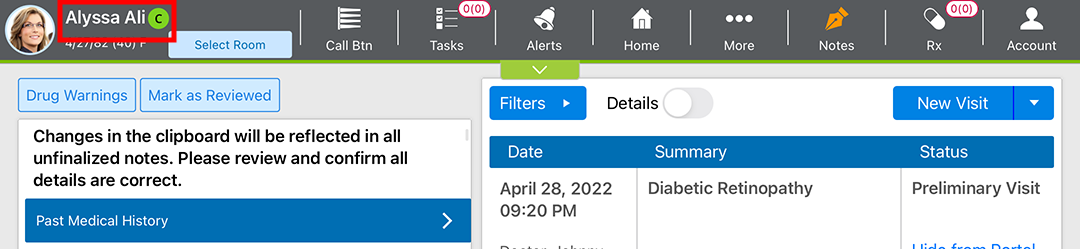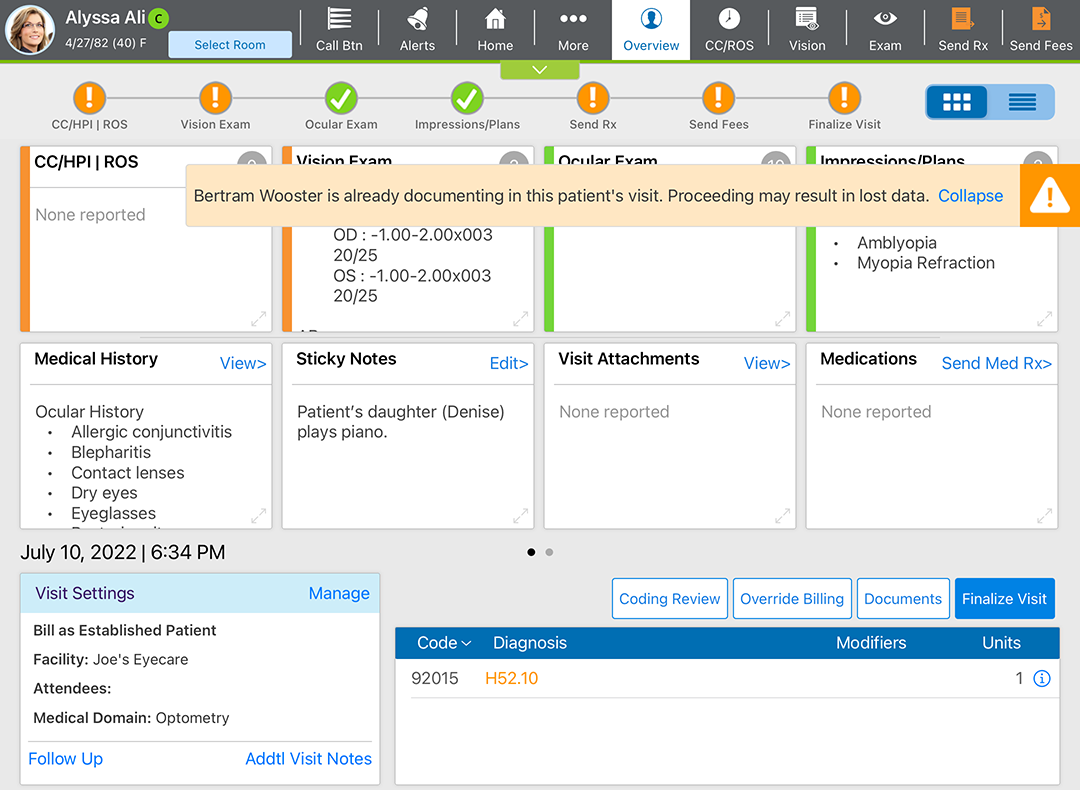What's New in Encompass 6.2
Released July 29, 2022
Watch the What's New video to see highlighted features in action.
This page includes the following topics:
- iPad and Web Enhancements
- iPad-Only Enhancements
- Web-Only Enhancements
- Analytics Enhancements
- Fixed Issues
- Known Issues
- Encompass 6.2.6 Update
- Encompass 6.2.7 Update
- Encompass 6.2.8 Update
iPad and Web Enhancements
- Now, when you click Create Visit within the patient's chart on the day of the appointment, Encompass checks for a scheduled appointment, pulls the primary provider and facility information, and links the visit to the appointment. Previously, this happened only when you created a visit from the list of upcoming appointments or the Quick List. If the patient has two appointments scheduled for today, Encompass links to the closest appointment.
- If the patient is being comanaged by an external provider, you can now document the comanaging provider and care team. The comanaging provider and care team must be listed as referral contacts before you can add them to the patient's record. For more information, see Managing Referral Contacts.To document a comanaging provider in the iPad app
- Open the patient's chart.
- Tap the More action bar icon and select Edit Patient.
- Tap the Practice Data tab.
- Swipe up until you see the Referring Providers section.
- Enter the providers' names in the Primary Care Provider (PCP), Referring Provider, Comanaging Provider, and Care Team Member as needed.
- Tap Save and tap Done.
- We added a new indicator to help you identify when a patient is being comanaged by another provider. The indicator appears as a "C" within a green circle in the patient header. The patient header now displays the names of the patient comanaging provider, care team, and primary care physician (PCP).
On the web, hover over the phone icon to see the other provider's phone number.
In the iPad app, tap the patient's name to see the names of the comanaging provider, care team, and PCP.
- We added new date shortcuts to the Due Date field within Tasks:
- t+# (number of days from today)
- w+# (number of weeks from today)
- m+# (number of months from today)
- y+# (number of years from today)
- We changed the banner for deceased and inactive patients from black to red to increase the legibility of text.
iPad-Only Enhancements
- We redesigned the Show Refractive Measurements drawer so it's easier for you to continue to access manifest and final refraction fields.
- You can now add and manage restricted chart exceptions within the iPad app. The users or groups who appear as exceptions may access a restricted chart without providing a reason.To manage restricted chart exceptions in the iPad app
- Open the patient's chart.
- Tap the More action bar icon and select Edit Patient.
- Tap the Practice Data tab.
- Swipe up until you see the Restricted Chart Exceptions section.
- Enter the name of a user or group and tap Add.
- Tap Remove to delete a user or group from the exception list.
- Tap Save and tap Done.
- We redesigned the screen titles to make them more legible.
- As part of our ongoing efforts to prevent data conflicts and data loss, an alert now appears to notify you that another user is editing the visit. Tap the alert to see more information. This enhancement duplicates a feature already available in the web-based application.
Web-Only Enhancements
- The E/M Benchmark page now displays averages based on Encompass users rather than CMS national average data.
- We redesigned the Patient Search page to reduce scrolling and arrange search fields in a more intuitive order.
Analytics Enhancements
We’ve made several changes to Analytics to give you greater flexibility in measuring your practice’s benchmarks.
- CMS Compare benchmarks now show the most recent (2020) data available from CMS.
- The new Visit Portal Access report allows you to monitor the rate of patients' access for MIPS compliance.
- The Period Analysis Report now displays in the same format as custom reports.
The following sections list additional data points that have been added to reports.
| Report | Dimension/Measure |
|---|---|
|
Attendee/Scribe Report |
pointment Type |
|
iagnosis Drill Down Ophth Report |
Clipboard/Rx Meds |
|
Diagnosis Drill Down Ophth Report |
Ocular History |
|
Diagnosis Drill Down Ophth Report |
Patient Race |
|
Orders Log Report |
Last Order Note |
|
Orders Log Report |
Patient Email |
|
Orders Log Report |
Refer To |
|
Outbound Faxes Report |
Recipient Fax Number |
|
Pathology Report |
Result Completion |
| Report | Dimension/Measure |
|---|---|
|
A/R Reports |
Denial Category |
|
A/R Reports |
Patient Account Status |
|
Appointment Missing Charges Report |
Visit Status |
|
Appointment Summary Report |
Copay Due |
|
Appointment Summary Report |
No-show Rate (%) |
|
Appointments Custom Report |
Rescheduled Date |
|
Appointments Custom Report |
Rescheduled Reason |
|
Claims Data Custom & Payer Adj. Report |
Last Bill Note |
|
Claims Data Custom & Payer Adj. Report |
Remark Code |
|
Claims Data Custom Report |
Claim Assignee |
|
Claims Data Custom Report |
Denial Category |
|
Claims Data Custom Report |
Denial Rate % |
|
Claims Data Custom Report |
Denied Amount |
|
Claims Data Custom Report |
Modifier |
|
Claims Data Custom Report |
Previously Denied Flag |
|
Package Management Report |
Discount Reason |
|
Package Management Report |
Patient DOB |
|
Package Management Report |
Patient MRN |
|
Package Management Report |
Patient Name |
|
Patient Unallocated Report |
Future Appt |
|
Payer Adj. Reason Code Report |
Charges |
|
Payer Adj. Reason Code Report |
Modifier |
|
Payer Adj. Reason Code Report |
Payments |
|
Payer Adj. Reason Code Report |
Claim Assignee |
|
Production Summary Report |
NDC (National Drug Code) |
|
Production Summary Report |
Referring Provider NPI |
|
Quoting Tool Report |
Discount Reason |
|
Summary Report |
Discount |
|
Unposted Charges Report |
Recreated Bill |
| Report | Dimension/Measure |
|---|---|
|
Demographics Report |
Gender Identity |
|
Demographics Report |
Patient Preferred Pronoun |
|
Demographics Report |
Sexual Orientation |
|
Firm Admin (Staff) Report |
Provider ID |
|
Firm Admin (Staff) Report |
Staff User Last Login Date |
|
Pathology Report |
Result Completion Date |
| Report | Dimension/Measure |
|---|---|
|
Products Sold Report |
Discount Reason |
|
Stock Report |
Actual Cost per Unit (Initial Stock/Add Stock Transaction types dimension) |
Fixed Issues
- Resolved an issue that caused the user's primary facility to be associated with the final prescriptions, even when the visit was associated with a different facility. The prescription facility is now based on the visit facility.
- Titmus test now autosaves when you navigate away from the screen.
Known Issues
- Upon the release of Encompass 6.2, customers reported the Integrations tab used to access diagnostic equipment interfaces was missing. We restored service to affected practices the evening of July 29. If you still don't see the Integrations tab, follow these steps to manually re-enable the equipment interface:
- Log in to the Eyefinity EHR web application as an administrator.
- Locate and expand the 3rd Party Imaging Integrations group and click Manage.
- Locate the Equipment Interface Enabled group and select Yes.
- Click Save.
- Upon release of Encompass 6.2 the Send Fees action bar icon was missing. We restored service to affected practices the evening of July 29.
- After we updated the contact lens catalog on August 22, users reported receiving "Error 500" while attempting to copy forward the prior year's contact lens prescription. The workaround is to manually transcribe contact lens prescriptions when the error prevents them from being copied forward. This error is limited to certain contact lenses that were missing data in the catalog file we received from the vendor. We're working to restore this data as quickly as possible.
Encompass 6.2.6 Update
Released August 12, 2022
In this medical update, we made the following changes:
- Added the following plans to the Ocular Exam:
- F/U for Next Visit Postop (for diagnoses of Postop)
- LASEK
- Updated the diagnosis code for "COVID-19, virus not identified" from U07.2 to U07.1.
- Added the Monkeypox vaccine CPT codes.
- Added Moderna COVID vaccine for children CPT codes.
- Updated the ICD-10 codes for “Fall due to collision between watercraft and other watercraft or other object.”
Encompass 6.2.7 Update
Released August 26, 2022
In this minor update, we made the following changes:
- Under Chief Complaint > Intravitreal Injection > Quality, we added Vabysmo as an option.
- We added an Optilight Treatment plan to the Ocular Exam. Depending on the procedure, you can code CPT 0207T or 17999.
- We added the option to code CPT 17110 to the Liquid Nitrogen plan.
- We added the option to code CPT 36468 to the Sclerotherapy plan.
- We added Monkeypox virus DNA (LOINC 100383-9) to the Order Tests plan.
- We fixed an issue that caused documenting intravitreal lucentis DME 0.3mg bilaterally to generate ICD-10 codes for the right and left eye. This diagnosis now generates the single bilateral code: E13.3513.
- We made the Search for Patients By drop-down sticky so it remembers your previous selection. This drop-down appears on the Patients tab within the web-based application.
- We restored the ability to right-click the top navigation in the web-based application to open a new browser tab.
Encompass 6.2.8 Update
Released September 9, 2022
In this minor update, we made the following changes:
- We added the following options to the Drug-Eluting Implant into Lacrimal Canalicalus plan, preop diagnosis:
- Allergic conjunctivitis
- Postop cataract
- Pain/inflamation
- We added a PRF Hair Restoration plan.