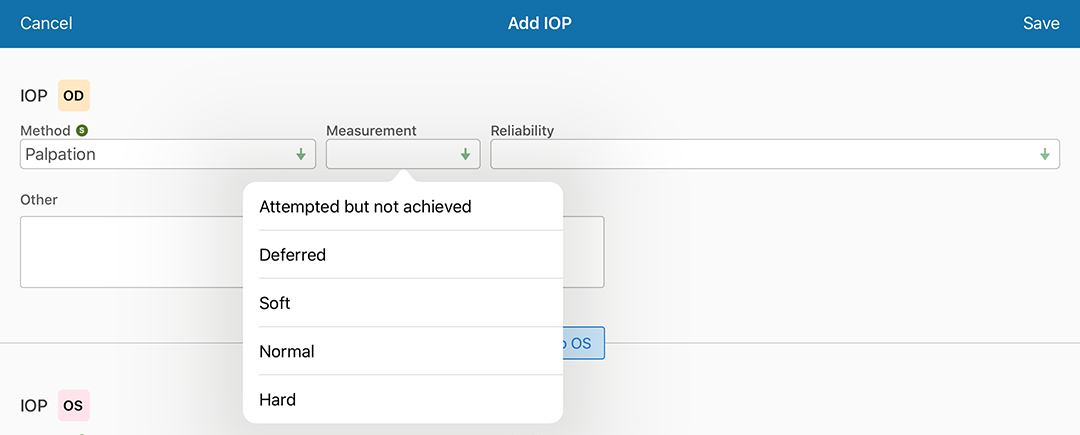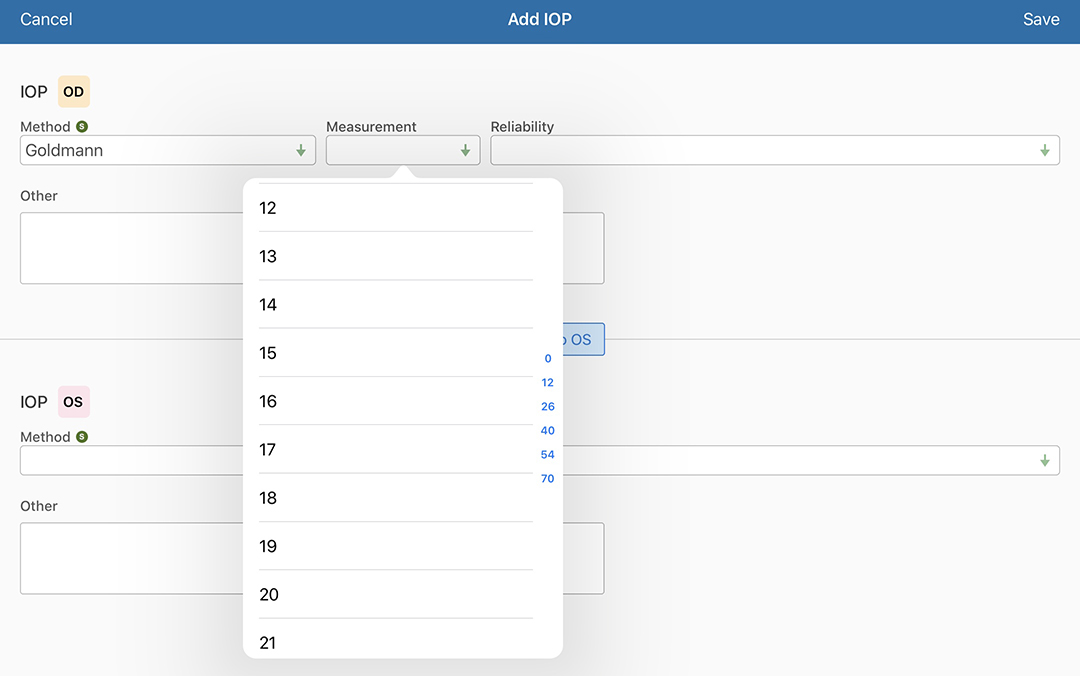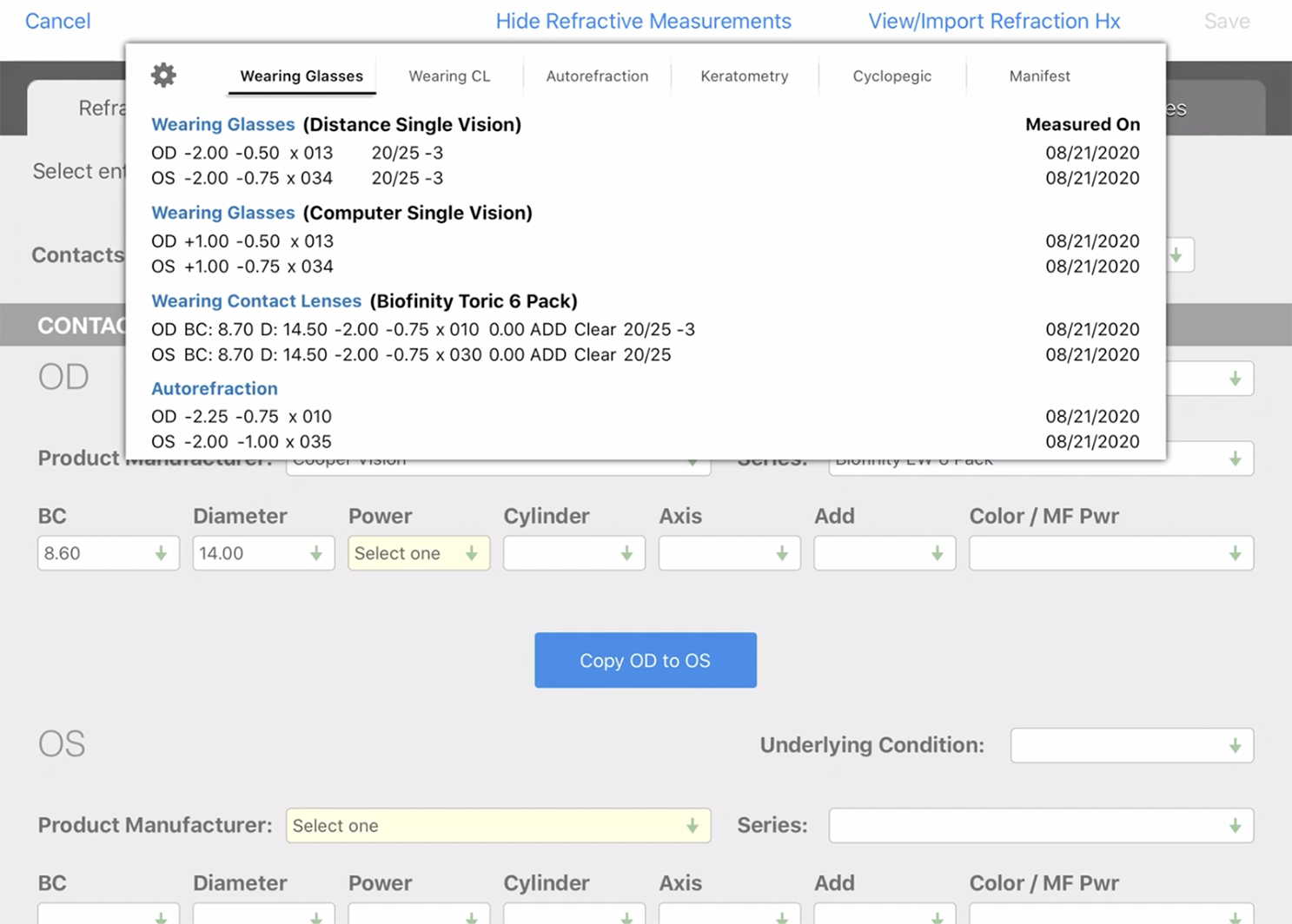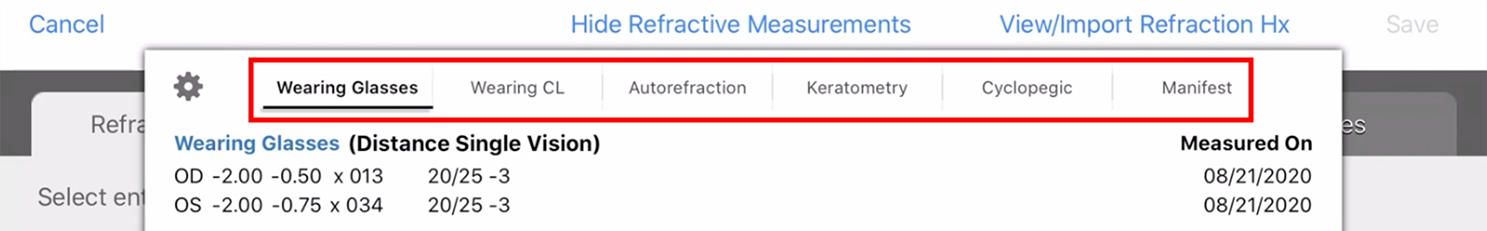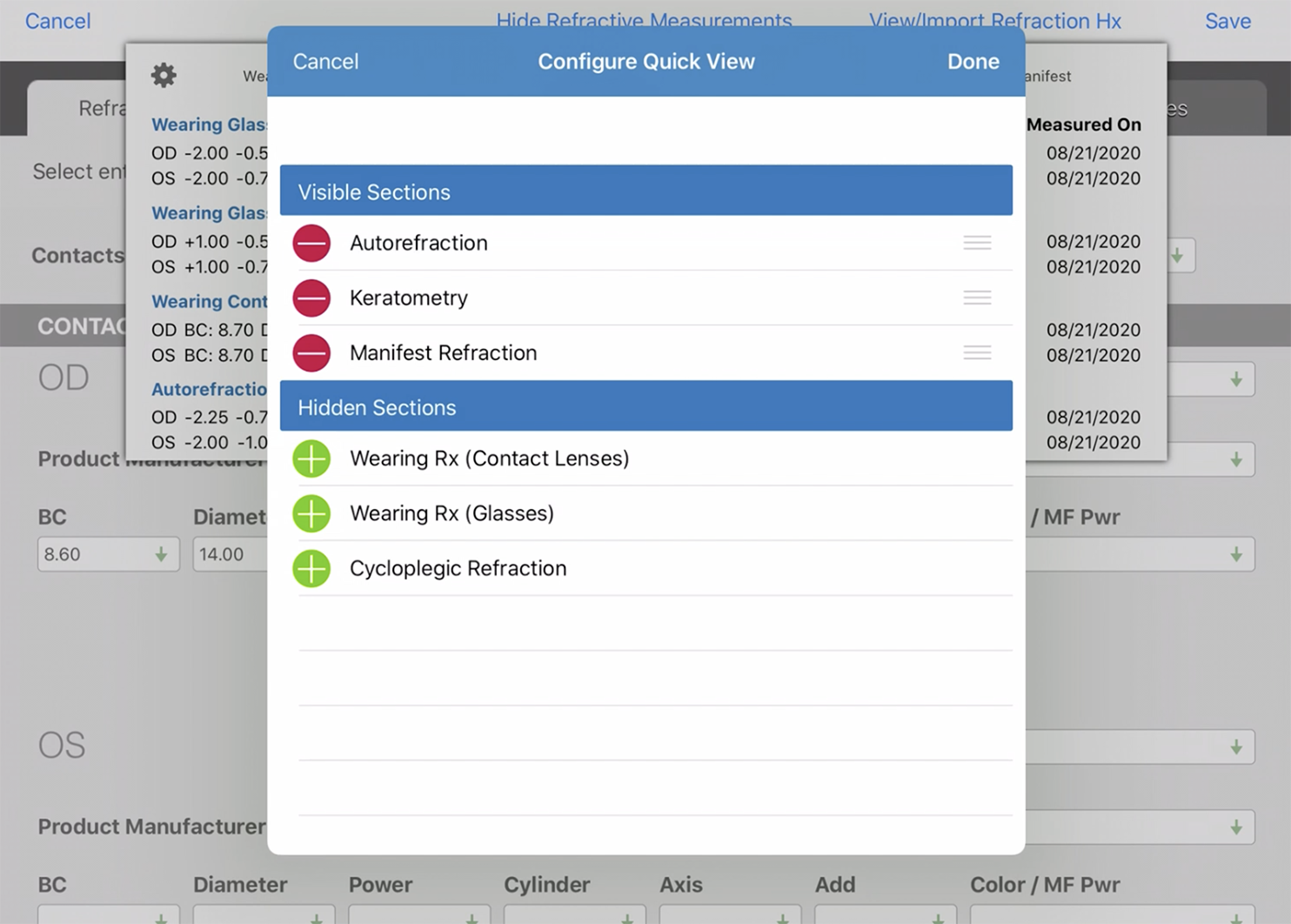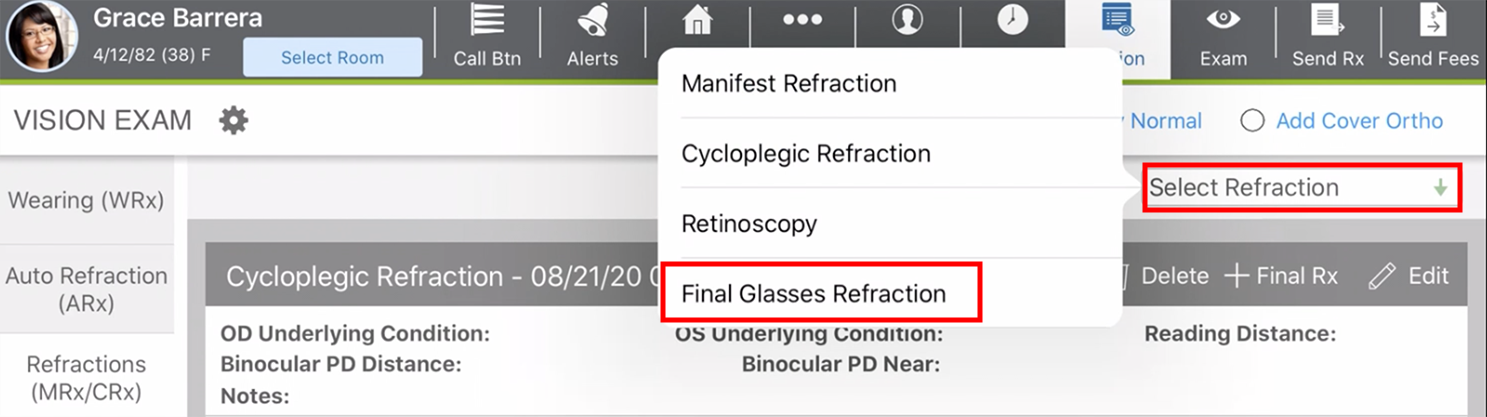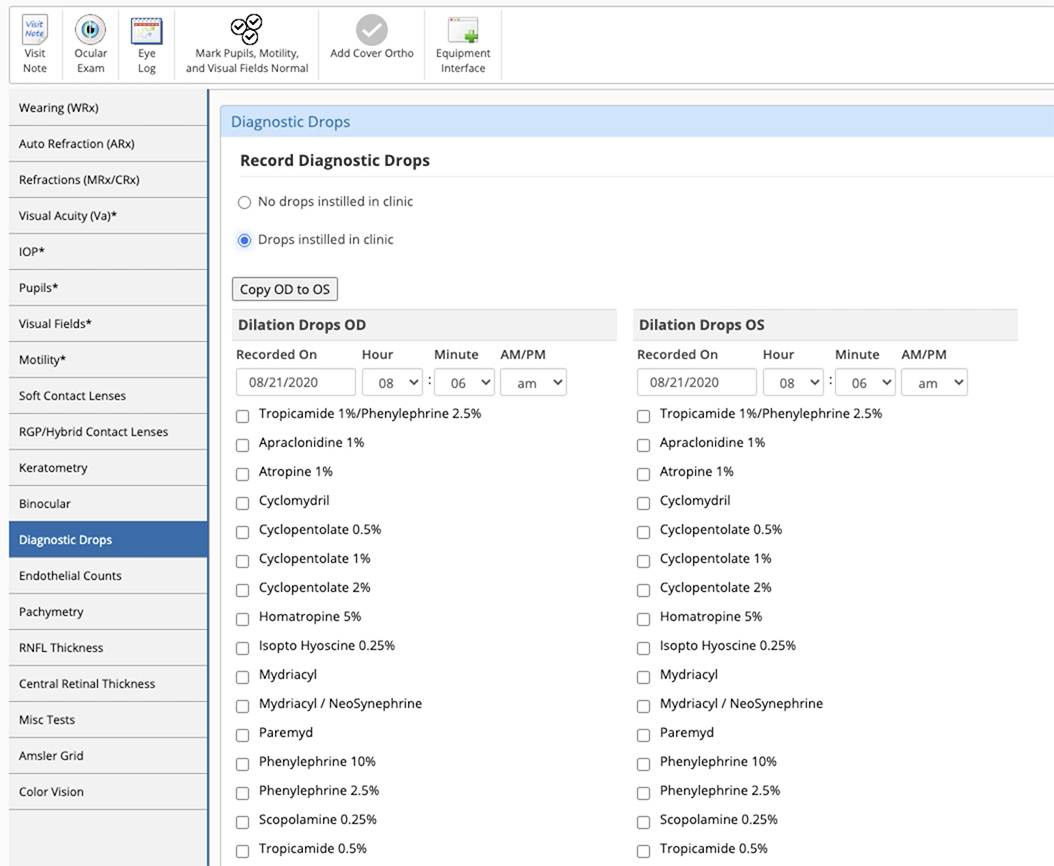What's New in Encompass 5.21
Release Date: September 10, 2020
Eyefinity announces the newest version of Eyefinity EHR! In addition to resolving known issues in previous versions, this updated version improves upon its robust attributes and offers useful new features and expanded functionality. For additional information on Eyefinity EHR features, training, and integration with practice management systems, visit www.eyefinity.com or call 800.942.5353.
To see the new features action, watch the recorded webinar.
This section includes:
Enhancements for Both iPad and Web
Both the Eyefinity EHR iPad app and web application include enhancements in the following area:
IOP Measurements
The IOP Measurements drop-down menu now displays more intuitively:
- The drop-down now displays only measurement values that are appropriate for the method selected. For example, if you select Palpation as the method, you will no longer need to scroll through numerical values to find an appropriate measurement.
- The drop-down now centers on the most commonly documented numerical values. This reduces the amount of scrolling needed to document the measurement.
iPad-Only Enhancements
Eyefinity EHR iPad application includes enhancements in the following area:
Vision Exam
The Show Last Manifest feature has been fully redesigned and renamed Show Refractive Measurements. This feature is designed to show you more information while also allowing you to document contact lens and glasses prescriptions.
Use your finger to swipe the refractive measurement information to reveal more information or tap the heading along the top to jump to a specific section.
The Show Refractive Measurements feature is fully customizable. Tap the gear icon to show or hide sections and change to order in which the sections are displayed. The order and visibility settings apply to contact lenses, RGB/hybrid lenses, and glasses.
The Show Refractive Measurements feature does not currently display if you tap + Final Rx for glasses. Show Refractive Measurements displays when you tap the Select Refraction drop-down menu and select Final Glasses Refraction.
We will add Show Refractive Measurements to the + Final Rx screen soon.
Web-Only Enhancements
Eyefinity EHR web application includes enhancements in the following area:
Diagnostic Drops
The Diagnostic Drops page now features a two-column layout—one column for the right eye and one for the left. The redesigned page reduces the amount of scrolling reacquired and allows you to easily compare both eyes. Dilation drops are now listed in their own section at the top. Click Copy OD to OS to duplicate your drop selections from the right eye to the left.