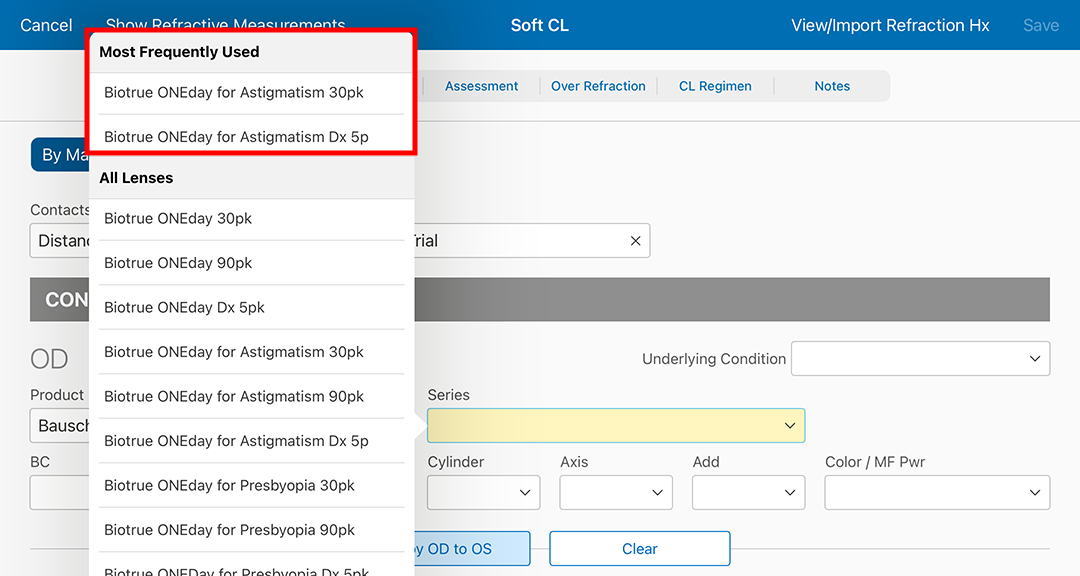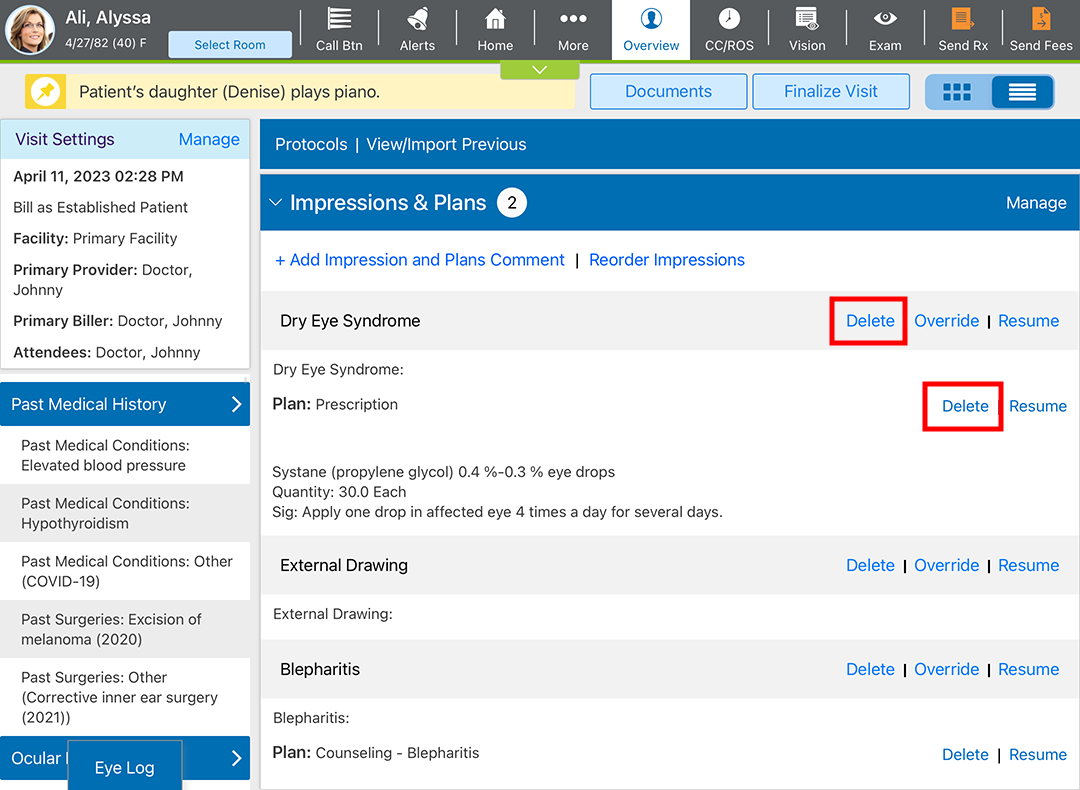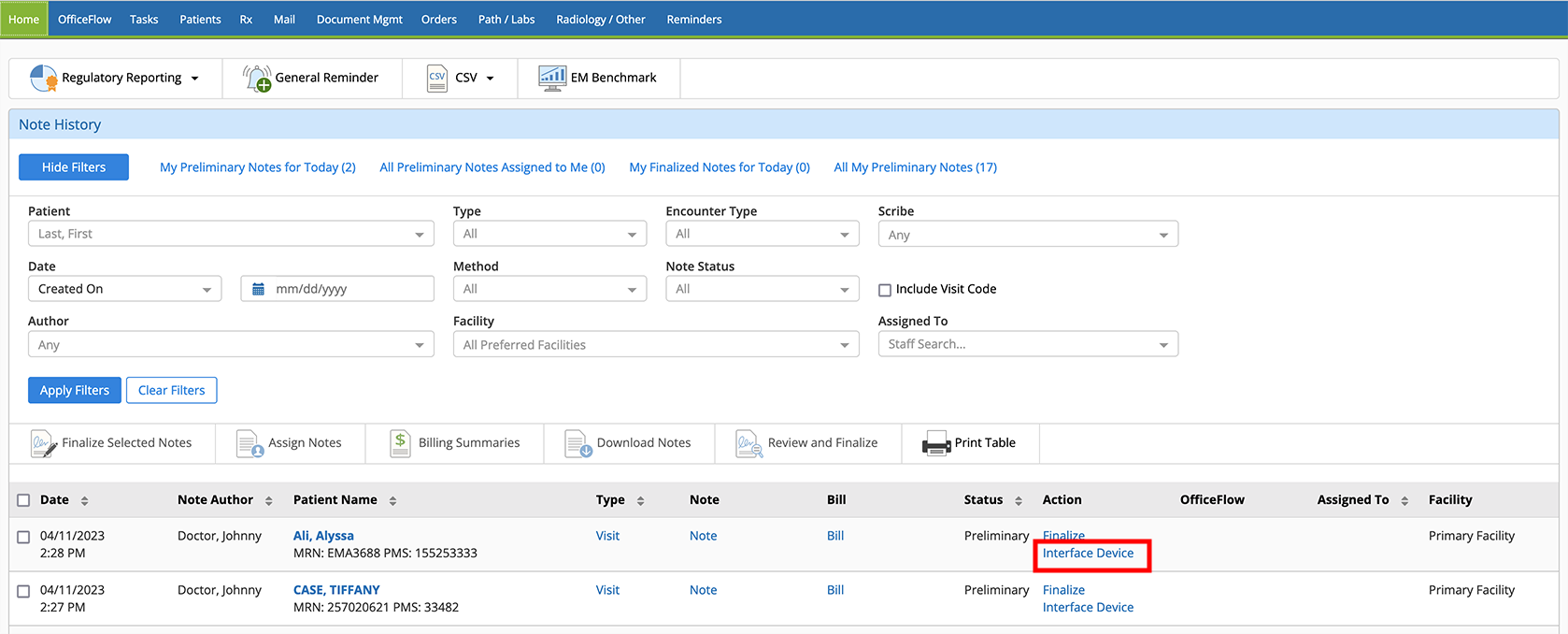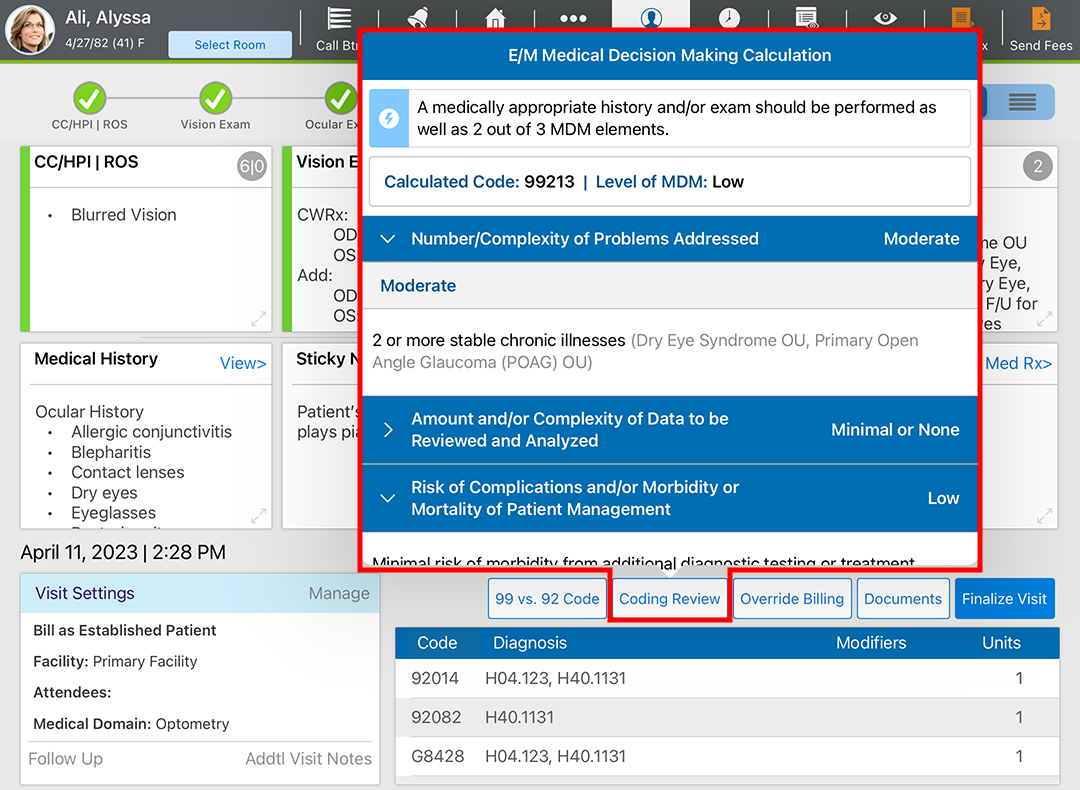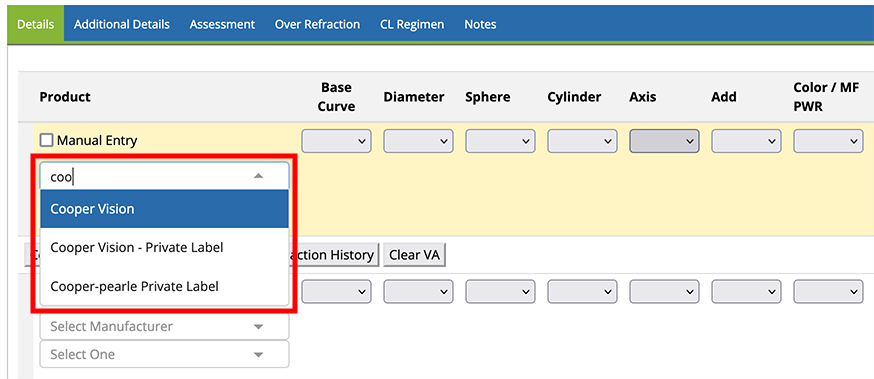What's New in Encompass 7.2
Released June 23, 2023
Watch the What's New video to see highlighted features in action.
This page describes the enhancements, fixes, and known issues in the latest Encompass release.
- iPad and Web Enhancements
- iPad-Only Enhancements
- Web-Only Enhancements
- ePrescribing Enhancements
- Equipment Interface
- Regulatory Enhancements
- Medical Enhancements
- Fixed Issues
- Known Issues
- Encompass 7.2.5 Update
- Encompass 7.2.6 Update
iPad and Web Enhancements
- Encompass now lists your most frequently prescribed contact lenses at the top of the Series drop-down menu in the Soft Contact Rx. This saves you the time required to scroll through the list multiple times a day. As you prescribe soft contact lenses, Encompass keeps a rolling tally of how many times you prescribe each soft CL. If you don't prescribe one of the favorites for several weeks, it eventually will be replaced by a new favorite. Here's how it works:
- You can now delete individual impressions and plans directly on the Visit Overview on the web and the Detailed Visit Overview in the iPad app.
Additionally, you can change the order of impressions and plans on the Visit Overview on the web.
- While you can reorder plans within an impression, you can't move a plan to a different impression.
- We will add the ability to reorder plans on the iPad in an upcoming release.
- You cannot delete impressions linked to plans with following statuses:
- eRx sent
- eRx printed
- ePA in progress
- Results assigned
- Results received
- Path results entered
- Order sent
- Order recalled
- The Patient Contact page now saves the information entered when you navigate away from the page without first saving your changes. If there are any errors or missing information, you'll be prompted to correct them before leaving the page.
- We added pertinent negatives to the Refractive Surgery Evaluation chief complaint.
- We increased the number of results that display in the Contact Lens Manufacturer drop-down in Pretesting and Glasses and Contacts areas.
iPad-Only Enhancements
- You can now launch the equipment interface from the home page of the browser-based application. This means you no longer need to wait for the patient's visit to load in the browser-based app if you primarily use the iPad to document the vision exam. While this is technically a web enhancement, it's intended to enhance the iPad workflow.
- We updated the functionality that enables you to link a visit to an appointment in the Office Flow and Agenda tabs on the home screen. The Visits/Appointments pop-up window now displays all unlinked visits within 30 days of the appointment. Just tap the visit to link it to the appointment.
- You can now review a summary the E/M coding calculations directly on the Visit Overview screen. Tap the Coding Review button to see a pop-up window that breaks down the calculation and explains the level of coding. This feature duplicates functionality already available in the Encompass web application.
- Users with a Physician's Assistant or Nurse Practitioner role, who are listed as both the provider and visit biller of a visit note, can now either sign a visit note or sign and finalize it.
Web-Only Enhancements
- We updated the Edit Patient data page to make data entry easier and reduce clicks. We added typeahead search to drop-down menus to reduce scrolling through long lists. We changed the way you select dates, enabling you to navigate through months and years without scrolling through drop-down menus. We converted Yes/No drop-down menus to radio buttons to reduce clicks and taps.
- We updated the functionality that enables you to link a visit to an appointment in the Quick List. The visit column now displays all unlinked visits within 30 days of the appointment. Just click the visit to link it to the appointment.
- In addition to the soft contact lens features mentioned in the iPad and Web Enhancements section, we added typeahead search to the Manufacturer and Series drop-down menus to reduce scrolling through long lists.
ePrescribing Enhancements
- In Texas, the supervising physician's NPI and DEA information will be added to controlled substance prescriptions. This addition is required by state law. This means that, if you're supervising residents, for example, your NPI and DEA would appear on the description in addition to the resident's.
- We streamlined the workflow for responding to refill requests with a replacement medication. Previously, you had to deny the refill request and prescribe a new medication in two separate steps. Now, you can select the medication on the Refill Req tab and tap the Replace button. The replacement message is sent to the pharmacy along with the new prescription.
- Compounds containing Schedule II controlled substances are now limited to a maximum supply of 90 cumulative days.
Equipment Interface
- You can now launch the equipment interface from the home page of the browser-based application. For more details, go to iPad-Only Enhancements.
Regulatory Enhancements
- We've updated the MIPS measurement calculations for 2023. To learn more about MIPS, go to Participating in MIPS.
- Patients who receive home visits (POS 12) are now excluded from Quality measures 14, 19, and 141.
- You can now view MIPS group reporting details for prior years.
Medical Enhancements
- The following plans were added to the Ocular Exam:
- Intense Pulsed Light - Custom Code
- TearCare Treatment Self Pay/Custom Code
- Gland Expression
- Postop Evaluation Canaloplasty
- The Optical Biometry and Cataract Extraction plans now include the following Alcon options on the IOL tab:
- DFT015
- DFT315
- DFT415
- DFT515
- The Permanent Punctal Occlusion plan now includes a Hydrogel Canalicular Plug option on Punctal Occlusion Method tab.
- We added the following options to the Selective Laser Trabeculoplasty plan:
- SLT Laser under Laser Type
- Proparacaine under Pretreatment drops
- We added the following field type options under Test Types in the Automated Perimetry plan:
- 24-2 size V
- 24-2 size III
- 10-2 size V
- 24-2 SITA Faster
- We added Ectropion Repair option to the Decision List in the Counseling - Ectropion plan
- We added Corneal Scarring to the Preop Diagnosis to the PTK plan.
- The Complete Plan Search now includes the 67145 CPT code.
- You can now select between Single and Multidose Vials for medications that bill J0171 before applying JZ/JW in the In-Office Drug Administration plan.
- We removed $0 cash line item for Custom Code plans. Line items still appear when the dollar amount is greater than zero.
- We updated the Medicare ABN forms.
Fixed Issues
- We fixed an issue that caused the appointment facility to change when a different provider was selected in the visit settings in the iPad app. Now, when a provider is filling in from another practice location, the facility selected when the appointment was scheduled won't be changed to the provider's default location.
- We fixed an issue that caused users who swiped right within the iPad app to be logged out.
Known Issues
We're investigating these issues and working to resolve them as soon as possible.
- The soft contact lens Series drop-down menu is too narrow to display long product names, which causes such information as pack size to be hidden. While this impacts a small number of lenses, we're working to resolve this issue as soon as possible.
Encompass 7.2.5 Update
Released July 1, 2023
This minor update includes the following enhancements and bug fixes:
- We updated the HCPCS codes associated with the Clindamycin Medication in In-Office Drug Administration and Intravitreal Injection plans from S0077 to J0736.
- We updated the following codes in the COVID Immunization plan:
- Pfizer-BioNTech COVID-19 Vaccine, Bivalent (12 yrs and older) – Single Dose (0121A)
- Moderna COVID-19 Vaccine, Bivalent (Pediatric 6 mos – 11 yrs) – First Dose (0141A)
- Moderna COVID-19 Vaccine, Bivalent (Pediatric 6 mos – 11 yrs) – Second Dose (0142A)
- Pfizer-BioNTech COVID-19 Vaccine, Bivalent (Pediatric 5 – 11 yrs) – Single Dose (0151A)
- Pfizer-BioNTech COVID-19 Vaccine, Bivalent (Pediatric 6 mos – 4 yrs) – First Dose (0171A)
- Pfizer-BioNTech COVID-19 Vaccine, Bivalent (Pediatric 6 mos – 4 yrs) – Second Dose (0172A)
- We removed HCPCS codes (U0003, U0004, and U0005) for COVID-19 Testing plans
- You can now distinguish between single and multidose vials for medications that bill J3301 before applying JZ/JW modifiers to applicable plans.
Encompass 7.2.6 Update
Released July 14, 2023
This minor update includes the following enhancements and bug fixes:
- You can now select keratectomy from the Decision tab in the Counseling - Salzmann's Nodular Degeneration plan.
- We added "Other" as an option to Pulse Duration in the Laser Demarcation of Retinal Pathology plan.
- You can now document Start Time and End Time in the Selective Laser Trabeculoplasty plan.
- We fixed an issue that caused CPT S9986 to be generated even when the Bill S9986? option was set to No.