Accessing the Clipboard in the iPad App
You can access the Clipboard from within the patient chart or by using the More icon from the Action Bar. This topic tell you how
To open the Clipboard from the patient’s chart
- Open the patient’s chart.
- Tap the arrow next to the section you want to edit.
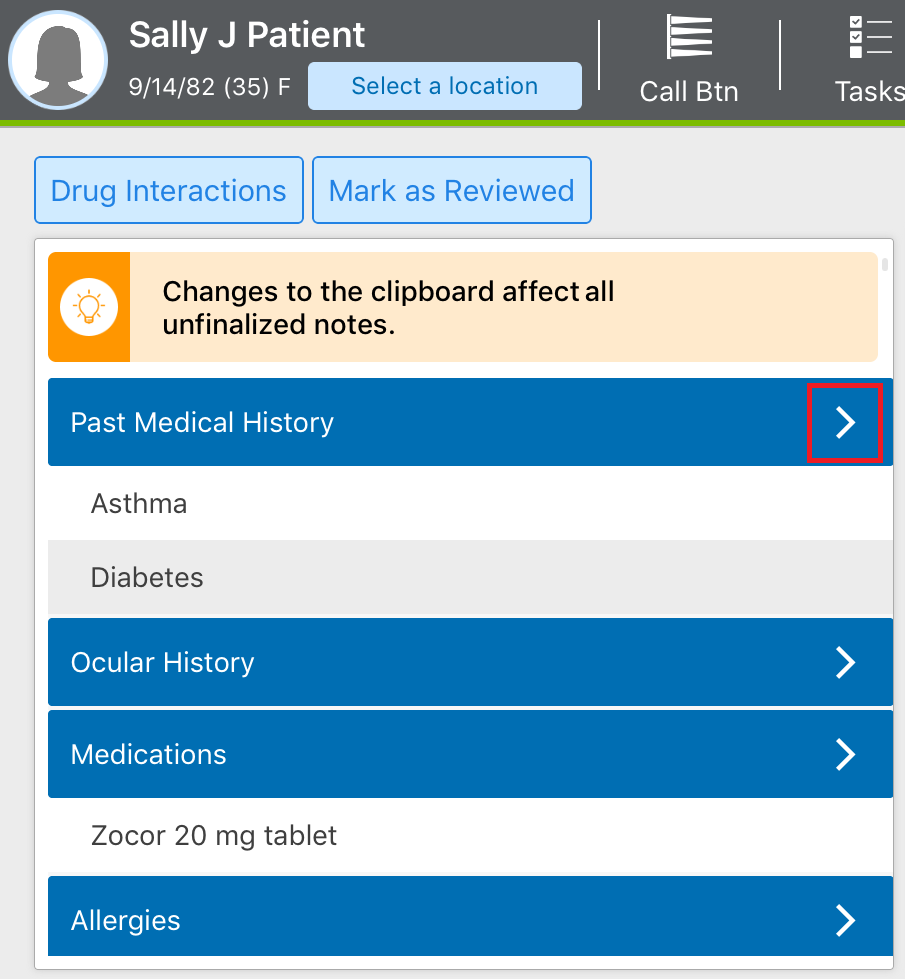
The Clipboard opens and displays the section you selected.
To open the Clipboard from the Action Bar
- Open the patient’s chart
- Tap the More icon on the Action Bar.
- Tap Clipboard from the menu.
The patient’s summary Clipboard appears.
- Tap Edit.
The patient’s Clipboard appears.