Deleting a Finding in the iPad App
Until an exam is finalized, you can return to a diagnosis and remove a finding.
- Access the Ocular Exam Room.
- Tap Quick Impression Edit.
The Quick Impression Edit window opens.
- Tap Findings for the diagnosis associated with the finding.
The Edit Diagnosis Findings window displays a list of findings associated with the diagnosis.
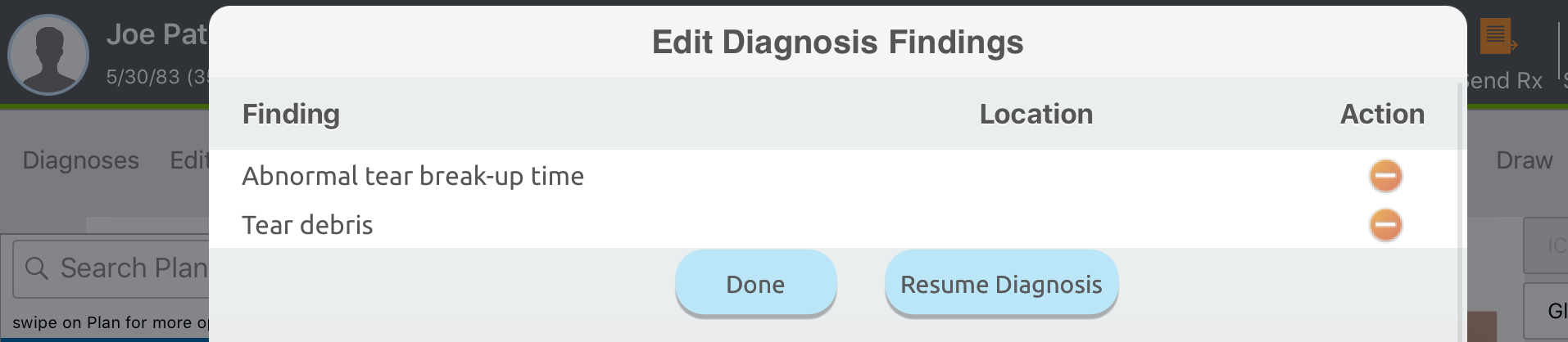
- Tap the orange circle for the finding you want to delete.
- Tap Done to return to the Ocular Exam Room.