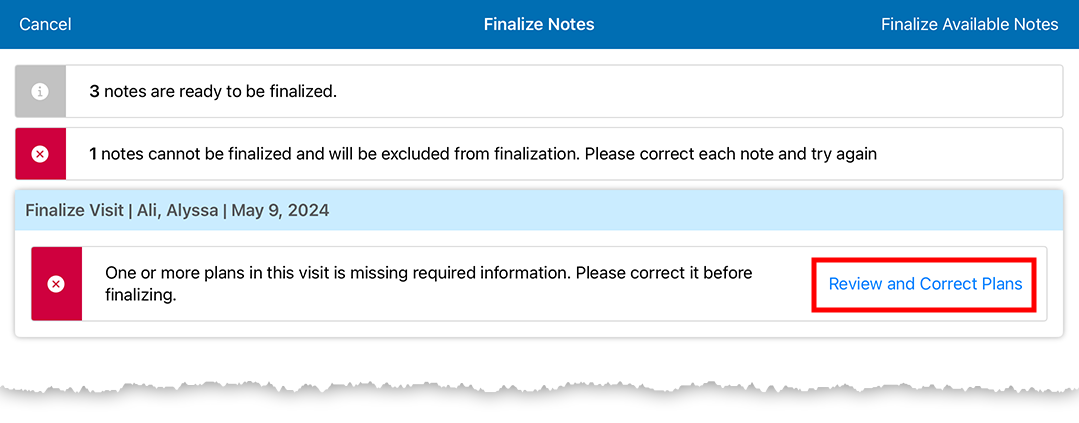Finalizing Visits in the iPad App
After you're finished documenting the exam and you've sent the prescription information to your practice management system, you should finalize the visit. Finalizing the visit prevents changes from being made to the exam data without your knowledge and is required for accurate MIPS calculations. Finalizing a visit is the only way to remove the "preliminary" watermark from the visit note.
You can send fees only once per visit. If you manually sent fees to the practice management system, they are not resent to the practice management system when you finalize the exam.
You can finalize a visit from the Visit Overview screen, the Detailed Visit Overview, the patient’s chart, or from the Home screen.
What do you want to do?- Open the Visit Overview or Detailed Visit Overview screen.
- Tap Finalize Visit.
The Finalize Note screen opens.
- Review and correct any errors. Go to Review and correct visit finalization errors for more information.
- Select the Send Copy of CCD-A to Subscribed Health Information Exchanges, if the option is available and desired.
This is an easy way to stay compliant with your state and local public health agency requirements.
- Tap Finalize.
- Open the patient’s chart.
- On the Notes tab, tap Finalize for the visit you want to finalize.
The Finalize Note screen opens.
- Review and correct any errors. Go to Review and correct visit finalization errors for more information.
- Select the Send Copy of CCD-A to Subscribed Health Information Exchanges, if the option is available and desired.
This is an easy way to stay compliant with your state and local public health agency requirements.
- Tap Finalize.
- Open the Home screen.
- Tap the Notes tab.
- Tap Finalize for the visit you want to finalize.
The Finalize Note(s) screen opens.
- Review and correct any errors. Go to Review and correct visit finalization errors for more information.
- Select the Send Copy of CCD-A to Subscribed Health Information Exchanges, if the option is available and desired.
This is an easy way to stay compliant with your state and local public health agency requirements.
- Tap Finalize.
- Open the Home screen.
- Tap the Notes tab.
- Tap Select.
- Tap the visits you want to finalize.
- Tap Finalize.
The Finalize Note(s) screen opens.
- Review and correct any errors. Go to Review and correct visit finalization errors for more information.
- Select the Send Copy of CCD-A to Subscribed Health Information Exchanges, if the option is available and desired.
This is an easy way to stay compliant with your state and local public health agency requirements.
- Tap Finalize.
If during the course of finalizing notes you encounter errors, follow these steps:
- Review the text description of the error.
- Tap the Review and Correct Errors link.
- Encompass takes you directly to the area of the visit that needs attention.
- Correct the error as needed.
- Tap Finalize to save the corrected note and return to the Finalize Note(s) window.
OR
Tap Skip Note to remove this note from the finalization queue and return to the Finalize Note(s) window.