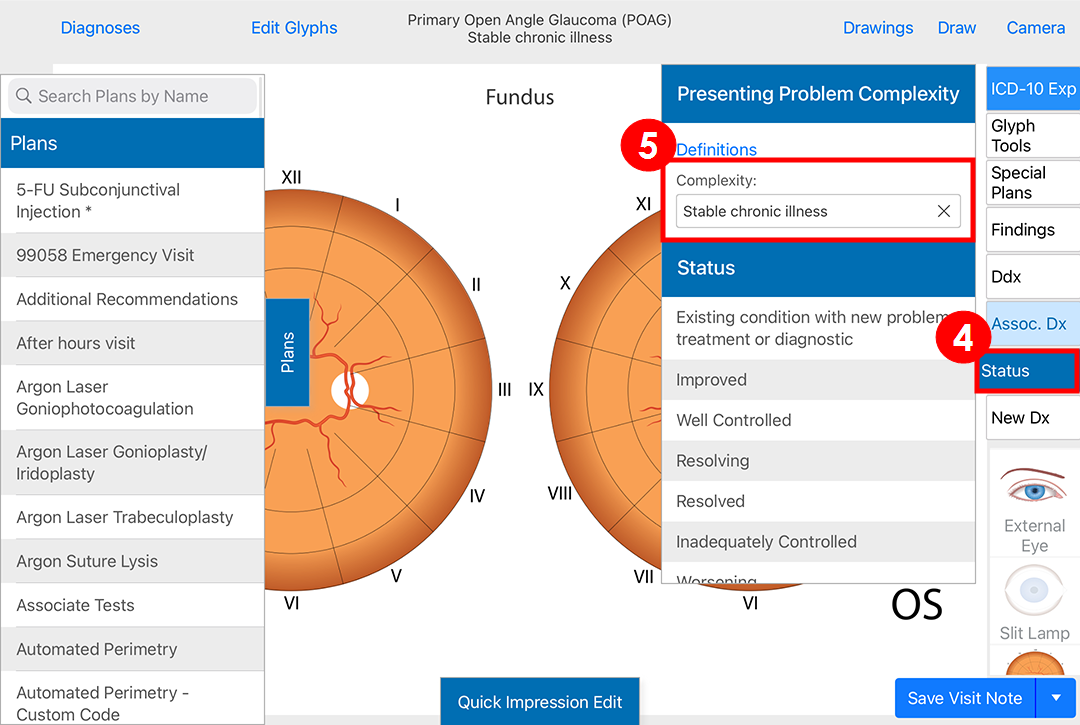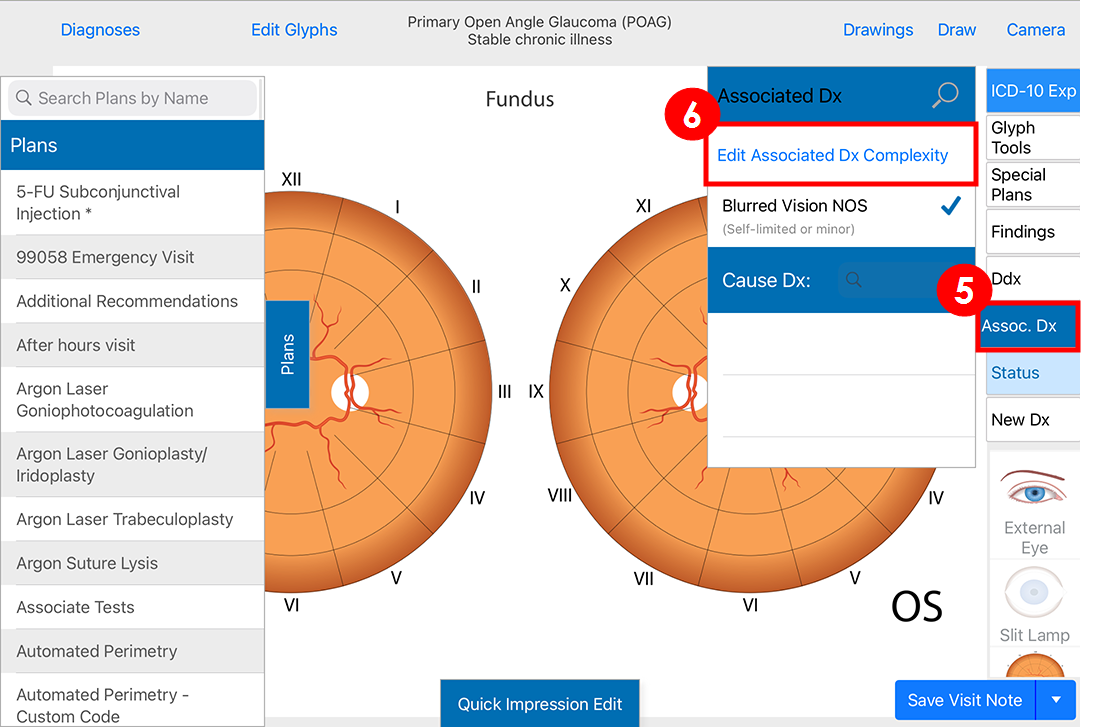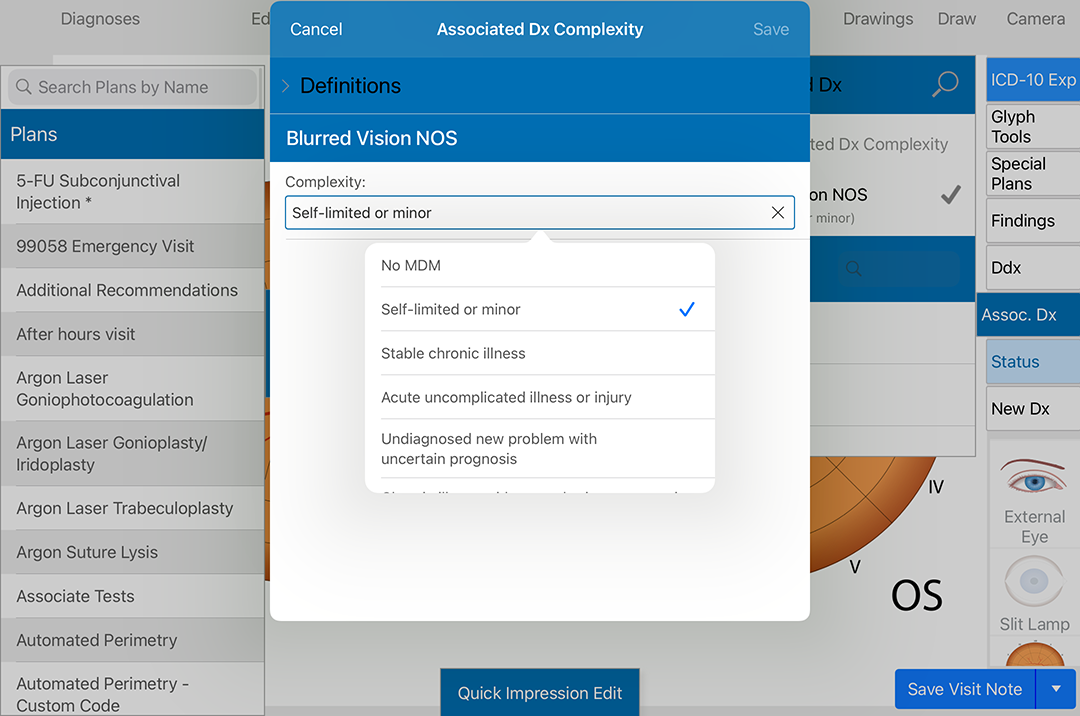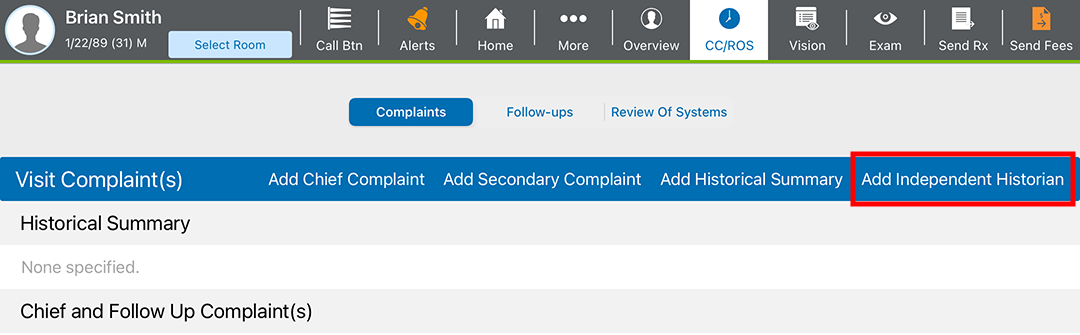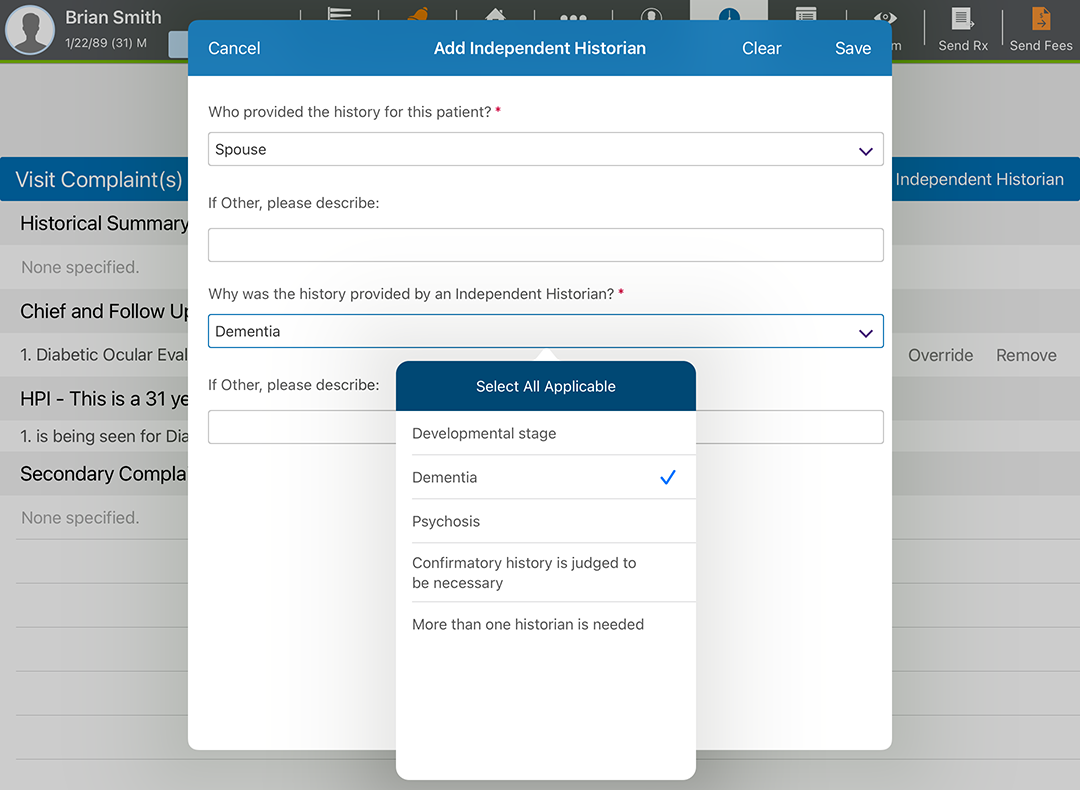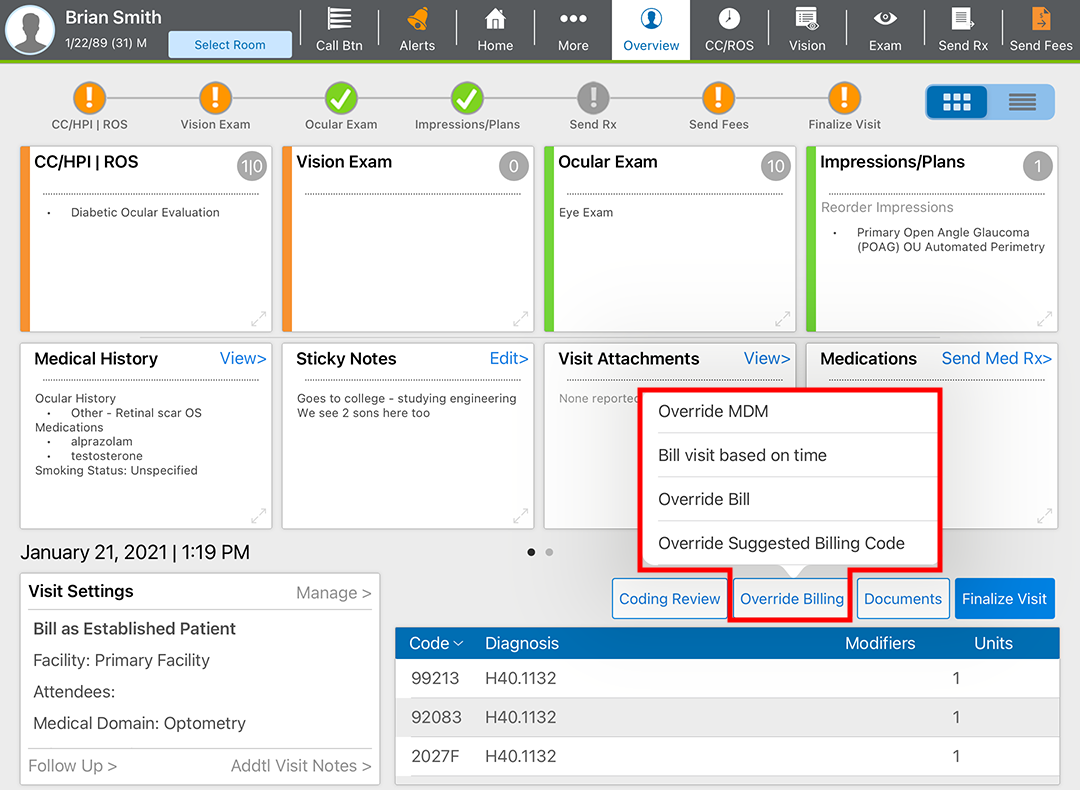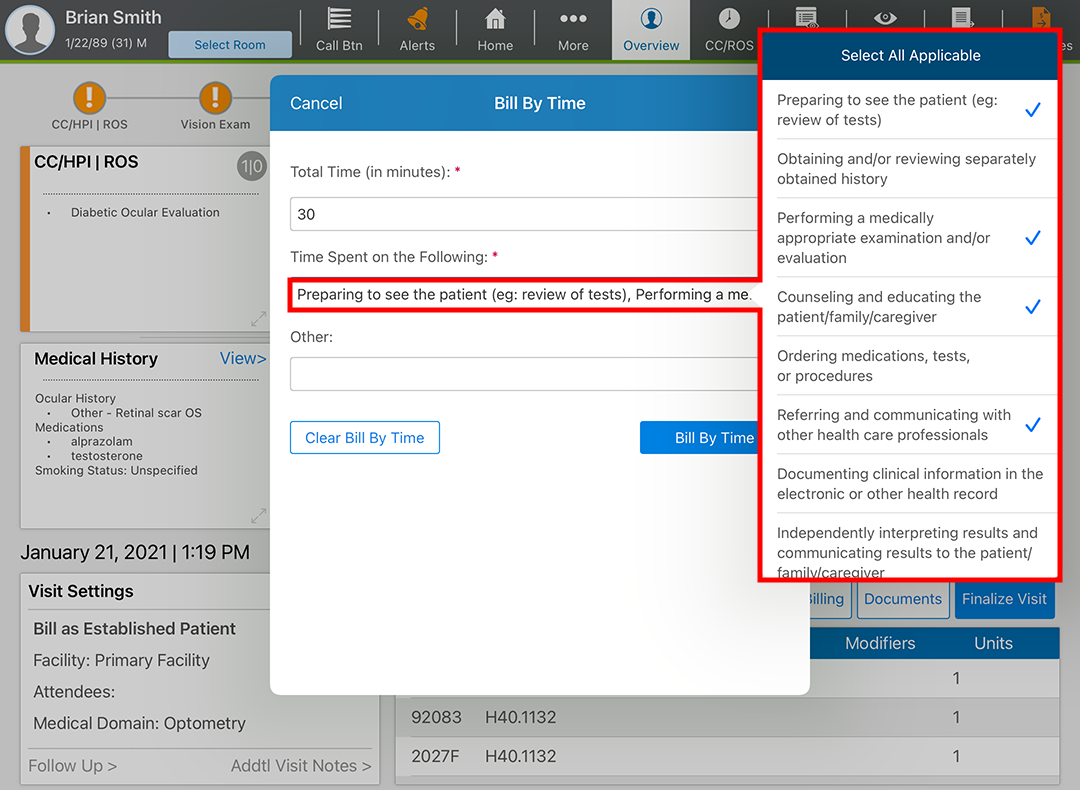Reviewing Coding in the iPad App
This page includes the following topics:
Encompass supports the latest Evaluation and Management (E/M) coding requirements. Encompass simplifies the coding process by suggest billing codes supported by your clinical documentation and based on AMA and CMS requirements. By default, Encompass autocodes exams based on medical decision making (MDM); however, you have the ability to review the coding at every step of the way, and you have the option to override the complexity level of the case or override the suggested billing code. You also have the ability to code the visit based on the time spent by clinical staff rather than basing the coding on MDM.
Encompass streamlines the coding process while giving you the ability to exercise your professional judgment. Watch the following videos for an overview of E/M coding in Encompass and read the topics below for more detailed instructions.
Reviewing E/M Coding in the iPad App
Here's how to review a summary of the E/M coding calculations in the iPad app:
- Navigate to the Visit Overview screen.
- Tap the Coding Review button.
A pop-up window opens and displays a breakdown of the current exam's calculations and explains the level of coding.
Billing by Medical Decision Making (MDM)
Medical decision making is based on three criteria:
- Number and complexity of diagnoses or treatments
- Amount or complexity of data to be reviewed
- Risk complications, morbidity, or mortality
You must document at least two of these criteria.
To streamline your workflow, Encompass automatically calculates MDM based on your exam selections. To this end, thorough exam documentation is essential to ensuring you're billing at the highest appropriate level.
- Document and verify the complexity of all diagnoses and associate diagnoses. Diagnoses contribute to the complexity. Each diagnosis and associated diagnosis in Encompass has been assigned a default complexity based on AMA guidelines. For more information, go to Understanding the Default E/M Complexity in Encompass.
- Document all tests performed. Tests contribute to the data reviewed. Tests have been assigned a default complexity.
- Document all medications prescribed and decisions associated with plans. Medications and decisions contribute to the risk of complication. Plans and medications have been assigned a default risk complication, morbidity, and mortality level.
- Open the Ocular Exam.
- Select the exam set and options.
- Select a Diagnosis.
Encompass assigns a default complexity to the exam based on the diagnosis.
- To review or change the complexity, tap Status.
- To change the complexity, tap the Complexity and select an appropriate complexity level.
Each diagnosis in Encompass has been assigned a default level of complexity. In cases where a problem may present at different levels of complexity (i.e., minor, acute uncomplicated, stable chronic), the default complexity is set to the lowest common complexity. For more information, go to Understanding the Default E/M Complexity in Encompass in the iPad App.
If you're unsure about which level of complexity to choose, tap the Definitions link to display the AMA description of each level.
Document any associate diagnoses.
Select one of the status buttons at the bottom of the pane to use the eye codes.
- Open the Ocular Exam.
- Select the exam set and options.
- Select a Diagnosis.
-
Tap the Assoc. Dx tab.
-
Tap the Search icon and search for an associated diagnosis.
- To review or change the complexity, tap the Edit Associated Dx Complexity link.
- To change the complexity, tap the Complexity drop-down menu and select a complexity.
Each diagnosis in Encompass has been assigned a default level of complexity. In cases where a problem may present at different levels of complexity (i.e., minor, acute uncomplicated, stable chronic), the default complexity is set to the lowest common complexity. For more information, go to Understanding the Default E/M Complexity in Encompass in the iPad App.
If you're unsure about which level of complexity to choose, tap the Definitions category bar at the top of the window to display the AMA description of each level. Tap the Definitions category bar to hide the definitions again.
Select one of the status buttons at the bottom of the pane to use the eye codes.
- Open CC/ROS.
- Add a chief complaint
 The main reason for the patient’s visit to the doctor..
The main reason for the patient’s visit to the doctor.. - Tap Add an Independent Historian.
- Tap the Who Provided this History for the Patient? drop-down menu and select the appropriate person.
- Tap the Why was this History Provided by and Independent Historian? and select a reason.
- Tap Save.
Billing by Time
As an alternative to billing based on medical decision making, the code level can be based on physician time for face-to-face, in-office services. Time may include preparing to see the patient; ordering medications, tests, or procedures; and care coordinations, as long as these activities occur on the same day as the visit.