Using Special Plans in the iPad App
You can use a special plan instead of using a diagnosis.
- Access the Ocular Exam Room.
- Tap Special Plans on the right side of the screen.
The Special Plans drawer displays a list of special plans.
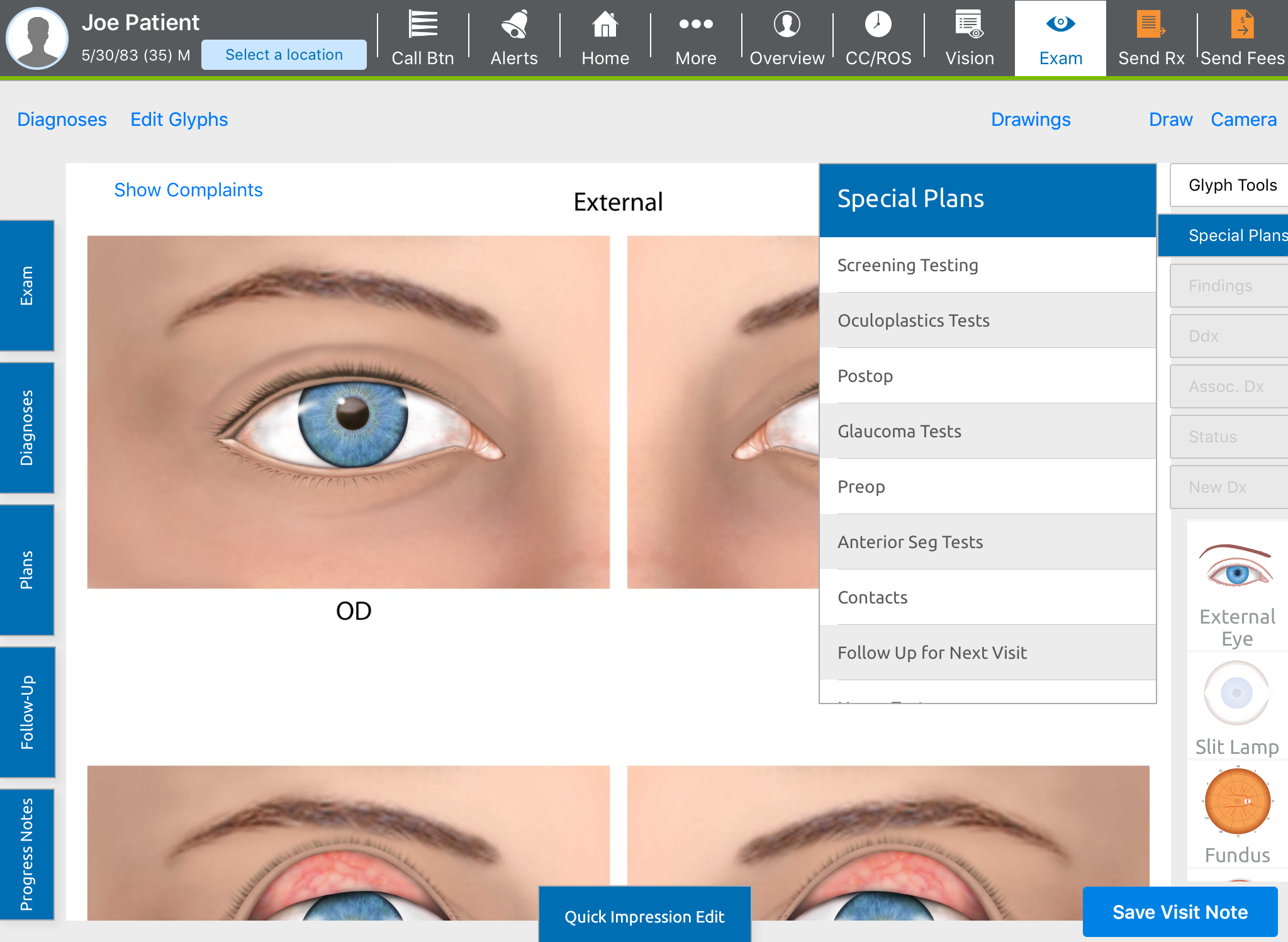
- Tap the special plan you want to use.
The Plans drawer opens.
- Select the test you want to perform.
- Enter the details for the test and tap Done.
The Plans drawer on the Ocular Exam Room appears.
- Select another test or tap the Plans drawer to close it.
- Tap Save Visit Note to save your changes.