Editing or Deleting Recall Schedules
- From the Admin menu, click Patient Engagement and select Recall Types.
- Locate the recall type you want to edit .
- Click the Edit Recall Schedule icon.
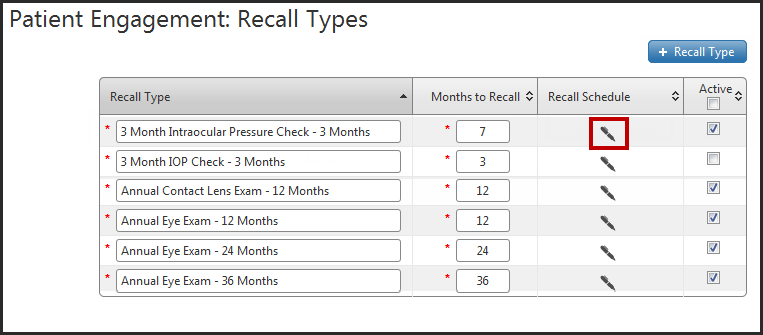
The Recall Schedule screen displays. - Edit the recall schedule information as necessary or, to delete the recall schedule, click the Delete icon.
- Click Save.