Posting Multiple Remittance Payments to a Claim
You can post multiple payments to a single claim in a remittance.
- Open the Remittance Details window for a remittance.
- Select the Only show claims with multiple payments check box to hide all the remaining claims for the remittance.
This check box is displayed only for remittances that include multiple payments for the same claim and allows you to process those payments first.
- Click the Multiple Payments icon next to a claim in the Claim Number column.

A review window opens with remittance details for the payments.
- Click the Plus icon in the Remit Details column to review the remittance details for each payment.
The payments in the review window are listed in the order that they should be processed based on the claim payment status.
- Click Review next to the payment you want to apply.
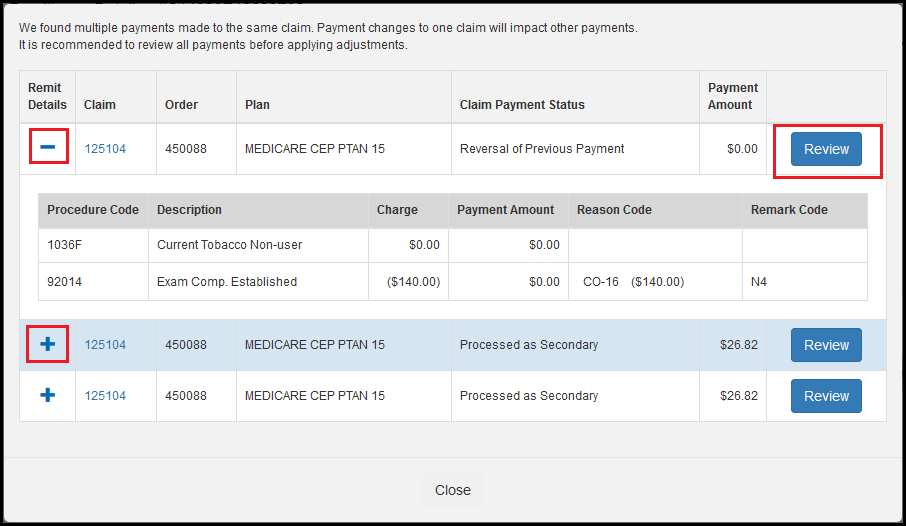
The Claim Adjustments window opens for the payment.
- Apply the payment and make any necessary claim adjustments.
- Click Save and Continue to navigate to the next payment.
- Repeat the process to apply the remaining payments.
The Remittance Details window opens after you apply all payments for the claim.
- To show the remaining claims that need to be processed for the remittance, deselect the Only show claims with multiple payments check box.