Setting Up Barcode Scanners
Barcode scanners read barcode numbers and make locating products in Encompass easy and accurate. Although you can use any barcode scanner programmed to read the Interleaved 2 of 5 format with Encompass, the following barcode scanners were tested and are recommended:
-
Datalogic Gryphon GM4132 Wireless (Part# GM4132-BK-910K1)
- Datalogic Heron HD3130 Wired (Part #HD3130-BKK1B and
Part #HD3130-WHK1B) - Symbol LS2208-SR20007R-UR USB
- NADAMOO 433Mhz Wireless
- Inateck BCST-70 Wireless
The following barcode scanners have been discontinued, but are still supported:
- Datalogic Gryphon GM4130 Wireless (Part #GM4130-BK-910K1 and
Part #GM4130-WH-910K1) - Datalogic Heron D130 Wired (Part #901801013)
- Metrologic Voyager MS9535 (Part #MK9535-79B538)
Ensure that you purchase the keyboard wedge interface (not the serial or any other interface) with your barcode scanner.
- Eyefinity recommends that you consult with your hardware technician to properly set up your barcode scanner.
- For more detailed information about a scanner, contact a support representative from the scanner’s manufacturer.
The following procedures describe how to program your scanner:
- Programming the Datalogic Gryphon GM4130 Barcode Scanner
- Programming the Datalogic Heron HD3130 Barcode Scanner
- Programming the Symbol barcode scanner
- Programming the Metrologic barcode scanner
Programming the Datalogic Gryphon GM4130 Barcode Scanner
Program the scanner to read the Code 39 symbology.
Programming the Datalogic Heron HD3130 Barcode Scanner
- Scan the Restore Custom Default Configuration barcode to enter the programming mode.
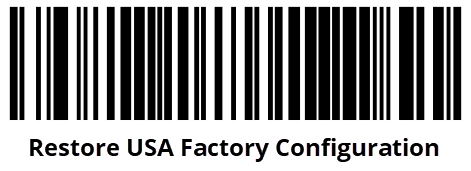
- Scan the Enter/Exit Programming Mode barcode.
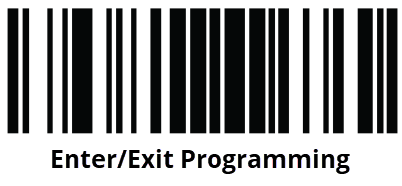
- Scan the Code 128 = Enable barcode.
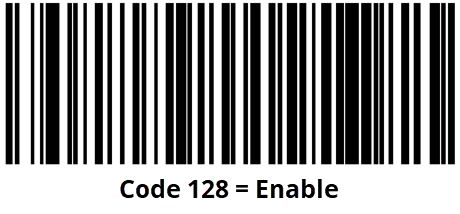
- Scan the I 2 of 5 = Enable barcode to enable symbologies.
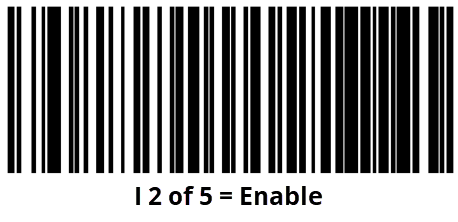
- Scan the Set Global Suffix barcode.
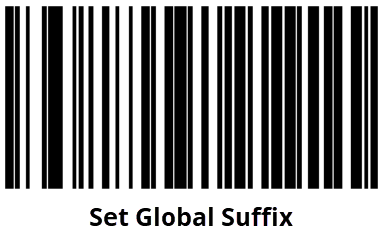
- Scan the 0 barcode.
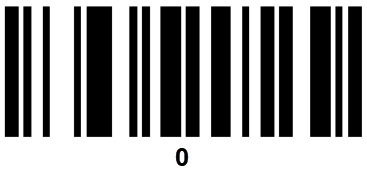
- Scan the D barcode to configure the Enter key.
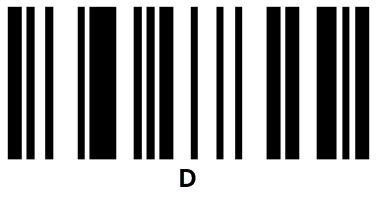
- Scan the Enter/Exit Programming Mode barcode to exit the programming mode.
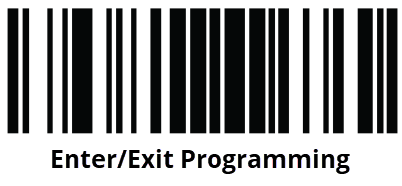
- Scan the Enter/Exit Programming Mode barcode again to exit the configuration programming mode.
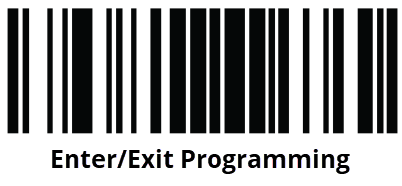
Programming the Symbol barcode scanner
You do not need to program the scanner. The Symbol scanner is preprogrammed to read all necessary symbologies.
Programming the Metrologic barcode scanner
Program the scanner to read the Interleaved 2 of 5, Code 128, and Code 39 symbologies.