Changing Your Location
If your practice has multiple offices, you can use Change Location to quickly switch between offices.
Changing your location redirects you to the Encompass home screen. If you have Encompass open in multiple tabs, all tabs are redirected. Any unsaved work is lost.
- Click the User button in the upper-right area of the Encompass screen, and select Change Location.
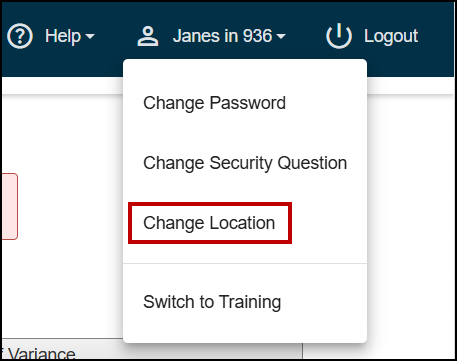
The Select an Office to Continue window opens, displaying a list of the active offices you have permission to access.
- Select the office you want to access.
The Encompass home screen opens and you are logged in to the office you selected.