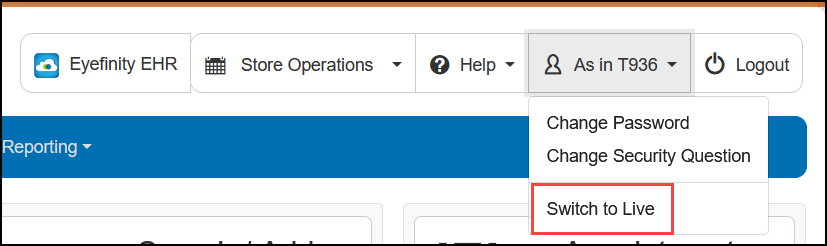Using Your Training Office
Each office in Encompass also has a training office to use for training staff members. Changes made in the training office environment do not affect your regular, "live" office.
-
To access the training version of the office you are currently logged in to, click the User button in the upper-right area of the screen, and select Switch to Training.
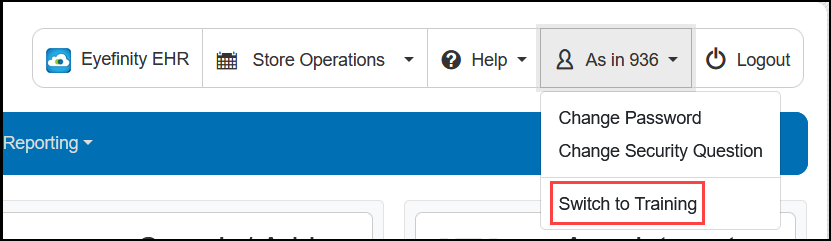
The training office opens. You'll see the word "training" next to the Eyefinity logo in the upper left corner of the screen and an orange banner at the top. The name of the office also has a letter T added to the beginning.
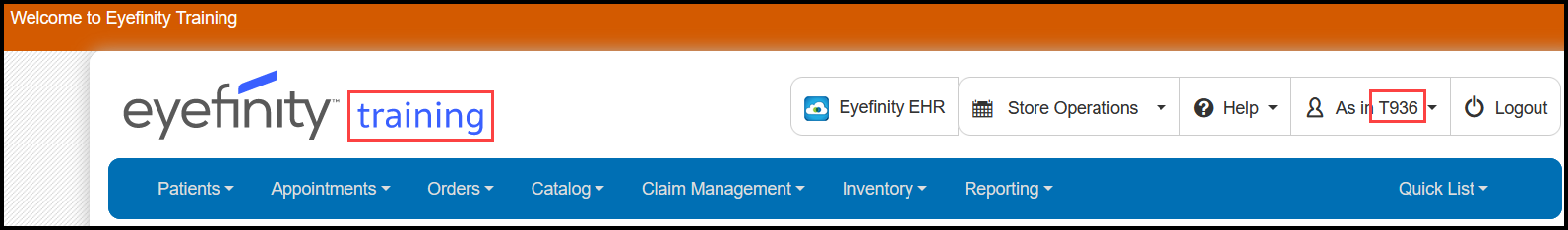
-
To return to your "live" office, click the User button in the upper-right area of the screen, and select Switch to Live.