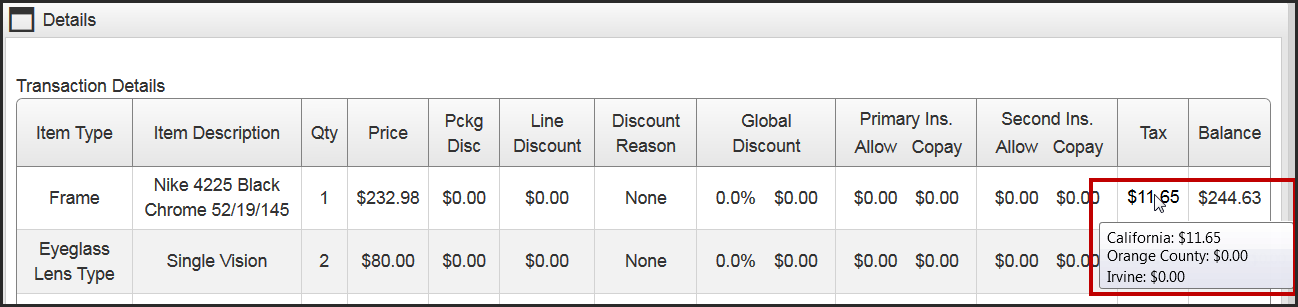Viewing Sales Tax for Transactions
You can view the sales tax by tax authority for items in invoiced orders.
- In Encompass Front Office, search for a patient and click Material Orders.
- Click the Price hyperlink for an invoiced order.
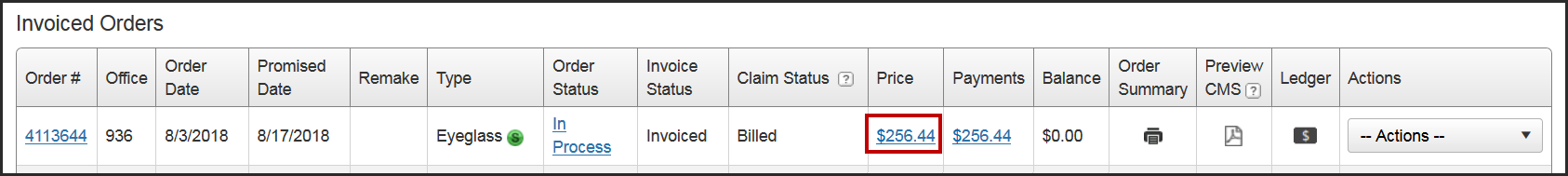
The Transaction Details window opens.
- Click the transaction number hyperlink in the Transaction ID column.
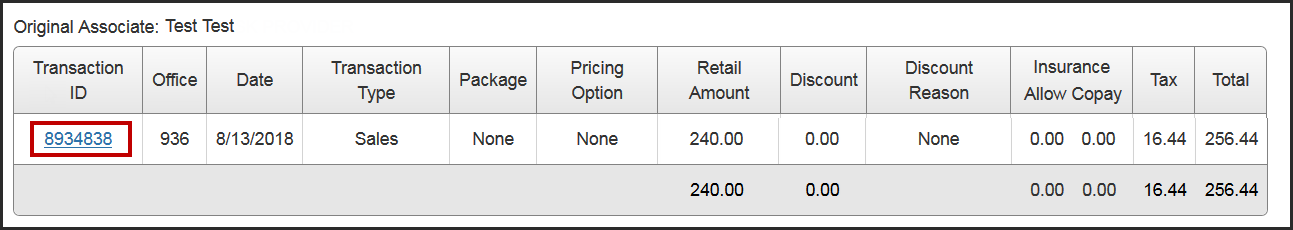
The Details window opens.
- Place your cursor over the tax amount in the Tax column for an item.
The sales tax invoiced for each tax authority appears.