Using Electronic Patient Recalls
Electronic patient recall messages are sent to patients based on the recall types and schedules you set up in Encompass Administration. Messages are sent weekly on Tuesday, Wednesday, or Thursday. Only patients who do not have a future appointment scheduled receive recall notifications. Your practice receives a results report that lists all patients who were sent a recall.
Before using Electronic Patient Recalls, you need set up recall types and assign recalls to patients in Encompass. For more information, see Setting Up Electronic Patient Recalls.
This section contains the following topics:
The patient receives either a text or a voice message.
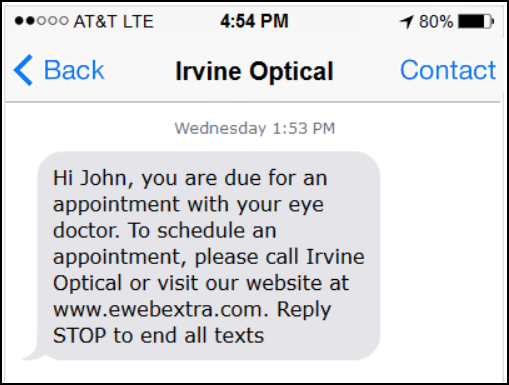
The patient can text STOP to not receive any more texts from your Encompass Notifications. To restart recall texts once they have been stopped, the patient must send another reply text that says UNSTOP. Instructions are available on the results report.
Your office receives a daily results report in an email with the subject line "Recall run results - VSP Secure."
Because the recall results report contains patient names, the report must be sent via secure email. To open the report, click the hyperlink in the email and enter a user ID and password
The report email is sent from the address websites@eyefinity.com. To allow proper delivery of the reports, make sure this address is not blocked by your email account(s).
The report lists the following information:
-
Recall notifications that could not be delivered
Usually this is due to an incorrect or invalid phone number or a patient had replied STOP to a previous text message. You will need to manually follow up with these patients because they have not been notified that they are due for an eye appointment.
-
Recall notifications that were delivered, including the following details:
- Patient’s first/last name
- Patient’s phone number
- Recall date
- Recall type
- Method of delivery (text/voice)
The recall notifications do not prompt the patient for a response. The system does not collect any text responses that a patient may send, but if the patient calls the phone number the call is forwarded to your office.