Aligning the SATO WS408TT Reflective Media Sensor
The SATO WS408TT barcode label printer has a sensitive reflective media sensor. If the sensor is not properly aligned, it will not feed labels correctly.
Before setting up your SATO WS408TT printer, verify that the printer's reflective media sensor is properly aligned:
- Open the printer and locate the reflective sensor, which runs under the labels.
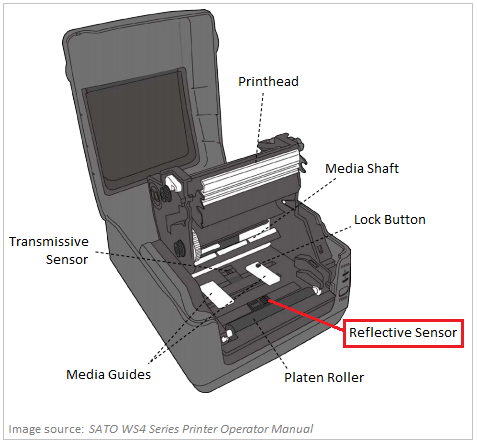
-
If the arrow on the sensor is not aligned with the arrow on the printer pointing toward the sensor, manually slide the sensor to align the arrows:
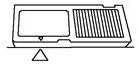
- Close the printer.