Loading Ribbon in Your Barcode Label Printer
To order additional printer ribbon, contact Think Smart at 866.529.4538, option 2.
For more information on loading printer ribbon, see “Loading ribbon” in the SATO CG Series Quick Start Guide.
- Lift the top cover of the printer.
- Push the two blue print head release buttons to release the print head.
- Load the ribbon supply roll on the lower set of spindles.
- Ensure that the small spool is on the top of the print head.
- Ensure that the spool notches line up with the spindle tabs.
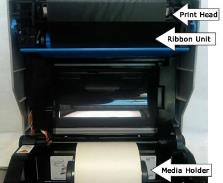
- Close the print head.
The print head clicks into place on both sides when it is properly closed, and a green light is illuminated.
- Close the top cover of the printer.