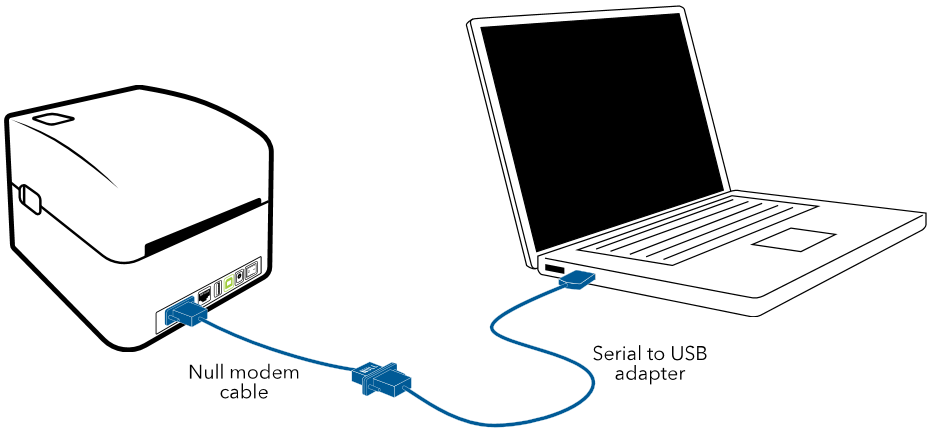Connecting Your SATO WS408TT Barcode Label Printer Purchased from Think Smart
If you purchased your barcode label printer from Think Smart, your printer has already been set up by a Think Smart technician. There is no need to install utilities or additional software!
- Plug the AC power cord into the AC adapter (power supply).
- Plug the other end of the cord (round tip) into the DC input power terminal on the back of the printer.
- Plug the power cord into a power outlet.
- Locate the RS232 DB9 Male to Female Null Modem cable and attach the male end to the back of the printer.
- Locate the Serial to USB adapter and attach the serial end to the Null Modem cable and attach the USB end to the computer.