Using the iPac Pachymeter
- Open ExamWRITER.
- Create a blank exam, or open a saved exam for an existing patient.
- In the ExamWRITER chart window, click the Interfaces icon.
- Select Reichert:iPac.
The Eyefinity Equipment Interface window opens and displays the following message: Waiting on Exam Data from DeviceName.
- Use the Reichert iPac to perform the examination or tests.
- To send the data from iPac to ExamWRITER, tilt the multifunction switch on iPac in the downward direction.
iPac transmits the data to ExamWRITER.
- To view the data, see the Pachymetry group box on the Exam - Special Tests tab in the patient exam chart.
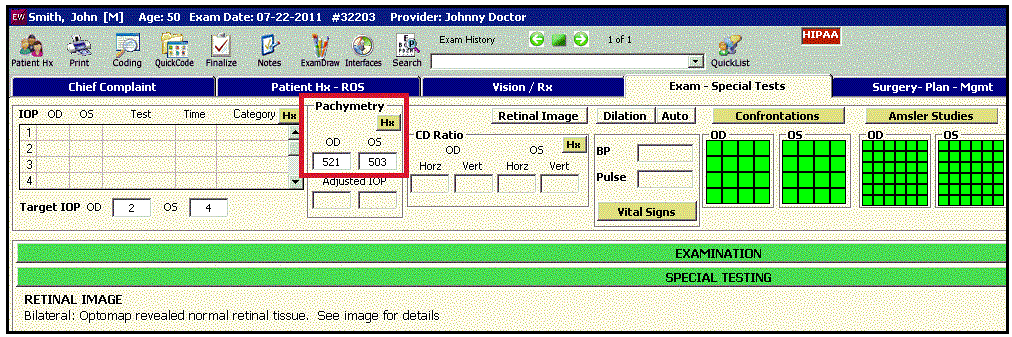
The iPac provides data for only the corneal thickness and does not calculate the adjusted intraocular pressure (IOP). After the corneal thickness and IOP data fields are populated, ExamWRITER automatically calculates the adjusted IOP.