Printing a Patient Medications Record
You can generate and print a list of current medications for a patient from ExamWRITER.
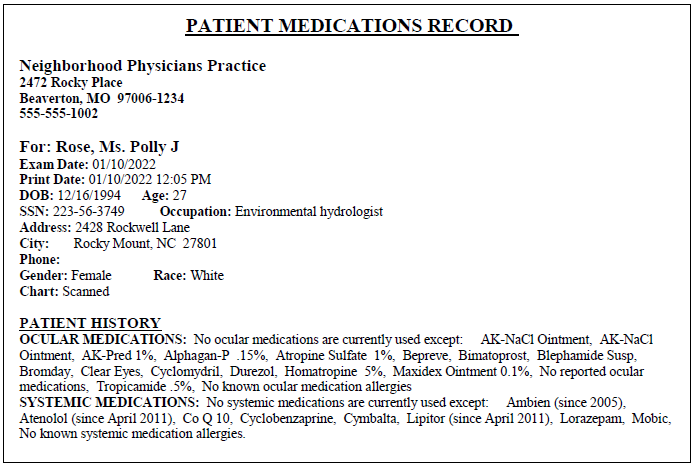
The list includes systemic, ocular, and current therapeutic medications prescribed by your office and by other sources. It also includes medication allergies. It does not include discontinued and expired medication.
- Click the Print icon in the top-left corner of the patient’s ExamWRITER chart window.
- Select Patient Medications.
- In the Save Print Output As window, enter a file name and select a location for the list.
- Click Save.
The Patient Medication Record is printed to the specified location in PDF format.