Viewing Tonometry Measurement History
You can only view graphical tonometry measurement histories for Examination tests. You cannot view graphical tonometry measurement histories for Pre-Test and Post-Dilation tests.
- Click the yellow Hx button in the IOP box in the top right of the Exam - Special Tests ExamWRITER chart window.
The IOP History window opens.
- Select the OD, OS, or OU radio button to change the display of the graph.
- Click the icons at the top of the window to copy the graph to the clipboard or print the graph.
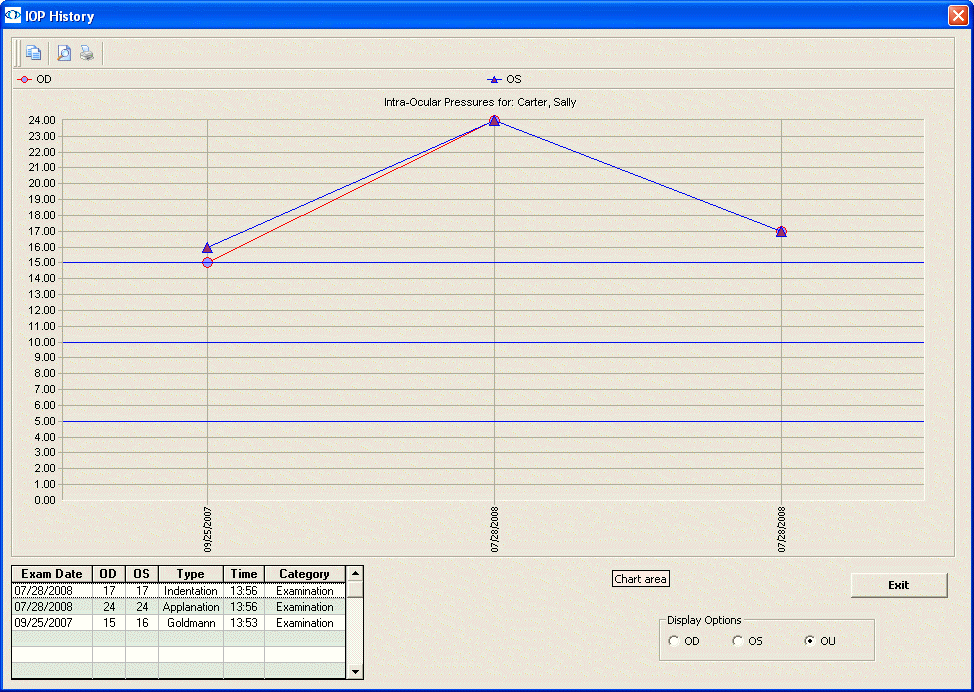
- Click Exit to close the IOP History window.