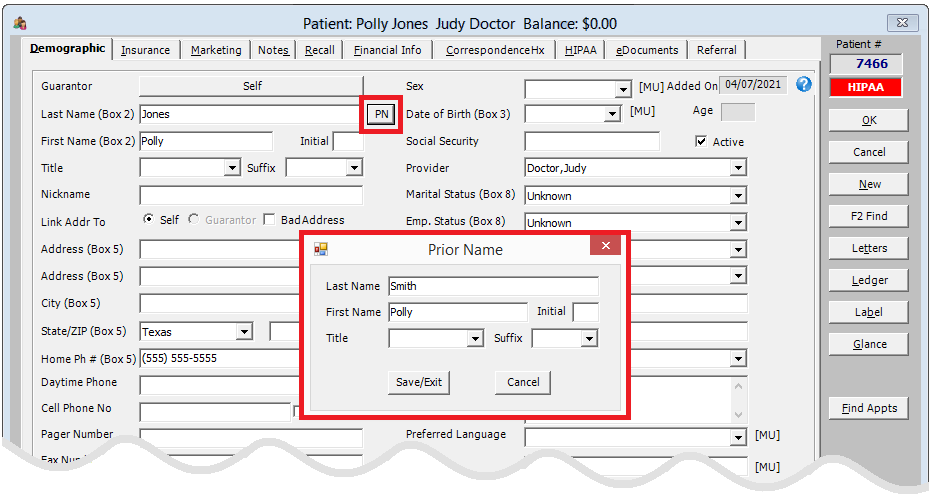Adding Prior Names and Addresses to Patient Demographics
-
Open the Demographic tab for the patient’s current name.
-
Click the PN button next to the Last Name field.
-
In the Prior Name dialog box, enter the patient’s prior name, and click Save/Exit.