Searching for Patients by Prior Name
You can now search for patients by their prior name (first, last, or both) in OfficeMate, Administration, and ExamWRITER.
To search for records under a patient’s prior name
-
Open the Demographic tab for the patient’s current name.
-
Click the PN button next to the Last Name field.
-
In the Prior Name dialog box, enter the patient’s prior name, and click Save/Exit.
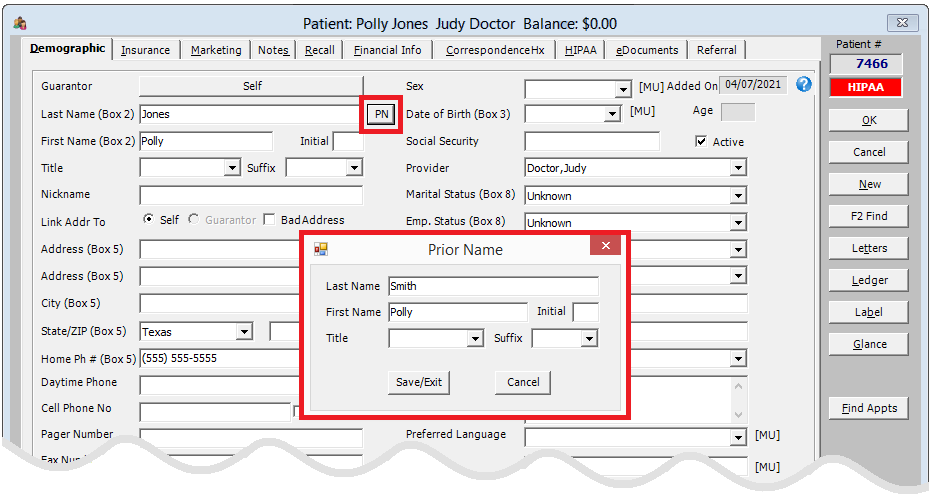
-
Open the Find Patient / Guarantor window.
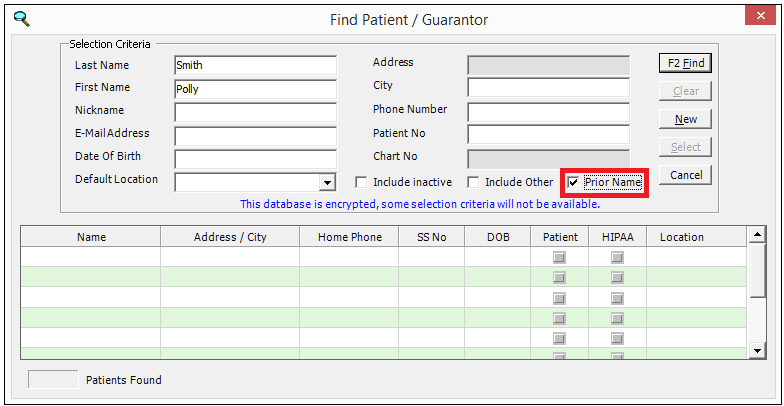
-
In the Last Name and First Name fields, enter the patient’s prior name.
-
Select the Prior Name check box.
-
Click the F2 Find button.
-
The Patient Center window opens and displays information for the patient’s prior name.
By default, the Prior Name option is not selected. If you search for a prior name when the option is not selected, a No Records Found message appears.