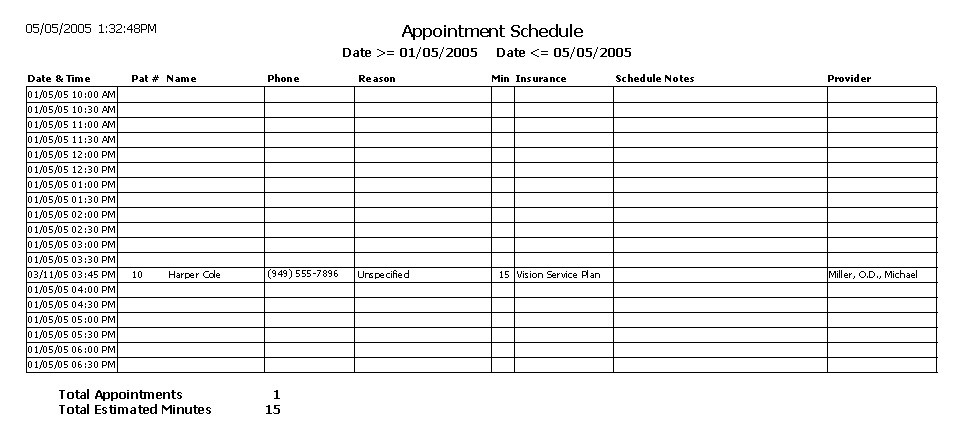Appointment Schedule
The Appointment Schedule report lists all patients scheduled for an appointment on the specified day. This report can be created for one provider or for all providers and with or without open time slots. It includes the time of the appointments, patient names, services, and durations of the appointments.
To create the Appointment Schedule report, set the date parameters, select a provider from the Provider drop-down menu, select a service from the Service drop-down menu, and select the Show All Time Slots check box if you want all time slots to be displayed in the report. Eyefinity suggests creating this report on a daily basis.