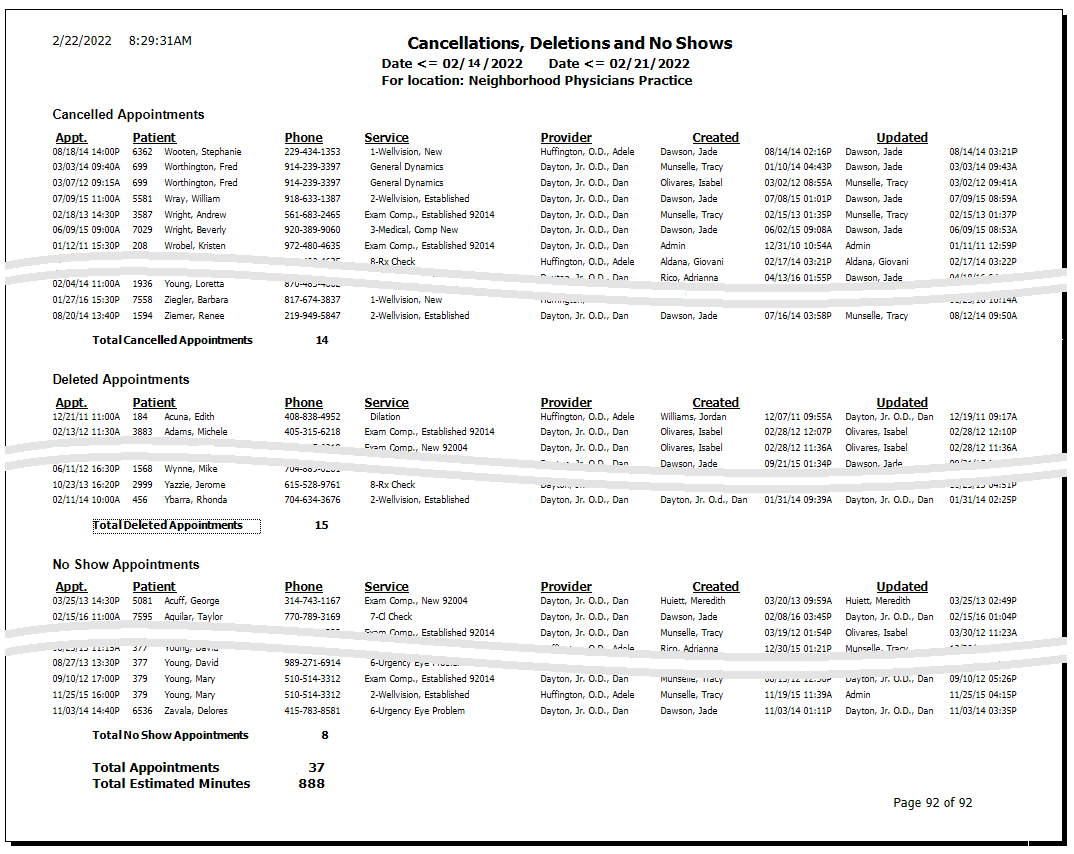Cancellations, Deletions, and No Shows
The Cancellations, Deletions, and No Shows daily report generates separate lists of the following:
-
Appointments canceled by patients
-
Appointments deleted by staff
-
Appointments for which patients did not show up
The report includes the appointment date, the employee who created the appointment, the employee who updated the appointment, and the date the appointment was updated.
Eyefinity suggests creating this report on a weekly basis.
To create the Cancellations, Deletions, and No Shows report:
-
In the OfficeMate Administration toolbar, click the Reports icon.
-
In the Reports & Statements window, click the Daily tab.
-
In the Daily Reports list, select Cancellations, Deletions And No Shows.
-
In the Selection Criteria and Sort Order group, enter the following values:
-
Date >= — Inclusive start date of the period covered by the report.
-
Date <= — Inclusive end date of the period covered by the report.
-
Location — An individual office or all offices.
-