Day Sheet by Provider on Fee Slip by Line Item
The Day Sheet on Fee Slip by Line Item report lists each patient or insurance transaction made on the selected posting date. Use this report to view money collected, fee slip charges made to patients and insurance, returns, refunds, and adjustments. This report is based on providers on fee slip line items. Eyefinity suggests creating this report on a daily basis.
To create the Day Sheet by Provider on Fee Slip by Line Item report, set the date parameters, select the By Provider check box if you want to sort the report by providers, and select a provider from the Provider drop-down menu. Also, choose the appropriate Insurance Co / Patient Name sort order.
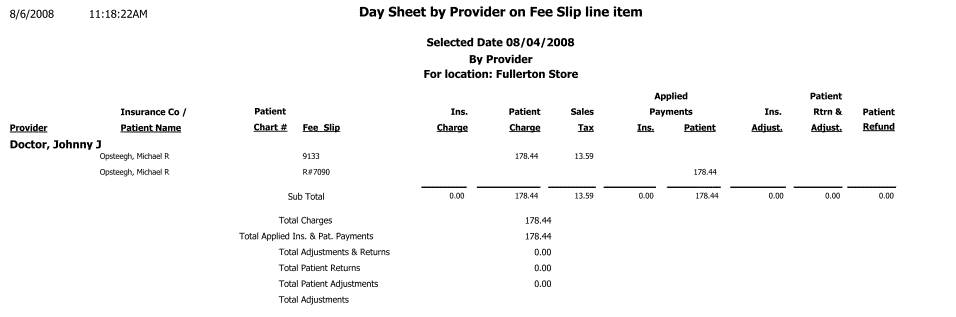
- The Applied Receipts column lists the deposit amounts during the day. This column matches the Deposit Ticket, Product, and Production Summary by Provider on Fee Slip reports.
- The Insurance Charge column lists fee slip charge amounts that were incurred by insurance companies.
- The Patient Charge column lists fee slip charge amounts that were incurred by patients.
- The Applied Insurance Payment column lists insurance check amounts that were applied to fee slips.
- The Applied Patient Payment column lists patient payment amounts that were applied to fee slips.
- The Insur. Adjust. column lists insurance adjustment amounts including product returns.
- The Patient Return & Adjust. column lists patient adjustment amounts including product returns.
- The Patient Refund column lists amounts that were refunded to patients.
- The Total Charges amount matches the Fee Slip Detail report.
- The Total Applied Ins. & Pat. Payments amount matches the Applied Payment report.
- The Total Patient Returns amount matches the Returns And Refunds report’s Product Return total.
- The Total Adjustments amount matches the Adjustment Register and Production Summary by Provider on Fee Slip reports.